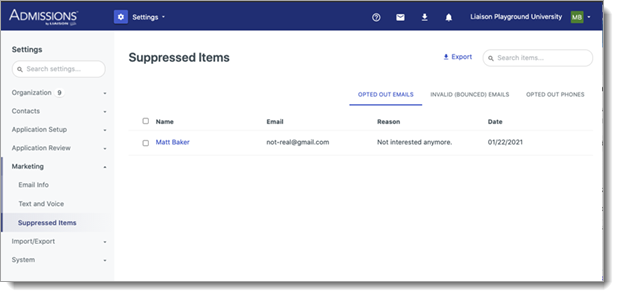Release 2 – March 9, 2021
- Last updated
- Save as PDF
New Features and Enhancements
The following enhancements are now available in Admissions by Liaison. All enhancements are automatically available to all CASs and participating programs using Admissions by Liaison. No action is required on the part of any association, school, or program. If you have any questions about these features, contact your Account Manager or support.
Individual Documents Available to Download Directly
When viewing the PDF attachments on an application, you can now download those individual attachments directly from the embedded PDF viewer. Previously, this could only be accomplished through the PDF export feature.
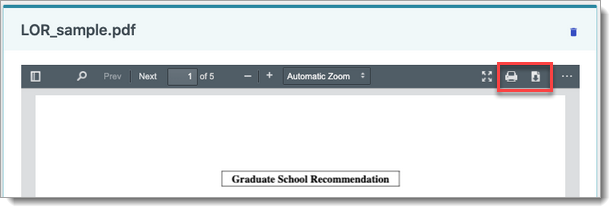
New Fields Added to Filters and Exports
The following information is now available in Admissions by Liaison.
Now available in filters:
- Evaluations Completed (Count)
- Document/Portfolio Steps: Is Complete, Date Submitted, Date First Submitted
Now available in exports:
- The Tags field from the Contact record (under Applicant: Tags)
- Phase Evaluations: Evaluations Completed (Count)
- Document/Portfolio Steps: Is Complete, Date Submitted, Date First Submitted
Improved Field Search in Export Setup
When searching for fields to include in an export, the search now returns any category or form whose name matches the search string and includes the form's entire set of fields. This makes it easier to find fields in situations where you know the name of the form, but not the exact name of the field.
Option to Export Only Once Added to Export Schedule
When creating an Export Schedule, you can now choose to exclude applications that have already been exported in the format you’re configuring. To do this, change the Export Frequency toggle to Only Once.
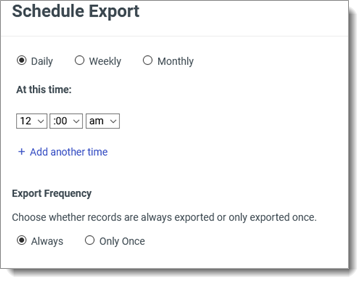
Ability to Review Suppressed Communications
When communicating through the Admissions Marketing tools, phone and email messages can be suppressed. This happens if an address is invalid, or if the intended recipient has opted out of communication. You now have the ability to review the list of suppressed communications and learn why they were suppressed.