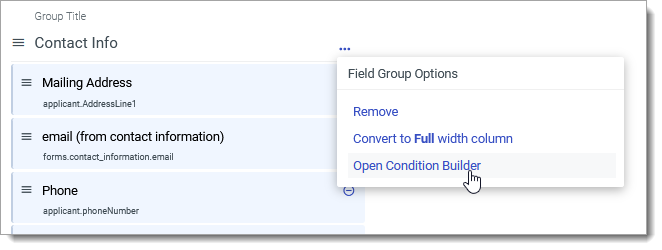The following enhancements are now available in Admissions by Liaison. All enhancements are automatically available to all CASs and participating programs using Admissions by Liaison. No action is required on the part of any association, school, or program. If you have any questions about these features, contact your Account Manager or support.
Custom Separators for Tabular Exports
When configuring an Export, you can now enter your own character that Admissions will use to separate the data within an exported TXT file. For example, you can set a pipe as a delimiter by selecting Custom Delimited as the Column Style and entering | as the Custom Delimiter. This is in addition to the default options of Comma (CSV), Tab (TSV), and Fixed Width (TXT).
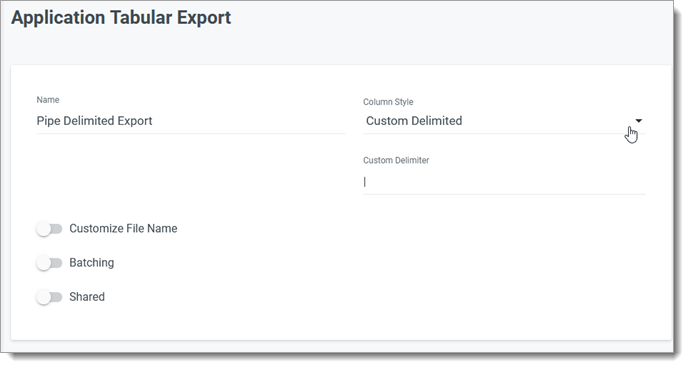
Set Visibility Conditions for Application View Without JavaScript
Admissions by Liaison allows you to add Field Groups to be displayed on the Application Summary for each application. You can also add conditions to these groups so that each group only appears for applications that meet your filters. With this enhancement, you can add these conditions using a Conditions Builder instead of needing JavaScript.