Release 9 – September 26, 2021
- Last updated
- Save as PDF
New Features and Enhancements
The following enhancements are now available in Admissions by Liaison. All enhancements are automatically available to all CASs and participating programs using Admissions by Liaison. No action is required on the part of any association, school, or program. If you have any questions about these features, contact your Account Manager or support.
New User Interface
We’ve updated Admissions by Liaison with a new interface and user experience. Some of the updates include:
- Navigation panel relocated to the left side, allowing you to navigate the software faster.
- Panels are now collapsible, allowing you a larger workspace to get things done.
- Simplified, searchable Settings menu.
- When you log back in to the software after being timed out, you’re returned to the page where you left off.
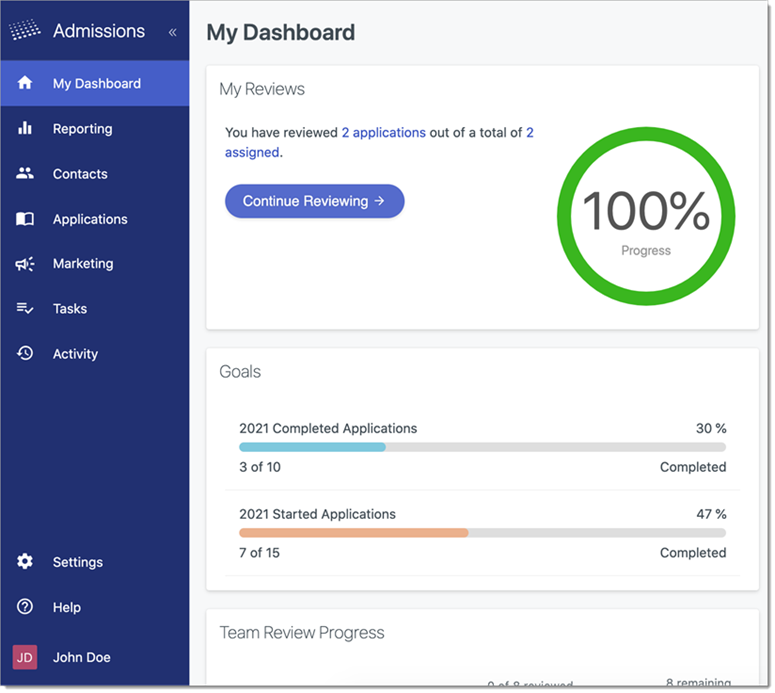
Daily Assignment Summary Email
With this enhancement, reviewers are sent an auto-generated email that indicates their progress in completing their reviews. The email also provides a link to go directly to the pending reviews.
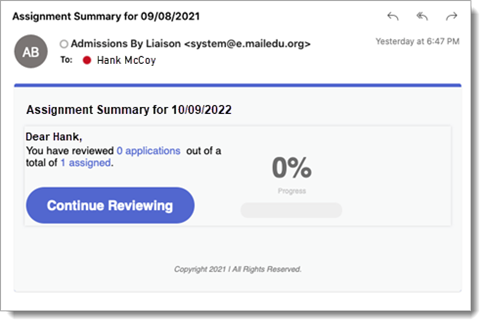
New Condition Builder
In Admissions by Liaison, there are several areas where you can add conditions to establish what actions the software should take (e.g., making certain fields visible in the Application Summary based on what program an applicant applied to.) Previously, these conditions needed to be added with JavaScript code. With this enhancement, a Condition Builder has been added, allowing you to configure these rules using the user interface. The Condition Builder is available in Application Properties and the Application Summary View Configuration and will be added to Forms and Programs.
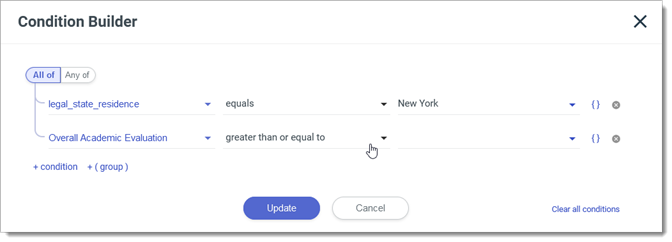
New Documentation
Please review the list of new reference guides, all accessible in the Admissions by Liaison Help Center.
|
Document |
Details |
|
To help you get familiarized with the enhanced user interface in Admissions by Liaison, review our Navigating Admissions articles in the Admissions by Liaison Help Center. |
