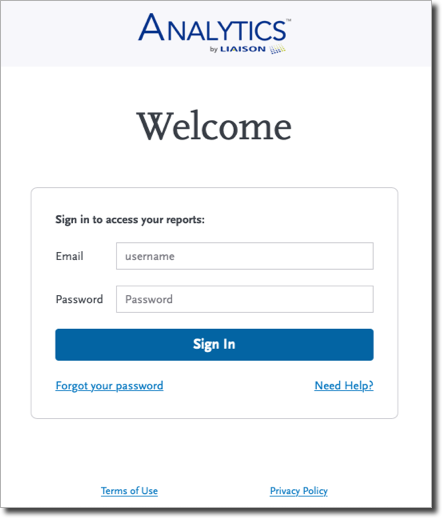Accessing Liaison Analytics
Request an Account
To obtain an Liaison Analytics account, contact your organization administrator. If you're not sure who this is, contact support.
Once your account is created, you can access Liaison Analytics here: https://analytics.liaisoncas.com/analytics/ui/login.
If you are creating accounts for other users, review the Managing Users in Liaison Analytics section.
Reset Your Password
If you can't remember your password:
- Go to https://analytics.liaisoncas.com/analytics/ui/login.
- Click the Forgot your password link.
- Enter the email address associated with your account, then click Send.
- Watch for an email with further instructions.