Release Preview – 2020
Preview of Upcoming Enhancements
Disclaimer: for your convenience, this page provides a preview of new features and enhancements currently planned for future release. Note that these are planned updates and may be subject to change. For a complete summary of changes, please refer to the full release notes document that is available after each release. Additionally, note that the implementation of any enhancements may be impacted by a CAS's launch cycle(s) and may require coordination with the CAS's respective Account Manager.
|
Product |
Planned Feature/ |
Status (subject to change; see below for definitions) |
Availability (see below for quarter definitions) |
Details |
|
Applicant Portal |
Ability for a CAS to Edit Values in Platform Standard Lookups |
Evaluating |
To be determined |
Liaison utilizes the International Organization for Standardization (ISO) for a variety of standard "lookup" values, such as country names, states, etc. With this enhancement, CAS and UniCAS clients will be able to make slight alterations to the standard Liaison platform lookups so that inapplicable values for that CAS do not display to applicants in the Applicant Portal or admissions users in WebAdMIT. |
|
Configuration Portal |
Better Support for Foreign Transcript and Evaluation Configurations |
Evaluating |
Quarter 1 2021 |
Currently, programs can only configure US and English Canadian transcript requirements. This enhancement will allow you to establish foreign transcript and evaluation requirements. |
Deployed Enhancements
The following table includes a running list of features and enhancements that have been deployed.
|
Product |
Planned Feature/ |
Status (see below for definitions) |
Availability (see below for quarter definitions) |
Details |
|
Configuration Portal |
Allow Multiple Fees for a Single Program |
Delivered |
Quarter 1 2020 – Deployed in Release 1 This enhancement must be approved by the CAS association or UniCAS client for use in the current cycle. If activated, this enhancement will be available for all participating programs in the current cycle. CAS association and UniCAS clients: contact your Account Manager for more information or to enable this feature. |
Previously, programs could only be configured with one fee. This enhancement allows you to establish different fees for a single program based on an applicant's response to the Extended Profile or questions under Program Materials. |
|
Configuration Portal |
Allow Configurable Document Uploads for a Single Program |
Delivered |
Quarter 2 2020 – Deployed in Release 5 This enhancement will only be available for CASs where each program configures program-specific document uploads. This enhancement must be approved by the CAS association or UniCAS client for use in your next cycle. If activated, this enhancement will be available for all participating programs in your next cycle. CAS association and UniCAS clients: contact your Account Manager for more information or to enable this feature. |
Currently, programs can only request or require the same documents for all their applicants. This enhancement will allow you to establish different document uploads for a single program based on an applicant's response to the Extended Profile or questions under Program Materials. |
|
Configuration Portal |
Display or Hide Programs Based on Extended Profile or Program Materials Questions |
Delivered |
Quarter 2 2020 – Deployed in Release 5 This enhancement must be approved by the CAS association or UniCAS client for use in your next cycle. If activated, this enhancement will be available for all participating programs in your next cycle. CAS association and UniCAS clients: contact your Account Manager for more information or to enable this feature. |
Currently, activated programs display for all applicants in a CAS. This enhancement allows you to control which programs display to applicants based on their answers to questions from the Extended Profile section or your questions under the Program Materials section. |
|
Configuration Portal |
Kira Talent Integration |
Delivered |
Quarter 4 2020 – Deployed in Releases 11 & 12 |
Kira Talent offers on-demand, timed video and timed written assignments that can be combined with the standard admissions process. Programs can link to a Kira Assessment through the Program Materials section. |
|
WebAdMIT |
References Field Grouping Name Updated to Evaluators |
Delivered |
Quarter 3 2020 – Deployed in Release 7 |
The References field grouping name is renamed Evaluators. This is to align with the Evaluators panel on the Applicant Details Page and the Evaluator field names. While this enhancement moves the Evaluator fields up in the alphabetical list of field groupings in features such as the List Manager, Export Manager, Scoring, etc., previously built templates such as exports, lists, etc. are not affected. |
|
WebAdMIT |
Updated Evaluations Report |
Delivered |
Quarter 3 2020 – Deployed in Release 8 |
The Evaluations Report in the Report Manager has two columns added: Applicant First Name and Applicant Last Name. If you created a “crosswalk” from WebAdMIT data to your local data in your SIS/CRM, you will need to update this crosswalk for these newly added fields. |
|
WebAdMIT |
New Date Merge Field Format in Email Templates |
Delivered |
Quarter 3 2020 – Deployed in Release 9 |
Currently, if you use a date merge field in email templates, it populates as yyyy-MM-dd (e.g., 2020-07-29). With this enhancement, the date merge field format will change to MMMM dd, yyyy (e.g., July 29, 2020). You may need to update your email templates to accommodate this new format. Edit September 14: the new date format is MMMM d, yyyy; there is no leading 0 for days (i.e., July 9, not July 09). |
Status and Quarter Definitions
Review the following status definitions to better understand how the following enhancements are categorized. If you have any questions, contact your Account Manager.
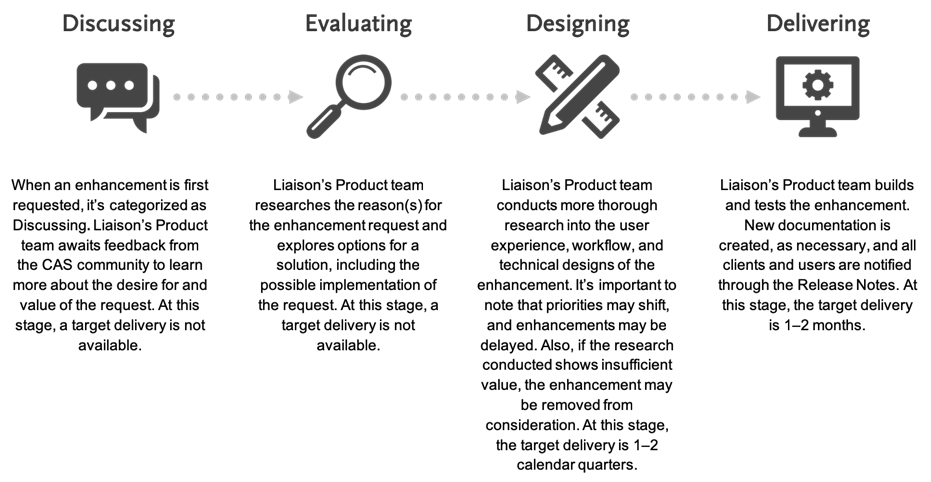
Liaison defines the following quarters for the Release Preview as:
- Quarter 1: January – March
- Quarter 2: April – June
- Quarter 3: July – September
- Quarter 4: October – December
