Sprints 25 & 26 – January 6, 2019
About These Release Notes
This document provides a summary of the new features and enhancements available in the Sprints 25 and 26 release. If you have any questions about these features, please contact your Account Manager.
Note that some of the sprint releases have been adjusted due to the holidays. You can view a full summary of the sprint release schedule.
- Sprint 25 has moved from December 23 to January 6, 2019.
We are also excited to announce that the 2019 sprint releases are moving from a biweekly to monthly schedule. This ensures that our teams have additional time to build and test enhancements, which in turn will ensure that you will access the best version of our products. You can view the new 2019 sprint release schedule.
New Features and Enhancements
Applicant Portal Enhancements
The following enhancements are available for the Applicant Portal as part of Sprints 25 and 26.
Instructions and FAQs Updated to Help Center
This enhancement is automatically available for use by all CASs and participating programs. No action is required on the part of any association, school, or program. Contact your Account Manager for more information.
Over the past few application cycles, Liaison's Training & Knowledge Management team has been actively working to improve the former CAS Instructions and FAQs content. In order to reflect these updates, we are renaming the Instructions and FAQs links in all CAS applications to Help Center, which better reflects the myriad of resources we provide applicants, including help content, FAQs, videos, and linked resources from other applicable sites.
Visa Information Editable After Submission
This enhancement is automatically available for use by all CASs and participating programs. No action is required on the part of any association, school, or program. Contact your Account Manager for more information.
Applicants who do not list themselves as a US citizen in the Visa Information section can now update their visa information after submitting their application.
Letters by Liaison Enhancements
The following enhancement is available for Letters by Liaison as part of Sprints 25 and 26.
Recommenders Automatically Reuse Recommendations for Multiple Recommendation Requests
This enhancement must be approved by the CAS association or UniCAS client for use in the current cycle. If activated, this enhancement is available for all participating programs. CAS association and UniCAS clients: contact your Account Manager for more information or to enable this feature.
Some CASs collect recommendations through the Program Materials section using specific recommendation types (e.g., academic, personal, etc.). If a CAS uses this feature, recommenders can automatically reuse a completed recommendation for an applicant who requests they complete additional recommendations that are the same type as the original. Once activated by the recommender, any time the same applicant requests the same recommendation type, the system will automatically complete the recommendation and submit it.
Recommenders will receive an email every Friday that records if the recommendation has been reused, and if so, for which programs. This feature can be turned off at any time by the recommender.
Visit the Letters by Liaison Help Center to learn more.
WebAdMIT Enhancements
The following enhancements are available for WebAdMIT as part of Sprints 25 and 26.
Email Attachments
This enhancement must be approved by the CAS association or UniCAS client for use in the current cycle. If activated, this enhancement is available for all participating programs. CAS association and UniCAS clients: contact your Account Manager for more information or to enable this feature.
We are very excited to announce that you can now add attachments to emails sent through WebAdMIT. You can add the following file types, up to 15 MB per file. There is no limit to the number of attachments for emails.
- .jpeg, .jpg, and .png
- .txt and .rtf
- .doc and .docx
You can browse for or drag-and-drop attachments, and you can add them to individual emails or Email Templates.
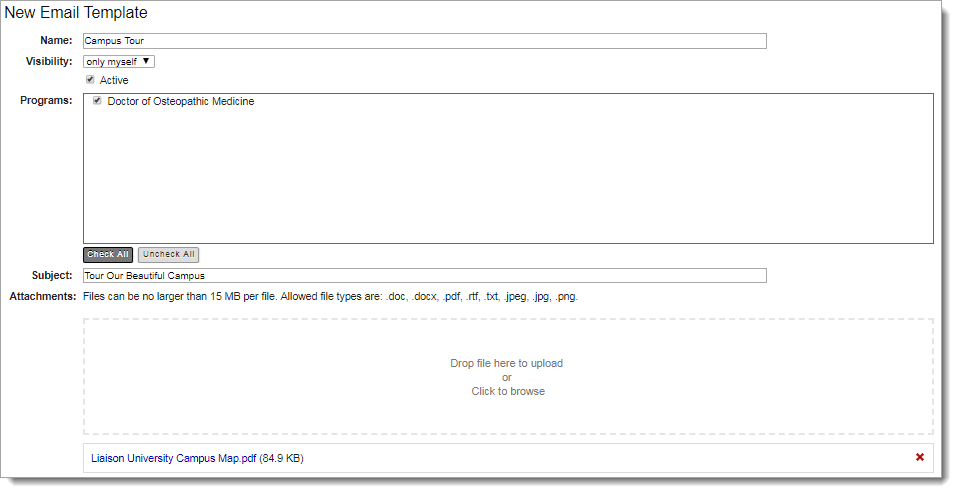
Applicant Gateway Work Group Permission
This enhancement is automatically available for use by all CASs and participating programs using the Applicant Gateway feature. No action is required on the part of any association, school, or program. Contact your Account Manager for more information.
A new permission, Enable Applicant Gateways, is now available in Work Groups. You can enable (individually or in batch), disable, and extend deadlines for Applicant Gateway activities with this permission.
Users in the WebAdMIT Administrators Work Group automatically have this permission added to their account; all others will need to have this permission manually added to their Work Group by the institution’s primary user.
Reset Criteria Button on Search Pages
This enhancement is automatically available for use by all CASs and participating programs. No action is required on the part of any association, school, or program. Contact your Account Manager for more information.
The following WebAdMIT search pages now have a Reset Criteria button, which appears next to the Search button:
- Search Applicants
- Search Assignments
- Search Interviews
- Search Correspondence
- In Progress/Potential Applicants Search
New Documentation
Please review the list of new reference guides, all accessible in the WebAdMIT Help Center.
|
Document |
Details |
|
We updated the API documentation with an easier-to-navigate layout and user-specific guides. The API can help you automate data integrations between WebAdMIT and your SIS/ERP. |
|
|
Custom Export Field Layout (CEL) documents are Excel files that list all the available fields in the Export Manager. These documents will be updated over the next few weeks due to the Shared Lookup Tables Update. Note that the Applicant Portal and WebAdMIT updates have been moved from January 11 to March 3, 2019. |
Coming Soon!
Please review the list of upcoming events, including scheduled downtime/maintenance, product updates, and regional training opportunities.
|
Event |
Date |
Details |
|
Sandbox Environment Refresh |
January 7, 2019 |
The WebAdMIT Sandbox environment (sandbox.webadmit.org) was refreshed with current (cleansed) production data and program configurations. Any test exports, custom fields, etc., in the current sandbox were overwritten. |
|
Sandbox Environment Refresh |
February 4, 2019 |
The WebAdMIT Sandbox environment (sandbox.webadmit.org) will be refreshed with current (cleansed) production data and program configurations. Any test exports, custom fields, etc., in the current sandbox will be overwritten. |
|
Reviewing & Scoring Applicants Regional Training in Miami, FL |
February 12, 2019 |
Register now for our Reviewing & Scoring Applicants live training in Miami, FL. Participants will learn how to make the best use of the Assignments and Interviews features in WebAdMIT through a series of hands-on exercises led by a WebAdMIT expert. They will learn how to rank applicants and pinpoint the most qualified candidates while networking with peers to learn how others are using WebAdMIT to achieve their admissions goals. Participants who successfully complete this course are eligible to earn 0.8 Continuing Education Units (CEUs). To learn more about this class and our other training resources, visit http://academy.liaisonedu.com. |
