Configure College Transcripts Settings
In this section, you can indicate both the types of transcripts required for your program and the required coursework entry.
Domestic Transcripts and Coursework
The transcript and coursework entry selections you make determine the level of verification performed by the CAS staff. Note that some CASs do not offer verification, regardless of types of transcripts and coursework. To confirm if your CAS offers verification, contact a member of your account team.
- Click the Editor link at the top.
- Click the College Transcripts link on the left.
- Select the type of domestic (i.e., US and English Canadian) transcripts you would like the CAS to collect for your program. Click the buttons below for definitions:
Applicants are required to have their official transcripts sent directly to the CAS by the issuing institution's registrar's office. Once received, the CAS's operations team validates each transcript for authenticity. Transcripts are provided in Liaison Outcomes and WebAdMIT as a high-resolution PDF. CASs also accept e-transcripts from National Student Clearinghouse and Parchment.
Applicants can upload a copy of their unofficial transcript(s) directly in the Academic History section of the application. These transcripts are provided in Liaison Outcomes and WebAdMIT as a high-resolution PDF. Note that unofficial transcript(s) are not verified. If you are configured to accept unofficial transcripts, applicants who apply and have their transcripts processed for other programs requiring official transcripts are considered to have submitted their transcripts.
Applicants can view your custom transcript requirements, such as sending their transcripts directly to your institution or uploading them under the Program Materials section. Depending upon your instructions, these transcripts may or may not be available in Liaison Outcomes and WebAdMIT.
Applicants are not required to have transcripts sent directly to the CAS. These transcripts will not be available in Liaison Outcomes and WebAdMIT.
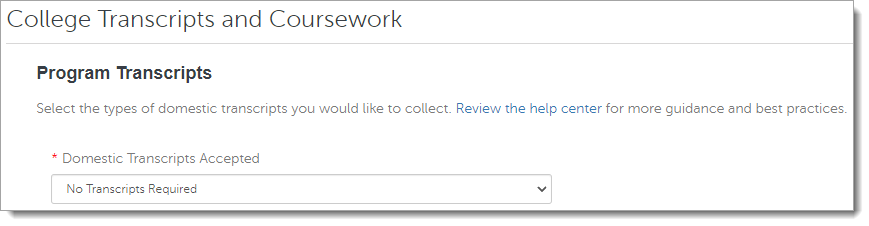
- If you select Applicant Uploaded Unofficial Transcripts, then you can select if applicants must upload a copy of their unofficial transcript(s) before they submit their application to your program.
- Note that some CASs allow you to configure foreign transcripts and evaluations; see Foreign Transcripts and Evaluations for more information.
- Select the type of coursework you would like applicants to enter. The options available to you vary based on your program transcripts selection.
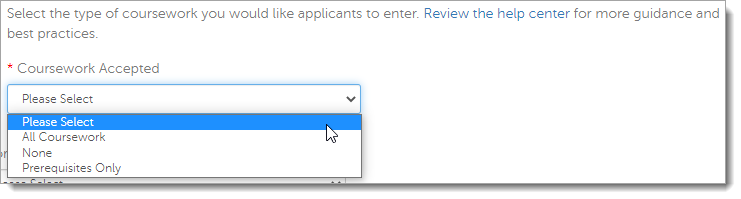
The following table provides definitions of each option. Additionally, review how your selections affect an applicant's final status and verification.
Coursework Options
Definition
If your CAS offers verification...
If your CAS doesn't offer verification...
All Coursework
Applicants must enter all the coursework they have completed at any college or university attended in order to submit their application.
The CAS verifies this data for accuracy and calculates several GPAs which will be available in Liaison Outcomes and WebAdMIT, including GPA by Year, GPA by Subject, and GPA by School.
No GPAs are provided to you in Liaison Outcomes and WebAdMIT.
Prerequisites Only
Applicants only enter specific courses they have completed to match your prerequisite course requirements. These courses are available in a "read-only" format in Liaison Outcomes and WebAdMIT and are not verified.
Only Per Transcript and Overall GPAs are provided to you in Liaison Outcomes and WebAdMIT. Note that if any data point is missing from the transcript, then GPAs may not be available.
No GPAs are provided to you in Liaison Outcomes and WebAdMIT.
None
Applicants do not enter any coursework data.
Only Per Transcript GPAs and an Overall GPA are provided to you in Liaison Outcomes and WebAdMIT. Note that if any data point is missing from the transcript, then GPAs may not be available.
No GPAs are provided to you in Liaison Outcomes and WebAdMIT.
- Click Save.
How Configurations Affect Verification, GPAs, and Application Statuses
Review the table below to view how your domestic transcript and coursework selections affect the GPAs provided and the applicant's final application status. To confirm if your CAS offers verification, contact a member of your account team.
|
Domestic Transcripts and Coursework Settings |
Type of GPA Provided |
Applicant's Final Application Status |
|---|---|---|
|
Official Transcripts Sent to CAS + All Coursework |
All GPAs (Course subject, By School, etc.) for CASs that use verification No GPAs provided for CASs that do not use verification You can generate program-specific Local and Prerequisite GPA calculations in addition to the provided GPAs. |
Verified (full verification) for CASs that use verification Complete (no verification) for CASs that do not use verification |
|
Official Transcripts Sent to CAS + Prerequisites Only |
Light Verification* (Per Transcript and Overall GPA only) for CASs that use verification No GPAs provided for CASs that do not use verification |
Verified (light verification) for CASs that use verification Complete (no verification) for CASs that do not use verification |
|
Official Transcripts Sent to CAS + No Coursework |
Light Verification* (Per Transcript and Overall GPA only) for CASs that use verification No GPAs provided for CASs that do not use verification |
Verified (light verification) for CASs that use verification Complete (no verification) for CASs that do not use verification |
|
Applicant Uploaded Unofficial Transcripts + Prerequisites Only |
No GPAs provided |
Complete (no verification) |
|
Applicant Uploaded Unofficial Transcripts + No Coursework |
No GPAs provided |
Complete (no verification) |
|
Custom Transcript Sending Instructions + No Coursework |
No GPAs provided |
Complete (no verification) |
|
No Transcripts + No Coursework |
No GPAs provided |
Complete (no verification) |
|
* Light verification means only limited GPA calculations will show and if any data point from the transcript is missing, GPAs may not be available. |
||
Accessing Transcripts and GPAs in Liaison Outcomes
In Outcomes, you can download transcripts submitted directly to the CAS by going to the College Transcripts panel in the Academic Information section of the application.
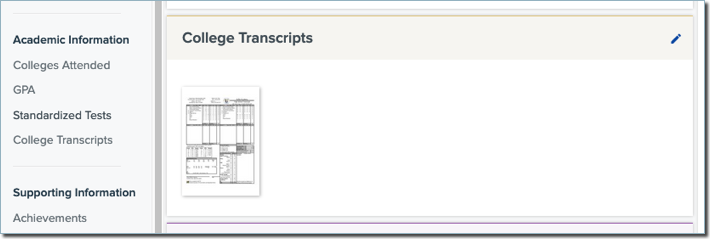
Additionally, you can access GPA calculations under the GPA panel in the Academic Information section.
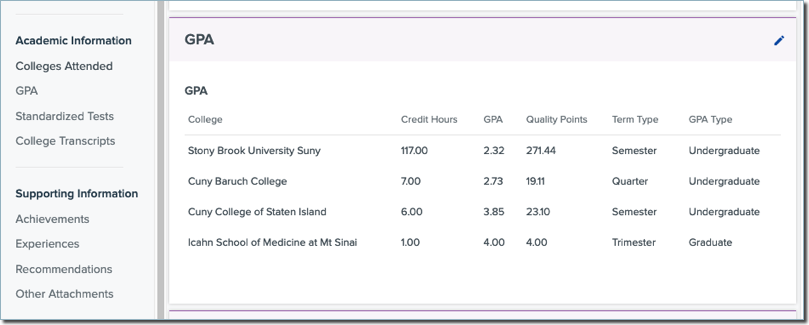
Accessing Transcripts and GPAs in WebAdMIT
You can download domestic and foreign transcripts and evaluations submitted directly to the CAS or uploaded in the application in WebAdMIT under the Documents panel on the Applicant Details Page.

Additionally, you can access GPA calculations under the GPA Overview panel.
Example of GPA calculations provided with full verification:

Example of GPA calculations provided with light verification:

Example of electronic WES or ECE evaluation GPAs:

Foreign Transcripts and Evaluations
Some CASs allow you to configure foreign transcripts and evaluations separate from domestic transcripts, while others do not. Review the information below to learn your configuration options. Contact a member of your account team for questions about your CAS's configuration.
Configuring Foreign Transcripts and Evaluations Separate from Domestic Transcripts
- Click the Editor link at the top.
- Click the College Transcripts link on the left.
- Select the type of foreign (i.e., international, French Canadian, etc.) transcripts you would like the CAS to collect for your program. Click the buttons below for definitions:
Applicants are required to have their official foreign transcript evaluation sent directly to the CAS. Each CAS determines if it accepts electronic or paper World Education Services (WES), Inc. or Educational Credential Evaluators (ECE), Inc. evaluations or paper evaluations from another agency.
Once received, the CAS's operations team validates each evaluation for authenticity. Evaluations are provided in Liaison Outcomes and WebAdMIT as a high-resolution PDF.
Applicants can upload a copy of their unofficial evaluation(s) directly in the Academic History section of the application. These evaluations are provided in Liaison Outcomes and WebAdMIT as a high-resolution PDF. Note that unofficial evaluation(s) are not verified. If you are configured to accept unofficial evaluations, applicants who apply and have their evaluations processed for other programs requiring official evaluations are considered to have submitted their evaluations.
Applicants are required to have their official foreign (i.e., non-US and English-Canadian) transcript, the applicant's institution's certified statement of their academic record, sent directly to the CAS. If the transcript is not in English, the applicant must send an original or certified translation as part of their transcript(s).
Once received, the CAS's operations team validates each transcript for authenticity. Transcripts are provided in Liaison Outcomes and WebAdMIT as a high-resolution PDF.
Applicants can upload a copy of their unofficial transcript(s) directly in the Academic History section of the application. These transcripts are provided in Liaison Outcomes and WebAdMIT as a high-resolution PDF. Note that unofficial transcript(s) are not verified. If you are configured to accept unofficial transcripts, applicants who apply and have their transcripts processed for other programs requiring official transcripts are considered to have submitted their transcripts.
Applicants can view your custom transcript requirements, such as sending their transcripts directly to your institution or uploading them under the Program Materials section. Depending upon your instructions, these transcripts may or may not be available in Liaison Outcomes and WebAdMIT.
Applicants are not required to have transcripts sent directly to the CAS. These transcripts will not be available in Liaison Outcomes and WebAdMIT.
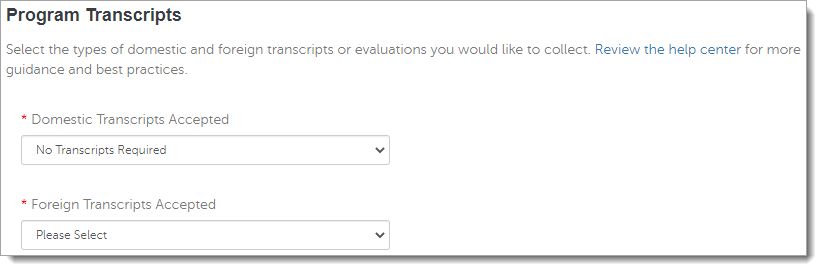
- If you select Applicant Uploaded Unofficial Foreign Evaluation or Applicant Uploaded Unofficial Foreign Transcript, then you can select if applicants must upload a copy of their unofficial foreign evaluation(s) or transcript(s) before they submit their application to your program.
- Click Save.
Using Domestic Transcript Options to Configure Foreign Transcripts and Evaluations
Review the table below to learn how you can configure your program to collect foreign transcripts and evaluations.
If your CAS does not allow you to configure foreign transcripts and evaluations separate from domestic transcripts, then you will only see the Domestic Transcripts Accepted drop-down in your configuration.
|
Foreign Transcript and Evaluation Requirements |
Configuration |
Applicant Experience |
|---|---|---|
|
If your program requires unofficial foreign transcripts... |
Select Applicant Uploaded Unofficial Transcripts when configuring Program Transcripts. |
Applicants can upload unofficial foreign and/or domestic transcripts. |
|
If your program requires foreign evaluations... |
Select Official Transcripts Sent to CAS when configuring Program Transcripts. |
|
|
If your program requires official foreign transcripts... |
Add instructions to your program's home page indicating how institutions can mail you the applicant's official foreign transcripts. |
As long as applicants review your home page, they will see the instructions for sending official foreign transcripts. As a backup, you may choose to add a custom question to serve as a reminder. For example: "Do you understand our requirements for official foreign transcripts? (see program home page)" |