Access Your Programs
To access your programs and their configuration settings, you must have the Access to CAS Configuration Portal permission in your Work Group.
- Log in to WebAdMIT's prelaunch environment (https://prelaunch.webadmit.org) with your username and password.
- Click CAS Configuration Portal under the Management panel in the Menu Bar.
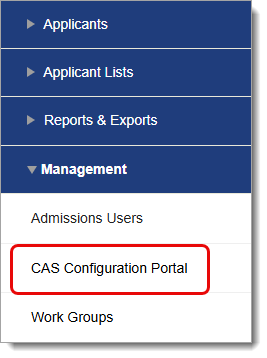
- The Configuration Manager launches in a new window. Select the CAS name on the left.
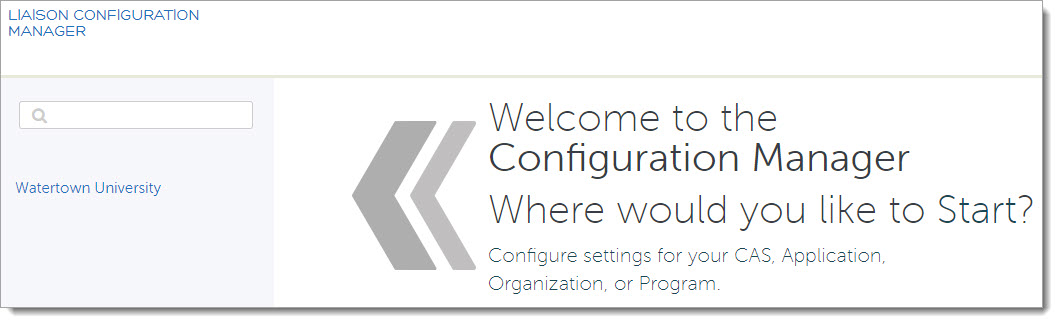
- Select the current application cycle.
- Select your organization or school.
From here, you can add new programs, copy existing programs, or edit program data.