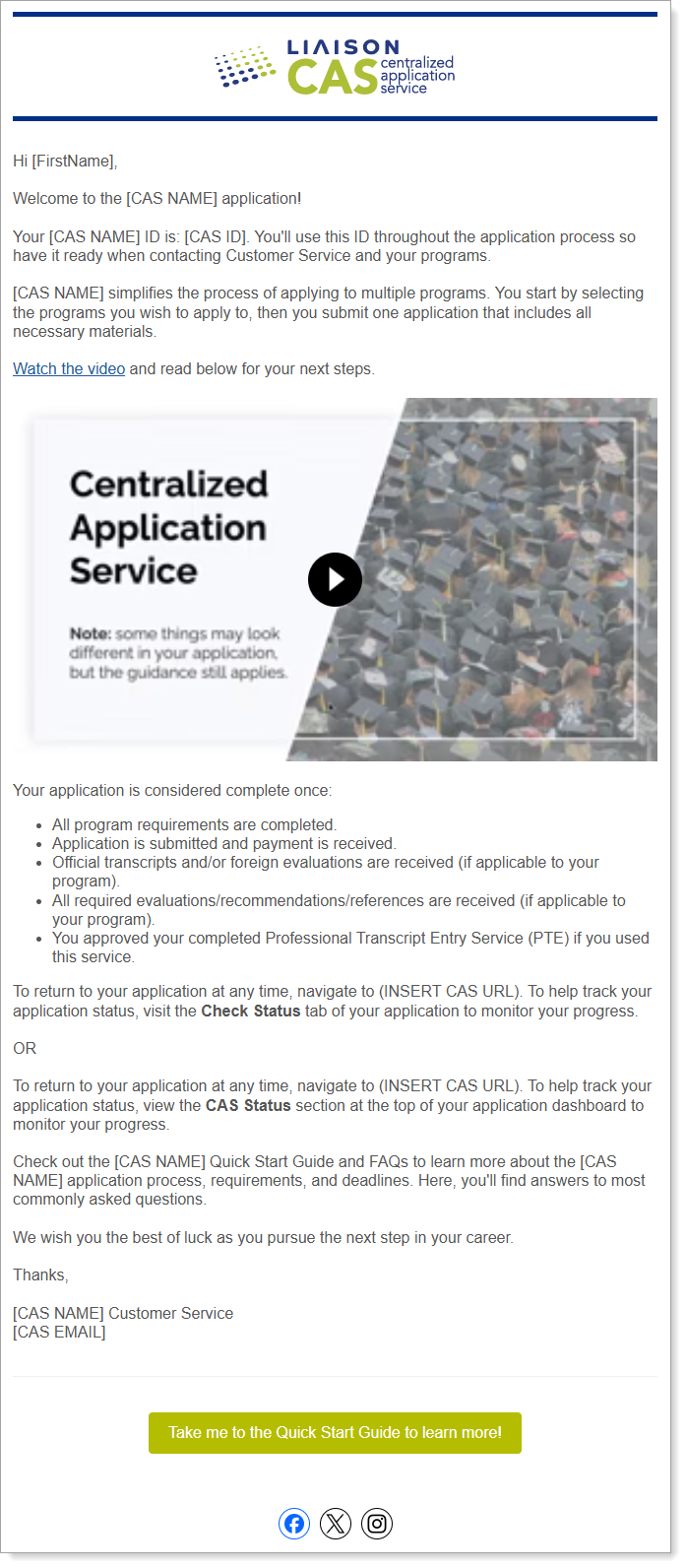System Email Templates
- Last updated
- Save as PDF
Overview
These email templates are sent automatically by the system based on the configurations you choose. These can be customized to your CAS and each cycle.
| Template Name | System Name (Internal only) | Editable? | How is it Triggered? | Triggered From | Sent To | Required If | Notes |
|---|---|---|---|---|---|---|---|
| Academic Update Submitted | SYSTEM_APPLICATION_AU_SUBMITTED | Yes | Applicant submits Academic Update | Applicant Portal | Applicant | CAS uses Academic Update | |
| Academic Update Verified | SYSTEM_APPLICATION_AU_VERIFIED | Yes | Verification team verifies applicant's updated coursework | Applicant Portal | Applicant | CAS uses Academic Update | |
| Application Submitted | SYSTEM_APPLICATION_E-SUBMITTED | Yes | Applicant submits application | Applicant Portal | Applicant | By default, on for every CAS | |
| Application Verified | SYSTEM_APPLICATION_VERIFIED | Yes | Verification team verifies applicant's coursework | Management Portal (automatic) | Applicant | CAS uses Verification | |
| Autofill Evaluation Feature | SYSTEM_EMAIL_TO_EVALUATOR_AUTO_FILLED_EVALUATION | Yes | Evaluation contents are reused for multiple program(s) for the same applicant (reuse recommendation) | Letters Portal | Evaluator | CAS enables Reuse Recommendation feature | Only sent in the production (i.e., live) environment. |
| Automated Admissions Eligible | AUTOMATED_ADMISSIONS_ELIGIBLE | Yes | TBD | TBD | TBD | TBD | TBD |
| Automated Admissions Status Change | AUTOMATED_ADMISSIONS_STATUS_CHANGE | Yes | TBD | TBD | TBD | TBD | TBD |
| CAS API Subscription Update | SYSTEM_CAS_API_SUBSCRIPTION_UPDATE | Yes | TBD | TBD | TBD | TBD | TBD |
| CAS API User Update | SYSTEM_CAS_API_USER_UPDATE | Yes | TBD | TBD | TBD | TBD | TBD |
| College Transcript Received | SYSTEM_TRANSCRIPTS_RECEIVED | Yes | Transcript attached to applicant's account | Management Portal (automatic) | Applicant | CAS collects College Transcripts | |
| Deadline Reminder | SYSTEM_APPLICATION_DEADLINE_REMINDER | -- | -- | -- | -- | -- | Do not use |
| Evaluation Request Denied | SYSTEM_EVALUATION_REQUEST_DENIED | Yes | Evaluator denies an evaluation request | Letters Portal | Applicant | CAS collects Evaluations or Recommendations | |
| Evaluation Request Sent | SYSTEM_EVALUATION_REQUEST_TO_EVALUATOR | Yes | Applicant sends an evaluation request | Applicant Portal | Evaluator | CAS collects Evaluations or Recommendations | |
| Evaluation Request Withdrawn | SYSTEM_EVALUATION_REQUEST_WITHDRAWN | Yes | Applicant withdraws an evaluation request | Applicant Portal | Evaluator | CAS collects Evaluations or Recommendations | |
| Evaluator Request Email Failed | EVAL_REQ_EMAIL_DROPPED | Yes | Applicant requests an evaluation but the email could not be sent | Applicant Portal | Applicant | CAS collects Evaluations or Recommendations | |
| Evaluator Submission Response to Applicant | SYSTEM_EVALUATION_RESPONSE_RECEIVED | Yes | Evaluator submits an evaluation for an applicant | Letters Portal | Applicant | CAS collects Evaluations or Recommendations | |
| Fee Assistance Denied (Revoked) | Fee Assistance Denied (Revoked) | Yes | Applicant's fee waiver is revoked after being granted | Management Portal (manual) | Applicant | CAS has Fee Waivers | Only used if the applicant was awarded a fee waiver, and then the fee waiver is later revoked (e.g., applicant created 2 CAS accounts and was awarded fee waivers in each (code of conduct issue), etc.). |
| Fee Waiver Cancelled | FEE_WAIVER_CANCELLED | Yes | Applicant cancels fee waiver | Applicant Portal | Applicant | CAS has Fee Waivers | |
| Fee Waiver Denied | FEE_WAIVER_DENIED | Yes | Operations user denies fee waiver | Management Portal (manual) | Applicant | CAS has Fee Waivers | |
| Fee Waiver Eligible | FEE_WAIVER_ELIGIBLE | Yes | Fee waiver fund depleted, but applicant qualified; Operations user denies fee waiver | Management Portal (manual) | Applicant | CAS has Fee Waivers | |
| Fee Waiver Granted | FEE_WAIVER_GRANTED | Yes | Operations user grants fee waiver | Management Portal (manual) | Applicant | CAS has Fee Waivers | |
| Fee Waiver Reopened | FEE_WAIVER_REOPEN | Yes | Operations user reopens fee waiver | Management Portal (manual) | Applicant | CAS has Fee Waivers | |
| Fee Waiver Requested | FEE_WAIVER_REQUESTED | Yes | Applicant requests fee waiver (income/service) | Applicant Portal | Applicant | CAS has Fee Waivers | |
| Foreign Evaluation Received | SYSTEM_VENDOR_EVAL_TRANSCRIPTS_RECEIVED | Yes | Foreign evaluation attached to applicant's account | Management Portal (automatic) | Applicant | CAS collects foreign evaluations | |
| GPA Calculation | SYSTEM_GPA_CALCULATION | -- | -- | -- | -- | -- | Do not use |
| GPA Calculation Detailed | SYSTEM_APPLICATION_REVIEW_COMPLETE | Yes | Verification team verifies manual GPA for an applicant | Management Portal (automatic) | Applicant | CAS uses Manual GPA | |
| Guest Access to Evaluator | GUEST_ACCESS_TO_EVALUATOR | Yes | Applicant sends an evaluation request | Letters Portal | Evaluator | CAS enables Guest Access feature | |
| High School Transcript Received | SYSTEM_TRANSCRIPTS_HS_RECEIVED | Yes | High school transcript attached to applicant's account | Management Portal (automatic) | Applicant | CAS collects High School Transcripts | |
| Jumpstart Account Activation | SYSTEM_ACCOUNT_ACTIVATION | TBD | TBD | TBD | TBD | TBD | TBD |
| Jumpstart Complete | SYSTEM_JUMP_START_COMPLETE | TBD | TBD | TBD | TBD | TBD | TBD |
| PTCAS Observation Hours | EVALUATOR_PTCAS_OBSERVATION_HOURS | Yes | Applicant requests observation hours verification (existing evaluator account) | Applicant Portal | PT Observation Hours Evaluator | CAS does Observation Hours Verification | |
| PTCAS Observation Hours to New Evaluator | NEW_EVALUATOR_PTCAS_OBSERVATION_HOURS | Yes | Applicant requests observation hours verification (new evaluator account) | Applicant Portal | PT Observation Hours Evaluator | CAS does Observation Hours Verification | |
| PTCAS Observation Hours Withdrawn | SYSTEM_OBSERVATION_HOURS_REQUEST_WITHDRAWN | Yes | Applicant withdraws observation hours verification request | Applicant Portal | PT Observation Hours Evaluator | CAS does Observation Hours Verification | |
| PTE Approved | TE_APPROVED | Yes | Applicant approved PTE | Applicant Portal | Applicant | CAS has Professional Transcript Entry | |
| PTE Ready for Approval | TE_READY_FOR_APPROVAL | Yes | PTE team completes PTE | Management Portal (automatic) | Applicant | CAS has Professional Transcript Entry | |
| PTE Successful Payment | PTEPAYMENTSUCCESSFULL | Yes | Applicant pays for PTE order | Applicant Portal | Applicant | CAS has Professional Transcript Entry | |
| Reapplicant Welcome Email | SYSTEM_REAPP_WELCOME_TEMPLATE | Yes | Applicant uses a previous account for a new cycle (i.e., reapplicant) | Applicant Portal | Applicant | CAS enables the Reapplicant feature | |
| Reapplication Rollover Started | SYSTEM_REAPP_COPY_REQUEST_TEMPLATE | Yes | Applicant requests account data to roll over | Applicant Portal | Applicant | CAS enables the Reapplicant feature | |
| Reapplication Successfully Rolled Over | SYSTEM_REAPP_APPLICATION_READY_TEMPLATE | Yes | Reapplicant rollover job completed | Applicant Portal (Cron Job) | Applicant | CAS enables the Reapplicant feature | Sent within 24 hours of rollover request |
| Recommendation Request Sent | 11 System: Evaluation Request to Evaluator New | - | - | - | - | - | Do not use |
| Redirect Applicant | REDIRECT_APPLICANT_EMAIL_TEMPLATE | Yes | Applicant is notified that their application is redirected to open campuses | Applicant Portal | Applicant | Only used for Cal State Apply | |
| Reference Request Sent | SYSTEM_REFERENCE_REQUEST_TO_APPLICANT | Yes |
Applicant requests an evaluation |
Applicant Portal | Applicant | CAS collects Evaluations or Recommendations | Only sent in the production (i.e., live) environment. |
| Submission Response to Evaluator | SYSTEM_EMAIL_TO_EVALUATOR_AFTER_SUBMISSION | Yes | Evaluator submits evaluation for applicant | Letters Portal | Evaluator | CAS collects Evaluations or Recommendations | |
| Suspension: Application Suspended | APPLICANT_SUSPEND_ACCOUNT | TBD | TBD | TBD | TBD | TBD | TBD |
| Suspension: Application Unsuspended | SUSPENSION:_APPLICATION_UNSUSPENDED | Yes | A PhORCAS applicant has been unsuspended and moved back to in-progress status. | Management Portal (manual) | Applicant | Suspension Feature is in use | Used by PhORCAS only. |
| Suspension: Approval of Suspended Applicant | SUSPENSION:_APPROVAL_OF_SUSPENDED_APPLICANT | TBD | TBD | TBD | TBD | TBD | TBD |
| Test Submitted | SYSTEM_TEST_MATCHING_EMAIL_NOTIFICATION | Yes | Official test score attached to applicant's account | Management Portal (automatic) | Applicant | CAS collects official test scores | |
| Transcript Unofficial | TRANSCRIPT_UNOFFICIAL | Yes | Applicant's unofficial transcript attached to applicant's account | Management Portal (manual) | Applicant | Only used for the COVID-19 Transcript Hardships Process | Do not use |
| Undeliver Reminder | SYSTEM_UNDELIVER_REMINDER | - | - | - | - | - |
Do not use Sent every 7 days from date of undelivery via cron job |
| Updated Account | SYSTEM_APPLICANT_ACCOUNT_UPDATED | Yes | Applicant updates their login information | Applicant Portal | Applicant | By default, on for every CAS | |
| Welcome Email | SYSTEM_WELCOME_TEMPLATE | Yes | Applicant creates a new account | Applicant Portal | Applicant | By default, on for every CAS |
Example Templates
Academic Update Submitted
Email Subject: [CAS NAME] Academic Update (AU) Submission Received
Excerpt: Thank you for submitting your updated coursework to [CAS NAME].

Academic Update Verified
Email Subject: [CAS NAME] Academic Update (AU) Verified
Excerpt: Your updated coursework is verified.

Application Submitted
Email Subject: Your [CAS NAME] application was received
Excerpt: We received your (INSERT CAS NAME) application.
If a CAS has program-selected or no verification, the email body reflects this.

Application Verified
Email Subject: Your [CAS NAME] application was verified
Excerpt: Your coursework was verified against your official transcripts.

Autofill Evaluation Feature
Email Subject: Your [CAS NAME] [recommendationDisplayName] was submitted
Excerpt: Thank you for submitting your [recommendationDisplayName] of [applicantFirstName] [applicantLastName].

Automated Admissions Eligible
Email Subject: CSU Admissions Eligible
Excerpt: Congratulations! You are CSU Admissions Eligible

Automated Admissions Status Change
Email Subject: CSU Admissions Eligible Status Change
Excerpt: Review your [CAS NAME] application
Screenshot coming soon!
CAS API Subscription Update
Email Subject: Liaison CAS API subscription update (automated notification)
Excerpt: Your CAS API subscription has been updated

CAS API User Update
Email Subject: Liaison CAS API user update (automated notification)
Excerpt: Your CAS API user has been updated

College Transcript Received
Email Subject: A transcript was received for your [CAS NAME] application
Excerpt: We received and processed a transcript.
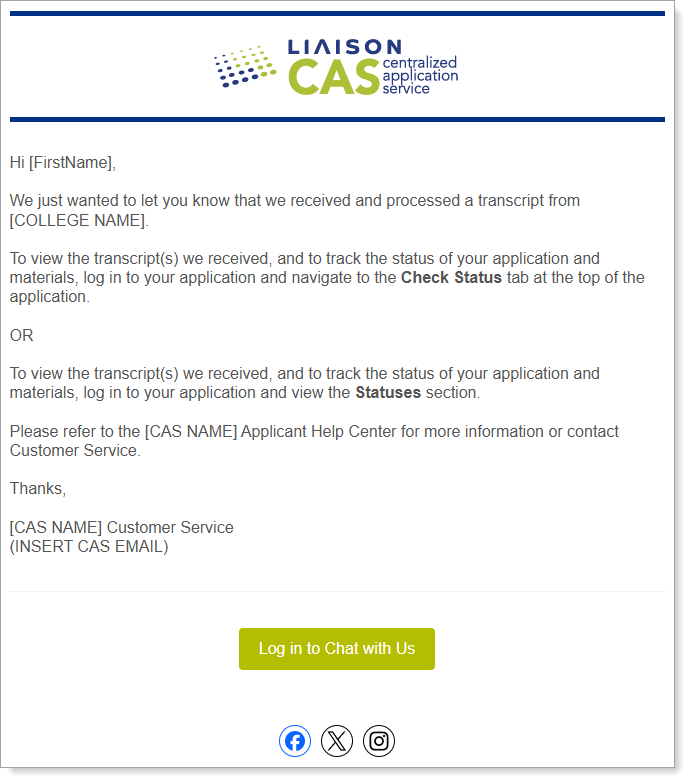
Evaluation Request Denied
Email Subject: [CAS NAME] evaluation request was declined
Excerpt: [REFERENCE NAME] has declined your [CAS NAME] evaluation request.
If a CAS uses recommendation or reference instead of evaluation, the email subject, excerpt, and body reflect this.

Evaluation Request Sent
Email Subject: You have a/an (INSERT CAS NAME) applicant evaluation request
Excerpt: You have a new evaluation request.
If a CAS uses recommendation or reference instead of evaluation, the email subject, excerpt, and body reflect this. Additionally, if a CAS collects evaluations through Program Materials, then the school and program name are inserted into the email body.
If a CAS does not use the delegate feature, then the final paragraph is removed.

Evaluation Request Withdrawn
Email Subject: (INSERT CAS NAME) Evaluation Request Withdrawn
Excerpt: [Applicant Name] has withdrawn their evaluation request.
If a CAS uses recommendation or reference instead of evaluation, the email subject, excerpt, and body reflect this.
If a CAS does not use the delegate feature, then the final paragraph is removed.

Evaluator Request Email Failed
Email Subject: [CAS NAME] evaluation was not sent
Excerpt: We were not able to send your evaluation request.
If a CAS uses recommendation or reference instead of evaluation, the email subject, excerpt, and body reflect this.

Evaluator Submission Response to Applicant
Email Subject: [CAS NAME] evaluation was received
Excerpt: [REFERENCE NAME] has completed your [CAS NAME] evaluation.
If a CAS uses recommendation or reference instead of evaluation, the email subject, excerpt, and body reflect this.

Fee Assistance Denied (Revoked)
Email Subject: Your [CAS NAME] Fee Waiver was revoked
Excerpt: Your [CAS NAME] Fee Waiver was revoked.

Fee Waiver Cancelled
Email Subject: Your [CAS NAME] fee waiver was canceled
Excerpt: Your [CAS NAME] fee waiver was canceled.

Fee Waiver Denied
Email Subject: You are not eligible for the [CAS NAME] Fee Waiver
Excerpt: You are not eligible for the [CAS NAME] fee waiver.

Fee Waiver Eligible
Email Subject: [CAS NAME] Fee Waivers are no longer available
Excerpt: [CAS NAME] Fee Waivers are no longer available.

Fee Waiver Granted
Email Subject: You are approved for a/an [CAS NAME] Fee Waiver
Excerpt: You received a/an [CAS NAME] fee waiver.

Fee Waiver Reopened
Email Subject: Your [CAS NAME] Fee Waiver was reopened
Excerpt: You must submit a new document for your [CAS NAME] fee waiver request.

Fee Waiver Requested
Email Subject: You submitted a/an [CAS NAME] Fee Waiver
Excerpt: We received your request for a/an [CAS NAME] fee waiver.

Foreign Evaluation Received
Email Subject: A foreign transcript evaluation was received for your [CAS NAME] application
Excerpt: We received and processed a foreign transcript evaluation.

GPA Calculation Detailed
Email Subject: Your [CAS_Name] application is verified
Excerpt: We finished entering GPA data from your transcript(s).
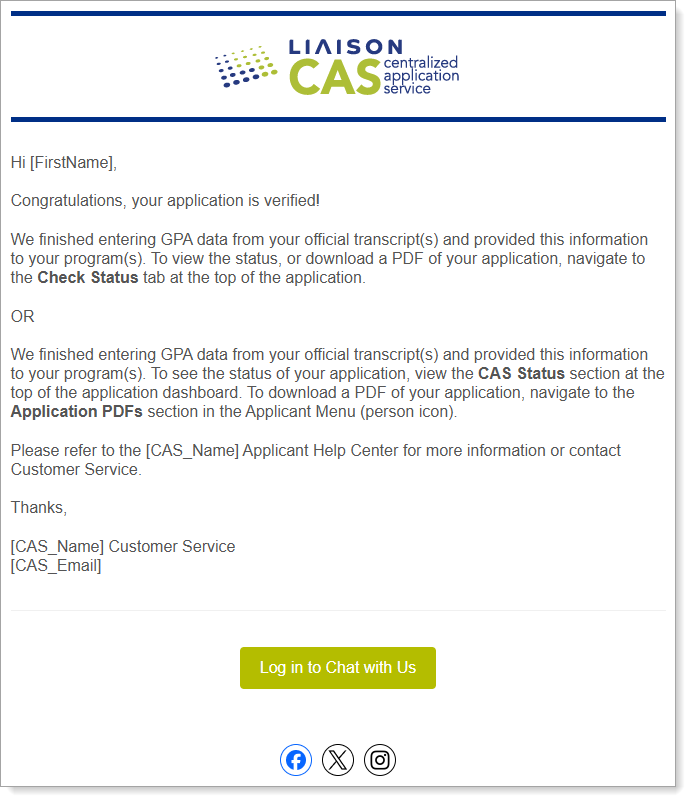
Guest Access to Evaluator
Email Subject: You have a/an (INSERT CAS NAME) applicant evaluation request
Excerpt: You have a new evaluation request.
If a CAS uses recommendation or reference instead of evaluation, the email subject, excerpt, and body reflect this. Additionally, if a CAS collects evaluations through Program Materials, then the school and program name are inserted into the email body.
If a CAS does not use the delegate feature, then the final paragraph is removed.

High School Transcript Received
Email Subject: A transcript was received for your [CAS NAME] application
Excerpt: We received and processed a transcript.

Jumpstart Account Activation
Email Subject: Activate your [CAS NAME] account
Excerpt: Activate your [CAS NAME] account

Jumpstart Complete
Email Subject: Your [CAS NAME] application is ready for your review
Excerpt: Your [CAS NAME] application is ready for your review

PTCAS Observation Hours
Email Subject: (INSERT CAS NAME) Applicant observation hours review requested
Excerpt: [Applicant Name] requests that you review their PT observation hours.

PTCAS Observation Hours to New Evaluator
Email Subject: (INSERT CAS NAME) Applicant observation hours review requested
Excerpt: [Applicant Name] requests that you review their PT observation hours.

PTCAS Observation Hours Withdrawn
Email Subject: (INSERT CAS NAME) Applicant observation hours review withdrawn
Excerpt: [Applicant Name] has withdrawn their observation hours review request.

PTE Approved
Email Subject: Thank you for approving your coursework for your [CAS NAME] application!
Excerpt: Thank you for approving your coursework entry.

PTE Ready for Approval
Email Subject: Your [CAS NAME] Professional Transcript Entry is Ready to Approve!
Excerpt: Review the steps to approve your coursework entry.

PTE Successful Payment
Email Subject: Important Information about Your [CAS NAME] Professional Transcript Entry Order
Excerpt: Review the requirements for coursework entry.

Reapplicant Welcome Email
Email Subject: Welcome back to the [CAS NAME] application (save this email!)
Excerpt: Access your [CAS NAME] ID and view your application requirements.

Reapplication Rollover Started
Email Subject: We're transferring your [CAS NAME] information
Excerpt: We received your request to copy portions of a previous application to your current application.

Reapplication Successfully Rolled Over
Email Subject: Your [CAS NAME] application is ready for your review
Excerpt: We've finished copying information to your current application.

Redirect Applicant
Email Subject: Your [CAS NAME] application has been redirected
Excerpt: Your application has been successfully redirected to [ORG NAME].

Reference Request Sent
Email Subject: Your (INSERT CAS NAME) Evaluation Request
Excerpt: You've requested an evaluation.
If a CAS uses recommendation or reference instead of evaluation, the email subject, excerpt, and body reflect this.

Submission Response to Evaluator
Email Subject: Your (INSERT CAS NAME) evaluation was submitted
Excerpt: Thank you for submitting your evaluation of [APPLICANT NAME].
If a CAS uses recommendation or reference instead of evaluation, the email subject, excerpt, and body reflect this.
If a CAS does not use the delegate feature, then the final paragraph is removed.
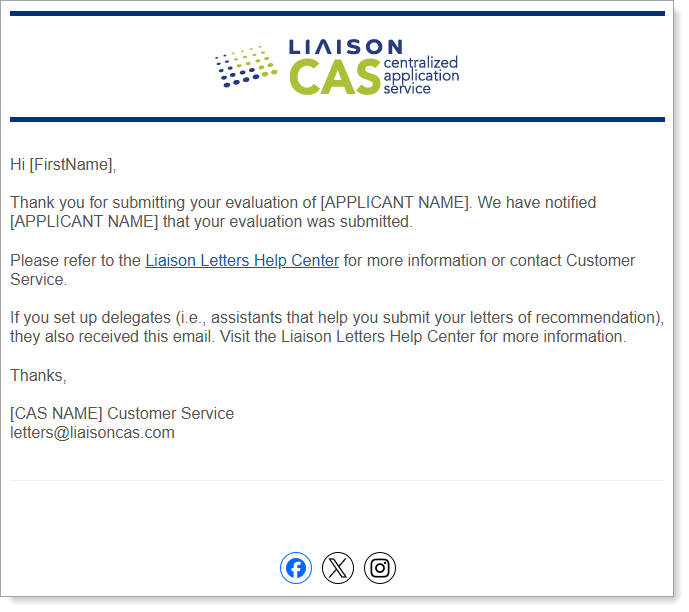
Suspension: Application Suspended
Email Subject: [CAS Name] Application Currently Suspended
Excerpt: Application Suspended

Suspension: Application Unsuspended
Email Subject: [CAS NAME] documentation accepted
Excerpt: Application Unsuspended

Suspension: Approval of Suspended Applicant
Email Subject: [CAS NAME]: Approval of suspended applicant
Excerpt: Approval of suspended applicant

System Evaluation Request to Evaluator External
Email Subject: You have a/an [CAS NAME] applicant evaluation request.
Excerpt: You have a new evaluation request.

Test Submitted
Email Subject: An official test score was received for your [CAS NAME] application
Excerpt: We received and processed an official test score.

Updated Account
Email Subject: Your [CAS NAME] login has been updated
Excerpt: Your application login was recently updated.

Welcome Email
Email Subject: Welcome to the [CAS NAME] application (save this email!)
Excerpt: Access your [CAS NAME] ID and view your application requirements.
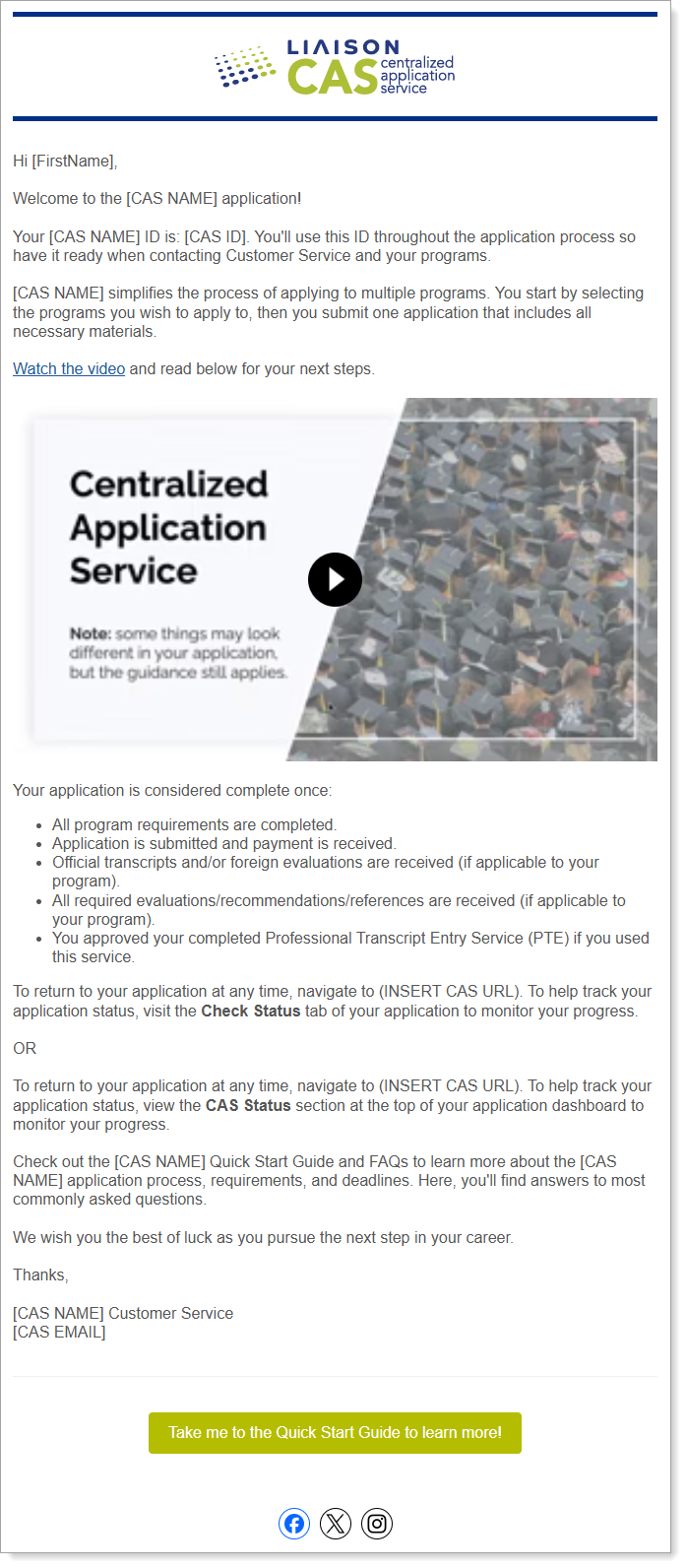
CAS Selection
Delete rows that are not applicable to the CAS.
| Template Type | Template Name |
| System Template | Academic Update Submitted |
| System Template | Academic Update Verified |
| System Template | Application Submitted |
| System Template | Application Verified |
| System Template | Autofill Evaluation Feature |
| System Template | College Transcript Received |
| System Template | Evaluation Request Denied |
| System Template | Evaluation Request Sent |
| System Template | Evaluation Request Withdrawn |
| System Template | Evaluator Request Email Failed |
| System Template | Evaluator Submission Response to Applicant |
| System Template | Fee Assistance Denied (Revoked) |
| System Template | Fee Waiver Cancelled |
| System Template | Fee Waiver Denied |
| System Template | Fee Waiver Granted |
| System Template | Fee Waiver Reopened |
| System Template | Fee Waiver Requested |
| System Template | Foreign Evaluation Received |
| System Template | GPA Calculation Detailed |
| System Template | Guest Access to Evaluator |
| System Template | High School Transcript Received |
| System Template | PTCAS Observation Hours |
| System Template | PTCAS Observation Hours to New Evaluator |
| System Template | PTCAS Observation Hours Withdrawn |
| System Template | PTE Approved |
| System Template | PTE Ready for Approval |
| System Template | PTE Successful Payment |
| System Template | Reapplicant Welcome Email |
| System Template | Reapplication Rollover Started |
| System Template | Reapplication Successfully Rolled Over |
| System Template | Redirect Applicant |
| System Template | Reference Request Sent |
| System Template | Submission Response to Evaluator |
| System Template | Test Submitted |
| System Template | Transcript Unofficial |
| System Template | Updated Account |
| System Template | Welcome Email |
CAS Email Formatting Selections
| Current logo |
|
| Logo alternate text | APPIC |
| Logo HEX codes |
|
| Email header line HEX code | #00658C |
| Chat button HEX code | #00658C |
| Social media links |
No |
| UTM tag name | APPA_CAS |
Example Templates
Academic Update Submitted
Email Subject: [CAS NAME] Academic Update (AU) Submission Received
Excerpt: Thank you for submitting your updated coursework to [CAS NAME].

Academic Update Verified
Email Subject: [CAS NAME] Academic Update (AU) Verified
Excerpt: Your updated coursework is verified.

Application Submitted
Email Subject: Your [CAS NAME] application was received
Excerpt: We received your (INSERT CAS NAME) application.
If a CAS has program-selected or no verification, the email body reflects this.

Application Verified
Email Subject: Your [CAS NAME] application was verified
Excerpt: Your coursework was verified against your official transcripts.

Autofill Evaluation Feature
Email Subject: Your [CAS NAME] [recommendationDisplayName] was submitted
Excerpt: Thank you for submitting your [recommendationDisplayName] of [applicantFirstName] [applicantLastName].

Automated Admissions Eligible
Email Subject: CSU Admissions Eligible
Excerpt: Congratulations! You are CSU Admissions Eligible

Automated Admissions Status Change
Email Subject: CSU Admissions Eligible Status Change
Excerpt: Review your [CAS NAME] application
Screenshot coming soon!
CAS API Subscription Update
Email Subject: Liaison CAS API subscription update (automated notification)
Excerpt: Your CAS API subscription has been updated

CAS API User Update
Email Subject: Liaison CAS API user update (automated notification)
Excerpt: Your CAS API user has been updated

College Transcript Received
Email Subject: A transcript was received for your [CAS NAME] application
Excerpt: We received and processed a transcript.
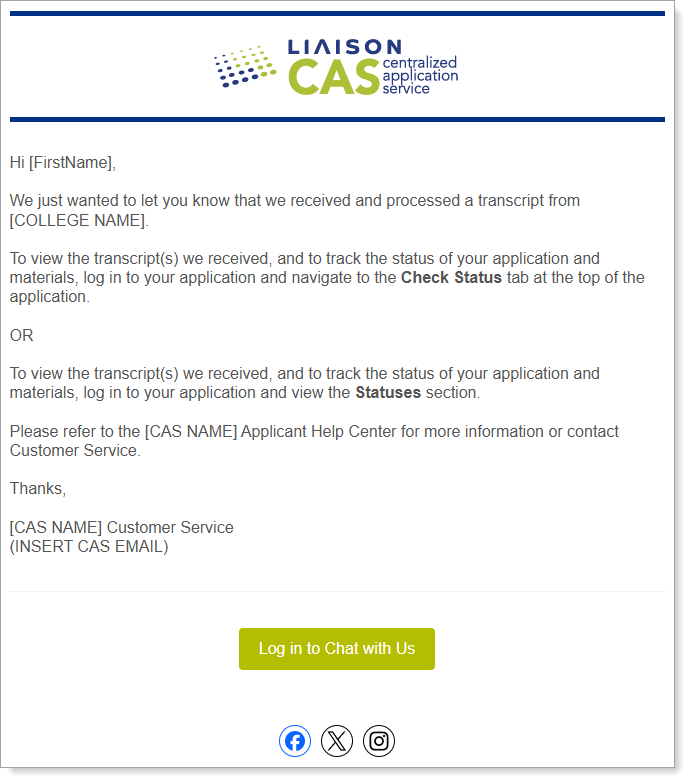
Evaluation Request Denied
Email Subject: [CAS NAME] evaluation request was declined
Excerpt: [REFERENCE NAME] has declined your [CAS NAME] evaluation request.
If a CAS uses recommendation or reference instead of evaluation, the email subject, excerpt, and body reflect this.

Evaluation Request Sent
Email Subject: You have a/an (INSERT CAS NAME) applicant evaluation request
Excerpt: You have a new evaluation request.
If a CAS uses recommendation or reference instead of evaluation, the email subject, excerpt, and body reflect this. Additionally, if a CAS collects evaluations through Program Materials, then the school and program name are inserted into the email body.
If a CAS does not use the delegate feature, then the final paragraph is removed.

Evaluation Request Withdrawn
Email Subject: (INSERT CAS NAME) Evaluation Request Withdrawn
Excerpt: [Applicant Name] has withdrawn their evaluation request.
If a CAS uses recommendation or reference instead of evaluation, the email subject, excerpt, and body reflect this.
If a CAS does not use the delegate feature, then the final paragraph is removed.

Evaluator Request Email Failed
Email Subject: [CAS NAME] evaluation was not sent
Excerpt: We were not able to send your evaluation request.
If a CAS uses recommendation or reference instead of evaluation, the email subject, excerpt, and body reflect this.

Evaluator Submission Response to Applicant
Email Subject: [CAS NAME] evaluation was received
Excerpt: [REFERENCE NAME] has completed your [CAS NAME] evaluation.
If a CAS uses recommendation or reference instead of evaluation, the email subject, excerpt, and body reflect this.

Fee Assistance Denied (Revoked)
Email Subject: Your [CAS NAME] Fee Waiver was revoked
Excerpt: Your [CAS NAME] Fee Waiver was revoked.

Fee Waiver Cancelled
Email Subject: Your [CAS NAME] fee waiver was canceled
Excerpt: Your [CAS NAME] fee waiver was canceled.

Fee Waiver Denied
Email Subject: You are not eligible for the [CAS NAME] Fee Waiver
Excerpt: You are not eligible for the [CAS NAME] fee waiver.

Fee Waiver Eligible
Email Subject: [CAS NAME] Fee Waivers are no longer available
Excerpt: [CAS NAME] Fee Waivers are no longer available.

Fee Waiver Granted
Email Subject: You are approved for a/an [CAS NAME] Fee Waiver
Excerpt: You received a/an [CAS NAME] fee waiver.

Fee Waiver Reopened
Email Subject: Your [CAS NAME] Fee Waiver was reopened
Excerpt: You must submit a new document for your [CAS NAME] fee waiver request.

Fee Waiver Requested
Email Subject: You submitted a/an [CAS NAME] Fee Waiver
Excerpt: We received your request for a/an [CAS NAME] fee waiver.

Foreign Evaluation Received
Email Subject: A foreign transcript evaluation was received for your [CAS NAME] application
Excerpt: We received and processed a foreign transcript evaluation.

GPA Calculation Detailed
Email Subject: Your [CAS_Name] application is verified
Excerpt: We finished entering GPA data from your transcript(s).
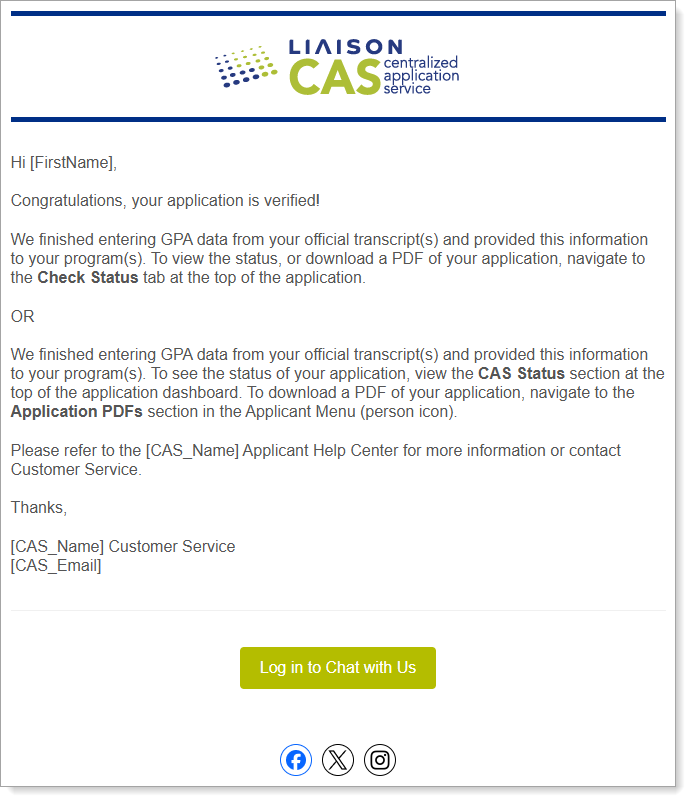
Guest Access to Evaluator
Email Subject: You have a/an (INSERT CAS NAME) applicant evaluation request
Excerpt: You have a new evaluation request.
If a CAS uses recommendation or reference instead of evaluation, the email subject, excerpt, and body reflect this. Additionally, if a CAS collects evaluations through Program Materials, then the school and program name are inserted into the email body.
If a CAS does not use the delegate feature, then the final paragraph is removed.

High School Transcript Received
Email Subject: A transcript was received for your [CAS NAME] application
Excerpt: We received and processed a transcript.

Jumpstart Account Activation
Email Subject: Activate your [CAS NAME] account
Excerpt: Activate your [CAS NAME] account

Jumpstart Complete
Email Subject: Your [CAS NAME] application is ready for your review
Excerpt: Your [CAS NAME] application is ready for your review

PTCAS Observation Hours
Email Subject: (INSERT CAS NAME) Applicant observation hours review requested
Excerpt: [Applicant Name] requests that you review their PT observation hours.

PTCAS Observation Hours to New Evaluator
Email Subject: (INSERT CAS NAME) Applicant observation hours review requested
Excerpt: [Applicant Name] requests that you review their PT observation hours.

PTCAS Observation Hours Withdrawn
Email Subject: (INSERT CAS NAME) Applicant observation hours review withdrawn
Excerpt: [Applicant Name] has withdrawn their observation hours review request.

PTE Approved
Email Subject: Thank you for approving your coursework for your [CAS NAME] application!
Excerpt: Thank you for approving your coursework entry.

PTE Ready for Approval
Email Subject: Your [CAS NAME] Professional Transcript Entry is Ready to Approve!
Excerpt: Review the steps to approve your coursework entry.

PTE Successful Payment
Email Subject: Important Information about Your [CAS NAME] Professional Transcript Entry Order
Excerpt: Review the requirements for coursework entry.

Reapplicant Welcome Email
Email Subject: Welcome back to the [CAS NAME] application (save this email!)
Excerpt: Access your [CAS NAME] ID and view your application requirements.

Reapplication Rollover Started
Email Subject: We're transferring your [CAS NAME] information
Excerpt: We received your request to copy portions of a previous application to your current application.

Reapplication Successfully Rolled Over
Email Subject: Your [CAS NAME] application is ready for your review
Excerpt: We've finished copying information to your current application.

Redirect Applicant
Email Subject: Your [CAS NAME] application has been redirected
Excerpt: Your application has been successfully redirected to [ORG NAME].

Reference Request Sent
Email Subject: Your (INSERT CAS NAME) Evaluation Request
Excerpt: You've requested an evaluation.
If a CAS uses recommendation or reference instead of evaluation, the email subject, excerpt, and body reflect this.

Submission Response to Evaluator
Email Subject: Your (INSERT CAS NAME) evaluation was submitted
Excerpt: Thank you for submitting your evaluation of [APPLICANT NAME].
If a CAS uses recommendation or reference instead of evaluation, the email subject, excerpt, and body reflect this.
If a CAS does not use the delegate feature, then the final paragraph is removed.
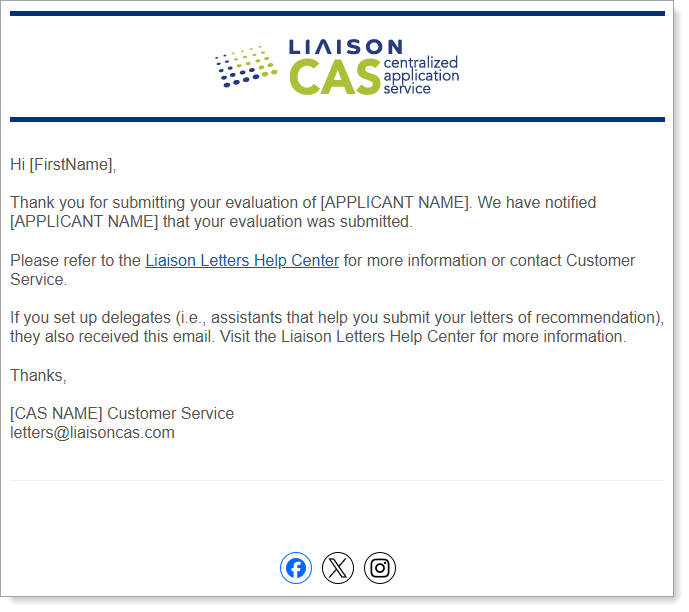
Suspension: Application Suspended
Email Subject: [CAS Name] Application Currently Suspended
Excerpt: Application Suspended

Suspension: Application Unsuspended
Email Subject: [CAS NAME] documentation accepted
Excerpt: Application Unsuspended

Suspension: Approval of Suspended Applicant
Email Subject: [CAS NAME]: Approval of suspended applicant
Excerpt: Approval of suspended applicant

System Evaluation Request to Evaluator External
Email Subject: You have a/an [CAS NAME] applicant evaluation request.
Excerpt: You have a new evaluation request.

Test Submitted
Email Subject: An official test score was received for your [CAS NAME] application
Excerpt: We received and processed an official test score.

Updated Account
Email Subject: Your [CAS NAME] login has been updated
Excerpt: Your application login was recently updated.

Welcome Email
Email Subject: Welcome to the [CAS NAME] application (save this email!)
Excerpt: Access your [CAS NAME] ID and view your application requirements.