Overview of CAS-Slate Integration
The CAS-Slate data integration is an automated, real-time integration utilizing the CAS API and Slate’s SFTP and Source Formats. Leveraging the event-driven delivery capability of the CAS API subscriptions, CAS applications (data and documents) are delivered to Slate’s SFTP as specific events happen on applications. Data is delivered as CSV files, and documents are delivered as PDF files. Once in the Slate SFTP, the files are automatically picked up by Source Formats and imported based on the mappings in the source format.
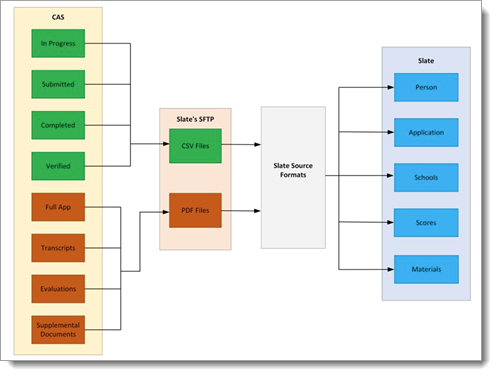
Slate has established standard Source Formats to import CAS data and documents. Using these standard Source Formats makes it easier to establish an automated CAS-Slate integration. The instructions included here walk you through the steps you need to take to establish this integration.
For more information, also see the Slate Knowledge Base.
Note: these standard Slate Source Formats were established using data and documents from BusinessCAS, EngineeringCAS, and GradCAS; however, the Source Formats can be used for any CAS integration.
Before proceeding with establishing a CAS-Slate integration using the CAS API, consider the following:
- The CAS API delivers data directly from the CAS Applicant Portal and does not have access to information recorded in WebAdMIT. If you are using WebAdMIT’s tools for managing your application review process (Local Statuses, Decision Codes, Assignments, Scoring), this information will not be available in the CAS API. However, you could opt for a hybrid integration: using the CAS API and standard Source Formats for application record creation, and using either WebAdMIT Exports to transfer admissions decisions to Slate, or entering them manually. Note that some CASs require that decisions be entered in WebAdMIT. Review the CAS Program User Guides for more information.
- A software developer is not required for the CAS-Slate integration. Anyone with technical knowledge (e.g., system specialists) should be able to follow the instructions included on these pages.
- AMCAS (the CAS for MD applications) is not supported by the CAS API at this time.
Steps for Configuring the CAS to Slate Integration
Configure in CAS Program Configuration
To begin setting up the CAS to API-Slate integration, your program configuration must be complete and at least one program must be active. You can set up the integration against the CAS prelaunch (test) environment before deploying it for live applications from the production environment.
Set up Slate
Import the standard service account that has access to the Slate SFTP and the standard Source Formats.
Configure Automation
Establish the CAS API subscription to enable the delivery of application data and documents to Slate. This documentation contains the established subscription configuration that will work with the standard Source Formats.
Update Source Formats
Many fields are pre-mapped in the standard Source Formats. However, there may be additional fields that need to be mapped based on your admissions process.
Test
Test the integration to ensure that it's producing records that support the business processes you intend to perform in Slate. Pay special attention to any custom mappings you've added to the standard Source Formats.
Migrate to Production
Once the integration has been approved, establish it in the production environments in both the CAS and Slate. As some users may choose to test with production CAS data, this step may look different for different projects.
Backup Plans
With the integration up and running, it's important to establish a backup plan in case any element doesn't behave as expected. In short, plan out how to keep critical business processes running in case of any contingency. It’s also important to plan how to recover from unexpected interruptions, and the CAS API's Replay feature will be a useful tool for that operation.
Maintenance
- CAS API Maintenance: with each new admissions cycle in the CAS, your CAS API subscriptions automatically roll over into the new cycle.
- Slate: with each new admissions cycle in the CAS, you'll likely need to update your Source Format mappings. You'll need to consider regular maintenance items, CAS-level changes, program-level changes, and business process changes as you determine how to update your import templates for the new cycle.
Liaison's CAS-Slate Integration Services
With Liaison's CAS Slate Integration services, Liaison can supplement your team on these projects. Our team will handle the extraction of data from the CAS and configure the transformation and load of data into Slate using their Source Formats. We'll still need your help to define where you want to put CAS data into Slate and conduct acceptance testing, but our team does all of the heavy lifting. To take advantage of this service, contact your Client Success or Account Director.
