Using Batch Processing or Automated Integration
Have you already decided how you will migrate CAS applicant data into your local system? There are four approaches to accomplishing this. Below, we'll discuss how to build a data integration using either a batch processing or automated approach.
Preparing for Data Integration
What is a data integration?
A data integration is a process for loading data collected in one system into another system, where it is used to perform business processes. Both Batch Processing and Automated Integration are considered data integrations. The diagram below represents the elements of a data integration.
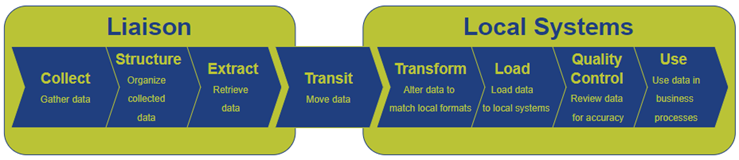
Who needs to be on the team to build a data integration?
The team needed to build a data integration must have four skill sets. These skill sets don’t need to be spread across different people. Consider which people in your organization have the necessary skills, knowledge, and tools.
|
Role |
Skills, Knowledge and Tools |
Typical Office |
|---|---|---|
|
Project Lead |
|
|
|
Admissions |
|
|
|
Business Analyst |
|
|
|
Software Developer |
|
|
What if I don't have dedicated IT support?
The most important work in building a data integration is non-technical: understanding the admissions business process. It is not necessary to automate your data integration to save time for your admissions team and improve the applicant experience. That being said, it is necessary to have someone on the project team with access to the tools used to load data into your local systems.
How long will it take to build a data integration?
A conservative estimate for the project duration is three months. Each institution’s data ecosystem and CAS situation are different, which makes it hard to estimate how much work will be involved in building a data integration. Variations in admissions workload over the academic cycle add more variability to the project timeline. With a dedicated team, it’s possible to build a data integration much faster.
Data Integration Project Plan Flowchart
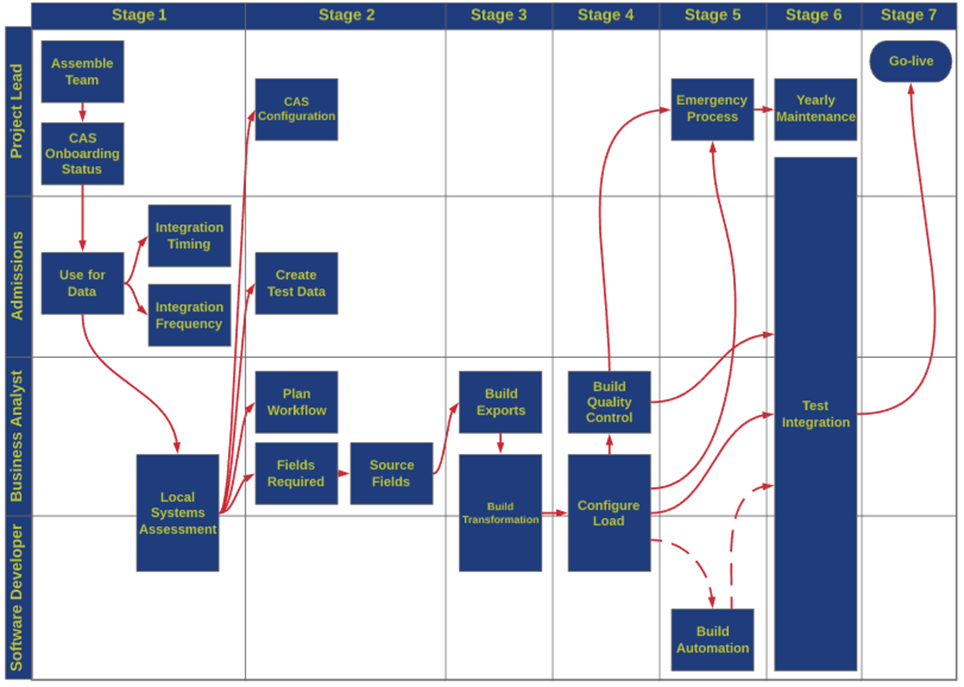
Data Integration Work Breakdown Structure
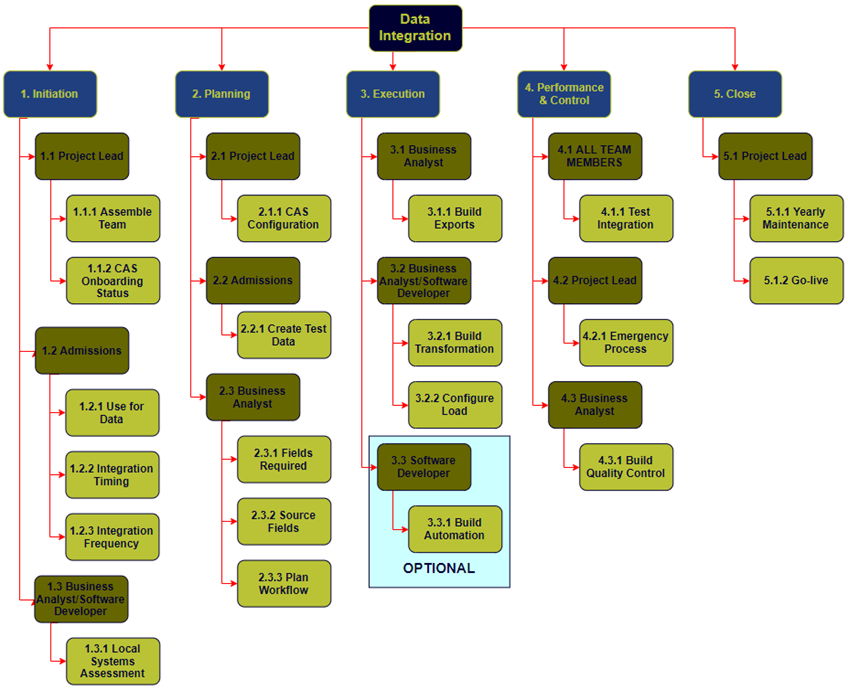
Data Integration Task Overview
Initiation
- Assemble Team [Project Lead]
- Get the right skill sets on board (see above for description).
- CAS Onboarding Status [Project Lead]
- How many CASs on campus?
- Are applications currently arriving via CASs?
- Use for Data [Admissions]
- What will be done with the data after integration?
- Application management
- Application review
- Decision release
- Post-offer operations
- Student record creation
- What will be done with the data after integration?
- Integration Timing [Admissions]
- At what point in the application process will data integrate?
- Integration Frequency [Admissions]
- How frequently will integration occur?
- Local Systems Assessment [Business Analyst/Software Developer]
- What tools are available in local systems to ingest data?
- What are the required file, field, and value formats?
- How is data delivered for ingestion?
- How is incoming data matched to existing records?
Planning
- CAS Configuration [Project Lead]
- Coordinate with the CAS configuration teams.
- Is all required institution-specific data gathered?
- Are custom questions configured for easy integration?
- Are all CASs configured similarly?
- Create Test Data [Admissions]
- Identify key applicant types.
- Submit applications for each type, including documents.
- Plan Workflow [Business Analyst]
- How will data move?
- Fields Required [Business Analyst]
- What’s required to create a person/application/document record?
- What’s required to kick off workflows in local systems?
- Source Fields [Business Analyst]
- What data points will be retrieved?
Execution
- Build Exports [Business Analyst]
- Queries to identify populations.
- Exports to retrieve data.
- Build Transformation [Business Analyst/Software Developer]
- Match required file, field, and value formats for local systems.
- Configure Load [Business Analyst/Software Developer]
- Set up ingestion in local systems.
- Build Automation (optional) [Software Developer]
- Automate extract, transform, load.
Performance & Control
- Test Integration [All team members]
- Test the full workflow.
- Emergency Process [Project Lead]
- Plan what to do in case any part of integration fails for any reason.
- Build Quality Control [Business Analyst]
- How will integration success be tracked?
- How will integrated data be reviewed for accuracy?
- How will workflows in local systems be monitored?
Close
- Yearly Maintenance [Project Lead]
- Plan for annual cycle maintenance.
- Consider changes to the application.
- Consider changes to business process.
