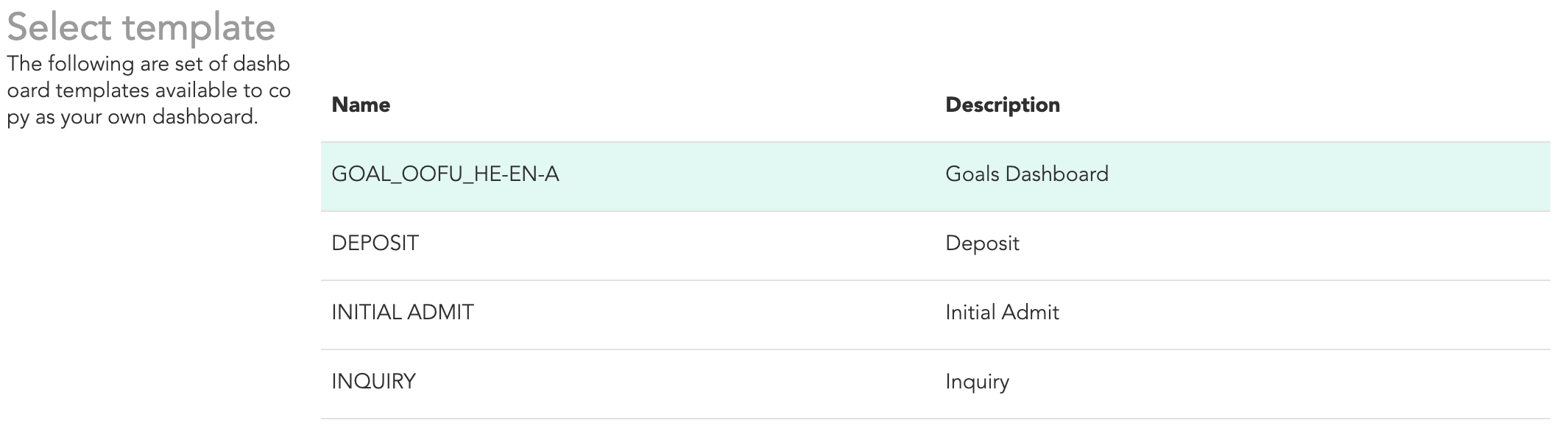Monitoring Goal Progress
Overview
Tracking to annual goals is important, and it’s even more valuable when you can see the predicted final outcomes throughout the year. This allows for adjustments, either positive or negative, if trends appear to deviate from your current plan. Othot's simulation capabilities allow you to plan scenarios that help you figure out how to get back on track with your goals.
Users with access to the Admin section can manage as many Goals as needed to be tracked. Goals can be set for:
- Overall metrics, such as average test score, total enrollment, and net tuition revenue.
- Subpopulations, such as retention in a specific program or enrollment of high achieving out-of-state students.
Any variables in your account can be used to create as many Goals as required.
Working with Goals
Having Goals recorded becomes more useful when they can be tracked against the current prediction. To get started, first create your goals:
- Navigate to the Admin section from the Main Menu.
- Scroll to Goals, then click the + icon.
- Enter the criteria for the goal, then click Save.
Next, add the dashboard template so you can track against the prediction:
- Navigate to the Dashboard tab of the Insights section.

- Click Select.

- If a Dashboard for Goals has already been created, you can select and View it from the list. If not, click the + icon.
- Scroll and click on Import from template.
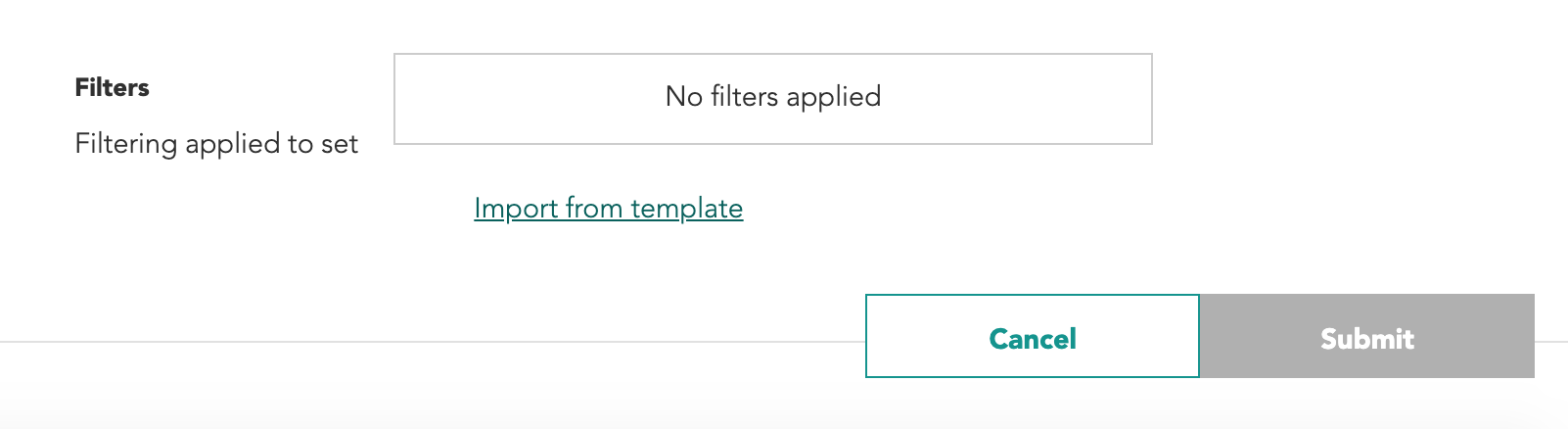
- In the list of Dashboard Templates, find and click on the Goals Dashboard template. The Goals Dashboard will now be available to view and will automatically contain all Goals that were created in the Admin page.