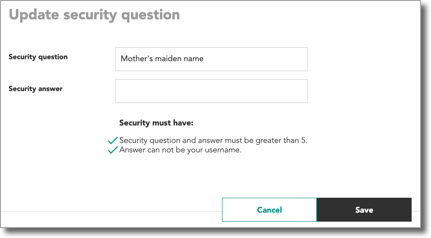Managing Your Account
Logging in to Othot
- Visit https://prod.othot.com/.
- Enter your credentials.
- Click Login.
Troubleshooting Login Issues
If you're having trouble logging in, try the following:
- Double-check your email. If you already have an active account, be sure to use the same email address that's associated with your user account.
- Reset your password. Use the Having problems logging in? link to receive an email with instructions to reset your password.
- Contact support. Our support team is happy to be of service! If the troubleshooting steps above were unsuccessful, send an email to support@othot.com for further assistance.
Logging Out of Your Account
- Open the Main Menu.
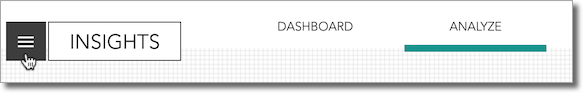
- Click Sign out.

Managing Your Profile
From the Main Menu, click Profile to view and update your profile and preferences.

Updating Your Profile
You can change your name, the email address you use for logging in and receiving notifications, and your phone number.
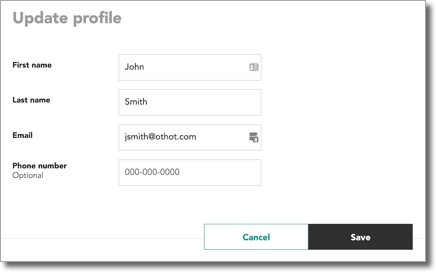
Updating Your Preferences
You can customize the following options:
- Visualization: choose a default graph for the Analyze page.
- Loading Page: choose which page should open by default after logging in.
- Email Preference: choose if you'd like to receive all emails, no emails, or error emails (i.e., emails are only sent when errors are found by the system).
- Segment: if you're an admin-level user, you can restrict a user's access so they can only view student records to which they are assigned. Contact our support team to enable this feature.
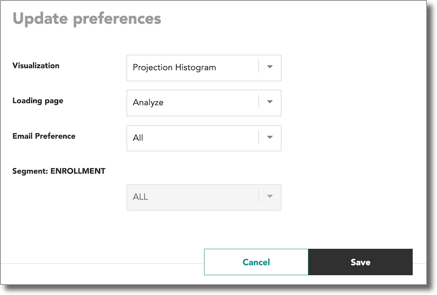
Updating Your Password
When changing your password, ensure the new one meets the minimum requirements.
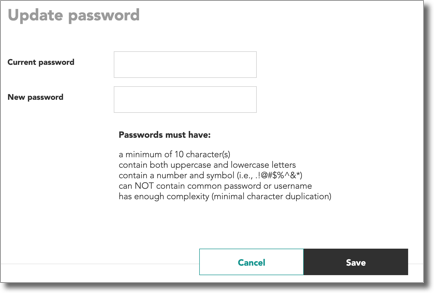
Updating Your Security Question
In the event you forget your password, you'll be asked to answer your security question to prove your identity.