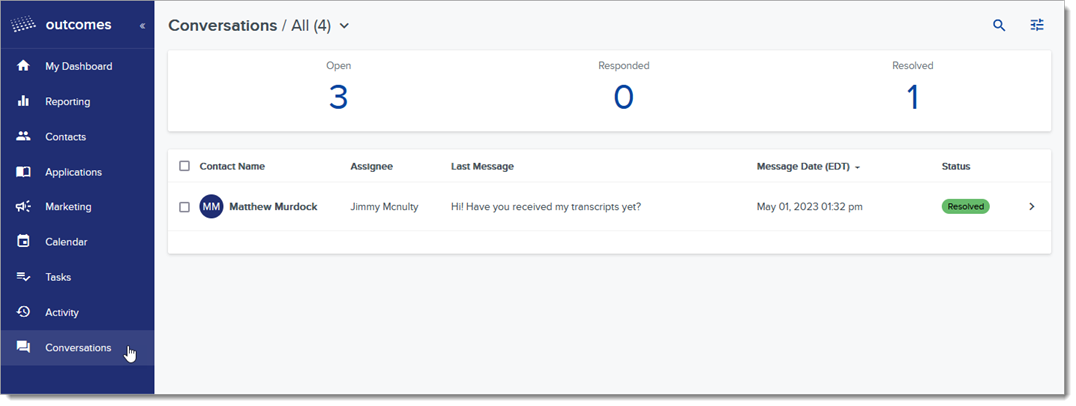Release 5 – June 4, 2023
- Last updated
- Save as PDF
New Features and Enhancements
CAS Application Enhancements
Liaison's suite of portals work together to help you collect and manage applications. The CAS application, also referred to as the CAS Applicant Portal, is the system where applicants find and apply to your programs. You receive these applications in WebAdMIT or Liaison Outcomes, where you perform your review processes. The appearance of your program and your requirements are customized in the CAS Configuration Portal, where you establish the program-specific elements that your applicants will interact with. Additionally, your program may use one or more of the following tools and platforms:
- API: a data integration tool.
- CAS Applicant Gateway: a platform for applicants who have already submitted their CAS application to complete and upload additional materials requested by their programs.
- CAS Liaison Analytics and Othot: advanced analytics solutions and data reporting tools.
- CAS Liaison Letters: a platform for evaluators to submit their letters of recommendation.
- Enrollment Marketing and TargetX: customer relationship management (CRM) systems for student lifecycle management.
- Living Profile: a platform where students can connect their academic pursuits with their career aspirations.
- SlideRoom: a platform for collecting digital portfolios.
- Time2Track: a platform for tracking, verifying, and managing experiences.
Liaison Outcomes Enhancements
The following enhancement is now available in Liaison Outcomes. All enhancements are automatically available to all CASs and participating programs using Outcomes. No action is required on the part of any association, school, or program. If you have any questions about these features, contact a member of your account team or support.
Disclaimer: on rare occasions, a new feature or enhancement may be moved to a future release or otherwise subject to change.
Admissions by Liaison Changed to Liaison Outcomes
On May 15, Admissions by Liaison officially moved to its new name, Liaison Outcomes! The software will continue to be a standalone CRM designed specifically for admissions and enrollment management teams. Along with the new name, new features and enhancements are on the way. Review our webinar to learn more!
New Conversations Feature
In Outcomes, you can send text messages to your contacts using Quick Messages or Campaigns. Now, contacts can respond to your texts, and your threads are saved as Conversations. The Conversations feature allows you to review, assign, and manage these text exchanges, tracking everything in one place.