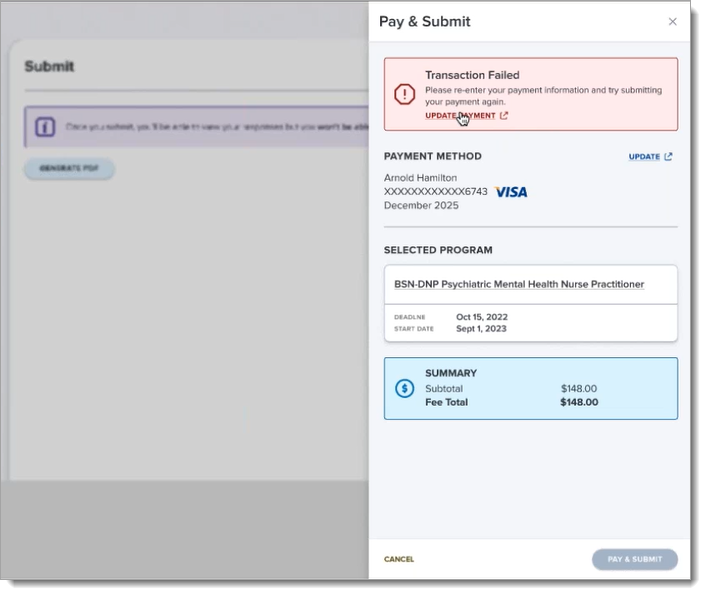Release 6 – July 9, 2023
- Last updated
- Save as PDF
New Features and Enhancements
Liaison Outcomes Enhancements
The following enhancement is now available in Liaison Outcomes. All enhancements are automatically available to all CASs and participating programs using Outcomes. No action is required on the part of any association, school, or program. If you have any questions about these features, contact a member of your account team or support.
Disclaimer: on rare occasions, a new feature or enhancement may be moved to a future release or otherwise subject to change.
Updated Contact Records User Interface Applied
Outcomes was recently enhanced with an updated user interface for contact records to make relevant information easier to find and review. With this enhancement, the updated UI has been applied to all accounts, and the legacy interface has been removed.

New Workspaces Feature
A new feature, Workspaces, is now available to add another way of customizing Outcomes for different users based on their permissions. For example, if you need to prevent some of your colleagues from seeing certain configurations that you’ve built, you can use the Workspaces feature to filter these items out. Currently, you can set Workspaces to hide Export Destinations from users who you don’t want to see them. This functionality will be expanded to filter other items in the coming months.
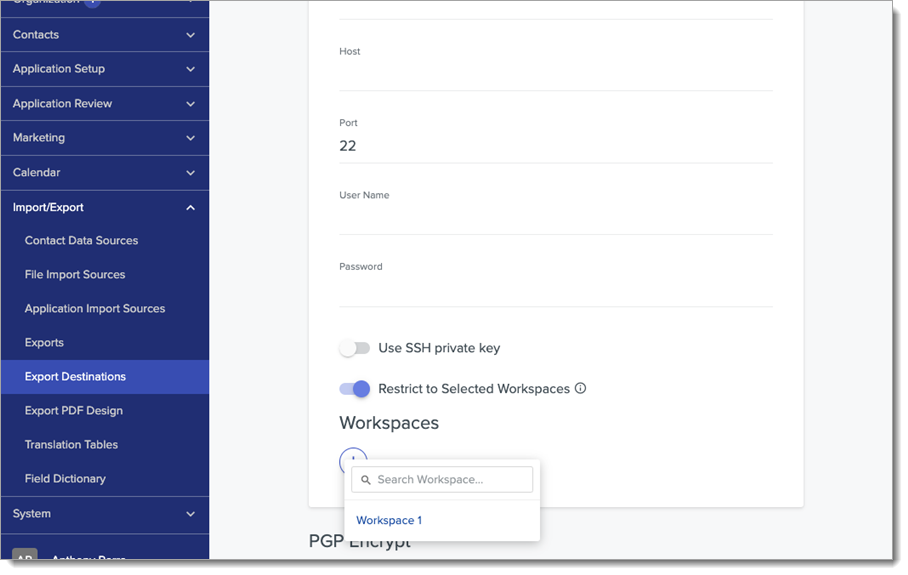
All SMS Activity Centralized in the Conversations Section
The Conversations section now includes the history of all SMS messages you’ve sent to a contact via Quick Messages, Campaigns, or Conversations. The message history will include:
- Time stamps for sent messages
- Name of the user who sent each message
- The method used to send each message (e.g., Quick Messages or Campaigns)
Enhanced Contact Duplicate Management
Outcomes allows you to merge applicants with existing applications to remove duplicates. With this enhancement, a new permission, Manage Duplicate Contacts, is available to apply to Roles. Additionally, error messaging has been improved for clarity.
Improved Workflow for TouchNet Payments
For institutions using TouchNet payments in their Outcomes Student Portal, the TouchNet payment workflow has been enhanced to make the payment review process more efficient. With this update, while reviewing their payments, applicants can easily make edits. Additionally, when payment errors occur, applicants can correct the issue without restarting the payment process.