Examples of Phase Configurations
Overview
Because phases are fully customizable, it's important to consider the specific steps in your program's review process. When configuring phases, you can create not only a horizontal workflow but can also arrange phases vertically, essentially creating subphases or substeps. When phases are grouped vertically, the group name appears in the Applications section. If no group exists, the individual phase appears at the top of the Applications section.
If you have groups of phases, we recommend customizing your grid to include Current Phase Name. This allows you to easily see which phase individual applicants are in when viewing applications with multiple phases.
Example 1
What it looks like in the Applications section:

What the configuration looks like:

Example 2
What it looks like in the Applications section:

What the configuration looks like:

Example 3
What it looks like in the Applications section:

What the configuration looks like:

Example 4
What it looks like in the Applications section:
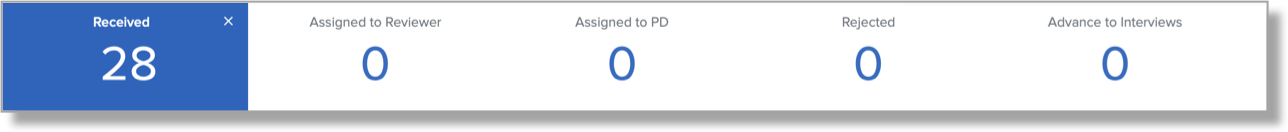
What the configuration looks like:

Example 5
What it looks like in the Applications section:

What the configuration looks like:
