Working with the SlideRoom API
SlideRoom provides a RESTful API for exporting data out of your organization's SlideRoom account. API access is available in our Standard and Advanced plans.
To get started with the API, you'll need to generate an OAuth token. An OAuth token is SlideRoom's way of authorizing external services to access specific information in your account. Using this token is the only way to grant access the API. To generate your OAuth token:
- Navigate to the Settings menu by clicking the gear icon at the top right of your page, and then Settings.
- From the menu on the left, select Developer API.
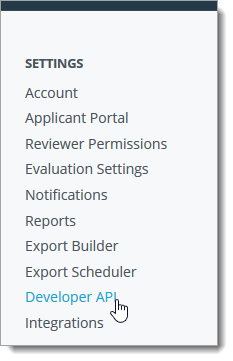
- Click GENERATE API TOKEN.
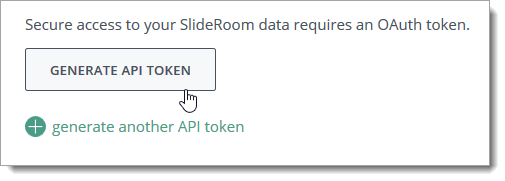
- The string of characters that appears is your OAuth token. Copy this and provide it to whomever needs to write software to interact with the SlideRoom API.
- If you have multiple third parties that need to interact with the API, you can create more tokens by clicking generate another API token.
The OAuth token should be sent with all requests via the Authorization HTTP header.
If you need to revoke access to the API, return to the Developer API page and click REVOKE OAUTH TOKEN near the corresponding token.
For example:
Authorization: Bearer A1B2C3D4F5G6H7J8K9L0A1B2C3D4F5G6H7J8K9L0A1B2C3D4F5G6H7J8K9L0
Availability
Availability is at 60 requests per hour. Requests including PDFs or Zip files are throttled at 10,000 submissions per day.
Formatting
Responses may be formatted as JSON or XML by setting the Content-Type in the Accept HTTP header:
- application/json
- application/xml
- text/json
- text/xml
API Reference
To learn about API methods, parameters, and responses, consult the API Reference. You can also use your OAuth token to try out any of the available methods.
SDK
To simplify development, pre-built client libraries are available for download.
Legacy API
If you are using an access key generated before April 2015, you are making use of the Legacy SlideRoom API. Consider upgrading to OAuth to take advantage of newer functionality.