Finding your Org's NODE Number
If you're using My Domain for the Salesforce Organization, you will not see the instance name by looking at the browser's address bar.
Instead, you can use Windows Command Prompt or Mac OS' terminal and run the nslookup command.
In Windows
- Hold the Windows key and press R.
- At the run dialog, type in cmd and press enter.
- At the command prompt, type cd\ and press enter.
- After a command prompt appears, type in the following, replacing the example, in red, with your My Domain:
nslookup example.my.salesforce.com
- A few lines down you will see a line that starts with Name: The naXX afterwards will be your instance name/NODE:
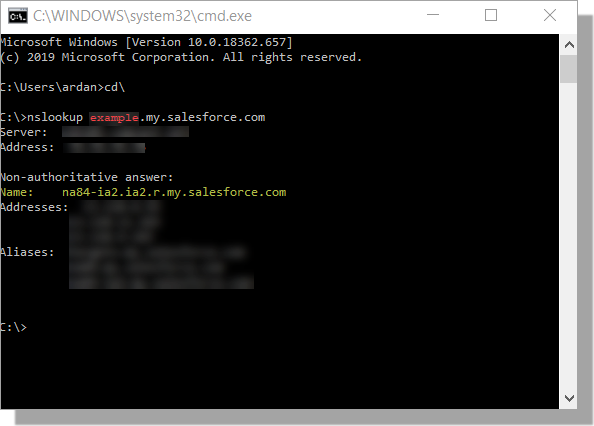
In Mac OS
- Search and open Terminal.
- After terminal appears, type in the following, replacing the example, in red, with your My Domain:
nslookup example.my.salesforce.com
- A few lines down you will see a line that starts with Name: The naXX afterwards will be your instance name.
