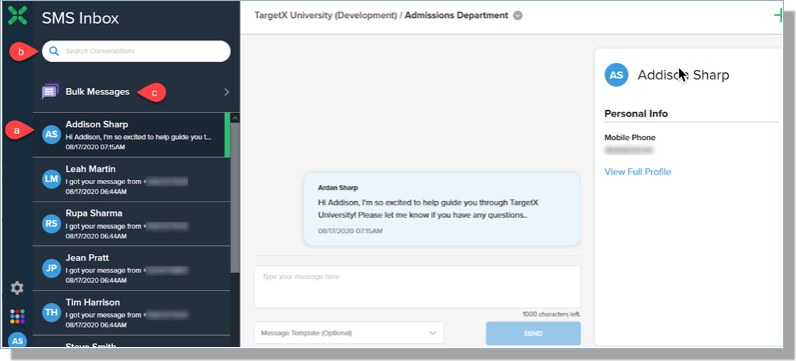Viewing New ‘Incoming’ TX SMS messages
- Navigate to home.targetx.com.
- Click SMS.
- Choose an Inbox.
- You can see a running list of 1:1 messages for your Inbox. Clicking on a message navigates to the Contact’s SMS message section.
- You can use the Search box to search for a specific Recipient name.
- Bulk Messages will display at the top if you have the appropriate permissions. Click this to view the Bulk messages you sent.