Viewing the status of the Nightly Check (ARM)
When enabled, the Nightly Check runs a scheduled Apex Class that rechecks records in the CRM and associates them to any corresponding Checklist Items. This resolves a problem where, upon merge, Test records related to the loser of the contact merge were not updating Checklist Items for the winning contact record.
- Navigate to Setup and search for Scheduled Jobs:
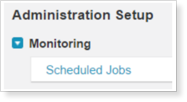
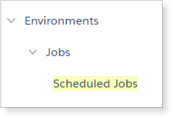
- Locate the Recheck ARM completeness job in the list.
- The Submitted, Started and Next Scheduled Run will indicate the Daily Schedule for the job:
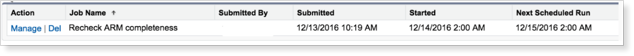
Note: Selecting the Manage option for the job, the Recheck ARM completeness job will NOT display the daily runs of the job and may give the impression that the job is running monthly. The Recheck ARM completeness job runs DAILY.
