Understanding Email Deduplication Methods
The Deduplication Method, available on the Recipients tab in Campaign Builder, allows you to choose between Recipient Id or Email when the system checks for duplicate recipients. The default value is `Recipient_Id.`
Note: This option is only available when Allow More Than One Email to a Recipient Per Broadcast is disabled.

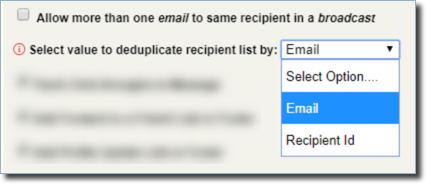
Why is Recipient Id the recommended Deduplication Method?
Deduplication based on email address can have unintended consequences if set up incorrectly and is not recommended for most broadcast email campaigns:
- When two or more contacts with the same email address are found, one of the contacts will be picked arbitrarily to be the recipient.
- If there are merge fields within the email template, it is not guaranteed which contact the merge data will be pulled from.
- Once sent, the sending statistics are stored based on the recipients' Salesforce ID and not an email address.
- Only the arbitrarily selected contact will show the email history for this broadcast.
- If a campaign is set to send multiple broadcasts, a different contact on each subsequent broadcast can be selected, and duplicates will be sent.
When using deduplication based on the email address, ensure that merge field data across the duplicate records are identical and there is only one broadcast for that campaign.
Notes:
- TargetX uses Salesforce ID as the Recipient ID. This is typically the Contact ID, but it could also be the Lead ID or Relationship ID.
- The legacy Email Submitter processes the deduplication of recipients based on an email address, whereas the new submitter dedupes solely on Contact ID before Version 1903.x.
- If your system contains two distinct Contact records that share an email address and both meet the campaign criteria, the email address will receive two emails.
