Resending an Event Email
1. Navigate to the Organization Events tab.
2. Click on the Event which you need to resend the email.
3. Scroll to the Attendees section.
4. Click on the envelope icon:
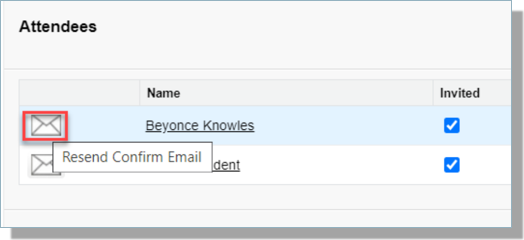
5. If an Email Template has been setup for Registration Confirmation Email, you’ll get a confirmation message:
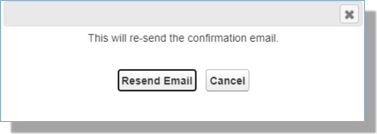
6. Click Resend Email.
