Setting up Insights Targets
- Navigate to Settings.
- Click Targets.
- Click the + to select a new Term, or click the … and then Edit to update an existing Term.
- If you want to track detailed Targets, expand the appropriate Category (i.e., Academic Program, Student Type, Student Level).
- Enter the Targets for Applications and Enrolled.
- If you wish to view the Total or only want to track targets at a high level, enter that under the Total row:
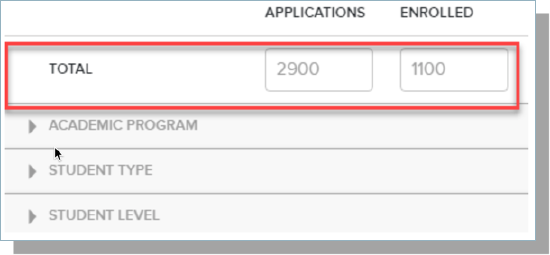
-
Save your changes.