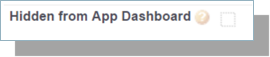Applicant Dashboard Overview
The Applicant Dashboard provides a single view for all applicants to view their application status and checklist items, decision letters, registered events and supplemental forms. Administrators can specify custom text for Submitted Applications using the App Dashboard Submitted Text field. If no custom text is specified, the system will display "Congratulations! Your application is under review." by default. The Applicant Dashboard supports all applications regardless of source, such as Common Application. In addition to applications created from the TargetX Online Application, schools can now provide application status information from third-party sources (e.g. Common Application). Administrators can specify a custom display label to applications (e.g. “Common Application”). If no label is entered for TargetX applications, the value in the “Application Process” field on the Application record will display. If no label is entered for external applications, the system will display “Application” by default

Note: When selecting to Go To Events or Appointments & Interviews, make sure you allow the site from your Pop-up Blocker.
Applications can have deadlines configured. Multiple Period Deadlines can be linked to an Application Form to restrict when applications will be available as well as define the last date an Application can be started or submitted. When an application has been started and the deadline is passed, applicants will be unable to access the Application and a message will display indicating the ‘Deadline has passed’.
If you want to hide applications from the Applicant Dashboard when an applicant has reapplied, for example, you can do so by selecting the Hidden from App Dashboard field on the appropriate Application.