TargetX Service Level Agreement
Service Level Agreement (SLA)
Support & Service Level Commitments
TargetX uses the TargetX User Community to track Support Cases from open to close. A "Case" means any support issue submitted to TargetX via the TargetX User Community Cases tab in the TargetX Products, by email to support@targetx.com, or toll-free by phone at 888-812-7280. TargetX reserves the right to update this Service Level Agreement. Updates, along with the most current version of this agreement will be available within the TargetX User Community.
What is supported?
TargetX supports:
-
TargetX Products.
-
Professional Services (including customizations or extensions to TargetX Products) during the warranty period. If the warranty period is not otherwise specified, it is 90 days from the completion of the work.
-
The core product functionality of Third-Party Products bundled by TargetX for use in conjunction with TargetX products.
What is not supported?
TargetX does not support:
- Technical issues or questions related to third party applications that are not specified Third-Party Products in the Order Form.
- Any customizations or extensions of TargetX Products or Third-Party Products (1) not built by TargetX, or (2) which are built by TargetX but are past the warranty for Professional Services in the Master Service Section 5(a) of this Agreement.
- Versions of the TargetX products that were released prior to 12 calendar months ago.
- Questions and/or technical submitted to TargetX related to future product functionality requests.
- These types of requests are considered “Ideas” rather than “Cases”. These ideas are routed to the TargetX Ideas Tab on the TargetX User Community. Submitted Ideas can be promoted by other clients using the TargetX User Community and are monitored and reviewed by TargetX's Product team. Any Ideas submitted to TargetX shall be deemed owned by TargetX and the Client hereby assigns all of its rights in Ideas to TargetX for no consideration.
- Salesforce Standard Functionality
- TargetX is powered by Salesforce, which means that TargetX is built upon the Salesforce platform similar to how an app is built upon a mobile phone. There will be times when an inquiry to the TargetX Support team will require the Client to submit a case directly to Salesforce.
- While Cases regarding standard Salesforce functionality may be submitted to TargetX Support, and while TargetX may attempt to assist with such Cases, Support may refer such a Case to Salesforce at TargetX's sole discretion. When this happens, the Client will be asked to open a case directly with Salesforce.
Priority Level Definitions
- System Down: Your system is down, or inacessible by all users. Data integrity is compromised. This issue requires immediate, urgent attention. A component of the system is completely inaccessible. This may include:
- No student can log in
- No student can submit an application
- No users can create Inquiry or Event Registration forms (FormAssembly)
- No users can process data loads (Informatica)
- High: Examples include:
- Broadcast Emails cannot go out
- Email Content cannot be created
- Events cannot be created
- Unable to collect Application Fees or Enrollment Deposits
- Students/users cannot register for Events
- Students cannot submit Applications
- Users cannot review Applications
- Student-facing errors
- User cannot log in
- Medium: Major functionality in your Production CRM is affected, multiple users or students are unable to perform necessary activities in the system. This issue could cause serious interruptions to critical processes or negatively impact business. Examples include:
- Users cannot create reports
- Users have questions on user Permissions
- SOQL Query Errors
- Error message for internal staff and not students
- Group Assignment Issues
- Product Configuration Questions
- Group Assignments not assigning as expected
- Payments are being submitted but not showing in CRM
- Event Confirmation emails are not sending
- Low: Issue affecting some but not all students or users of the TargetX Product or Third-Party Product. The system is still overall working as expected, but help is needed in addressing specific use of the product. Examples include:
- Internal users cannot view the Event calendar in the CRM
- How-to questions
- Documentation requests
- New feature enablement
- Sandbox issues
- Email Broadcast Data not loaded
- Data Import questions
- Informatica Import template requests
- How to change logo/image in Events
- License provisioning requests
- Request for install links/package installs
- Third Party Product: Includes any questions or issues regarding Third-Party Products that are bundled with TargetX. Those products include:
- Informatica Cloud
- FormAssembly
- SMS Magic
- Geopointe
- Conga
Timeline
All cases are unique and software issues cannot be guaranteed to be resolved in a specific timeframe. TargetX will address and respond to cases in the above severity categories as follows, if within standard hours of support noted below:
- System Down = 2 hrs
- High = 4 hrs
- Medium = 12 hrs
- Low = 24 hrs
- Third Party Product = 24 hrs
Response Times are calculated based upon receipt of the case within TargetX standard business hours in the local time zone. TargetX also has on-call Product support for "System Down" issues outside of core available hours and will post updates to the TargetX Announcement header in the User Community when there is a known issue.
Note: While TargetX’s goal is to solve the issue as quickly as possible, these times are used to indicate an initial response to the Case.
Supported Versions
TargetX Products are provided as "managed packages" and are not capable of receiving push updates. This means that if an issue is identified as needing a code change, you will be required to upgrade your package to get a resolution to your issue.
TargetX publishes monthly package updates that include both product enhancements and bug resolutions. To that end, it is highly recommended to be on the most recently published package.
Given the frequency of updates, issues submitted based on packages released prior to the last 12 months will not be actively pursued in the troubleshooting process, and the first step toward resolution offered will be to upgrade to the most recent package.
Product Versions
On the last Friday of every month, TargetX will publish a monthly release. These monthly releases may contain a variation of new functionality enhancements (either significant or minor) and defect fixes. These releases, as well as documentation are accessible on the TargetX User Community.
Case Process
- NEW - When a Case is created, an automated email is sent to the Client confirming receipt and providing Case details.
- ASSIGNED - A member of the Client Services team will review the Case. TargetX reserves the right to update any field that defines the Case.
- INVESTIGATION - Subject to standard support hours, the Client will be contacted within the appropriate response time. All communication will be maintained in the Case Comments section, or Chatter Feed on the Case. Phone calls or email updates separate from the audit trail in the Case Comments will be made as necessary, and a phone call may be requested by the client if desired.
- If a solution has been implemented and accepted, the Case is closed.
- If a solution has not yet been found or if the solution has not been accepted, TargetX will move to the next step.
- COLLABORATION - Communication will continue via Case Comments and follow-up calls until a solution has been implemented.
- SOLUTION - After a solution is implemented and the Client accepts the solution, the Case is closed.
- If the Client does not respond to the solution provided in the Case within 3 days, a follow-up email will be sent to the Client.
- If the Client does not respond within 2 days of the follow-up email, the Case will automatically be closed. An email will be sent letting the Client know that the Case has been closed.
NOTE: Cases will be closed when a solution has been implemented or a defect has been logged with Product & Technology. However, Cases may also be closed without a solution if the Client is non-responsive for an extended amount of time. Whether a solution has been implemented or not, any Case can be reopened if further assistance is needed. Cases that meet our "Silent Acceptance" criteria will be automatically closed.
Online Application Support (Non-Salesforce Native, aka "The Ruby App")
Changes to the Non-Salesforce Native version of TargetX's online application product must be submitted as Cases. Once received, a Client Services Specialist will work with the Client to implement any requested changes before closing the case.
While some changes may be completed within one week, please allow up to 3 weeks for application changes to be available to the Client for review in the Sandbox.
NOTE: Any changes made to the scope of the initial request may result in changes requiring more than 3 weeks to complete.
The following is a list of standard changes covered under TargetX Support:
- Text changes on the application
- Application Deadline updates and additions, which must be requested using the App Deadline Template, available upon request from Client Services.
- New Application Types that do not require new forms or changes to Key Questions
- Adding and updating questions, including up to 5 new field mappings per change request period.
NOTE: A change request period begins when your sandbox application is refreshed to begin the work and ends when those changes are migrated to production.
While the above list covers most requests, TargetX reserves the right to requires a Statement of Work should the changes fall outside of the above guidelines, and/or be significant enough in scope to require extensive work on the application.
Additional Notices and Hours of Availability
If a client chooses to use configurations for security or sharing settings outside of TargetX recommendations, the client assumes all responsibility and liability for any and all risk incurred.
Support is available for case response and resolution: Monday - Friday, 8:30am to 5pm, Local Time for the Continental United States.
TargetX User Community and Knowledge Base are available 24 hours/day.
Premier Services
Clients who have purchased Premier Lite, Premier or PremierX Subscriptions have contracted for Services in addition to those allowed in our Standard Support SLA. All Premier Service requests are tracked through the TargetX Case system and communication will be maintained via the case. All Premier engagements are virtual. All Premier Services cases will follow the Service Level Agreement (SLA) outlined here. TargetX reserves the right to update this Service Level Agreement. Updates along with the most current version of this agreement will be available within the TargetX User Community.
Premier Service offerings by subscription level are outlined below:
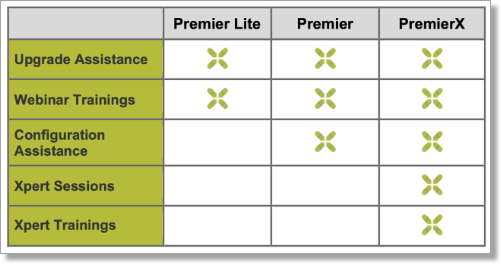
Premier Webinars - Premier Lite, Premier and PremierX Engagements
- Webinar topics are determined by the Premier Services team and are not custom to individual client orgs or business needs
- Registration information will be posted one week prior to the webinar in the Premier Services User Group within the TargetX Community
Upgrade Assistance - Premier Lite, Premier and PremierX Engagements
- Premier Services will proactively schedule upgrades at regular intervals
- The predetermined schedule typically includes an upgrade every four months
- The predetermined schedule may be adjusted to accommodate for critical releases related to Salesforce releases or TargetX resolved defects
- Clients are encouraged to review the release notes for each package release to determine if an additional upgrade is necessary
- Upgrades must first be completed in a full (preferred) or partial sandbox environment
- Clients are encouraged to complete sandbox testing within one week of the sandbox upgrade
- Production upgrades will be scheduled once sandbox testing is complete
Configuration Assistance - Premier and PremierX Engagements
- Requests will be categorized within one business day of case opening
- Categorizations and expected delivery timelines include:
- Minor (i.e. user or field creation)
- One business day required to scope request
- Delivered within maximum of 5 business days of request
- Standard (i.e. simple automation creation, group assignment updates, email template/campaign modifications, simple application revisions)
- Three business days required to scope request
- Average time to delivery of 10 business days (dependent on scope and requirement review) from scoping and once all necessary assets are received
- Complex (i.e. new application type, application review process complex automation creation, or drip campaign development or
- Three business days required to scope request
- Average time to delivery of 4-6 weeks (dependent on scope and requirement review) from scoping and once all necessary assets are received
- Minor (i.e. user or field creation)
- All delivery times are dependent on client responsiveness with asset gathering and testing
- Delayed responses or changes in the original request will result in an extended delivery timeframe
- In instances where a Premier contract will not be renewed, configuration cases opened within 30 days of the Premier contract expiration may not be completed
Xpert Sessions - PremierX Engagements
- Xpert Sessions are limited to one hour per session
- Xpert Session cases should be opened at least one week prior to the requested session date to allow for scoping and research
- Case summary should include list of topics to be reviewed
- Example Xpert Sessions may include consultation on TargetX or Salesforce best practices or configuration review
Xpert Trainings - PremierX Engagements
- Xpert Trainings are limited to one and a half hours per training
- Xpert Training cases should be opened at least two weeks prior to the requested training date to allow for scoping and development of custom training materials
- Case summary should include requested training topic
Library of suggested training topics can be found here: Premier Services Xpert Training Library.
