Validating permissions
Validating permissions for a Community User
Since Community Users don’t log in to the TargetX CRM directly, you’ll need to take some additional steps before validating permissions for this type of user.
Step 1: Temporarily remove the 'Page Stopper'
- Navigate to Setup and search for Digital Experiences (formerly All Communities).
- Select the Community where you want to validate permissions.
- Select Manage > Administration > Branding.
- Remove TXStandardPageStopper from the Header Field.
- Remove TXStandardPageStopper from the Footer Field.
- Save your changes.
- Run Permission Scanner (see Step 2).
For more information on the TargetX Page Stopper, see Setting up Security for your Community.
Step 2: Login as Community User
- Navigate to Profiles and click on the Name for the Community User profile you want to validate.
- In the "Enabled Visualforce Page Access" section, validate that the following page is listed:
- TX_Permissions.permissionScanner
- In the 'Enabled Apex Class Access" section, validate that the following Apex Class is listed:
- TX_Permissions.permissionChecker
- Log into the Community as a 'Community User' (using the profile you validated in #1).
- Edit the URL by removing the homepage and adding the following at the end:
- TX_permissions__permissionScanner
For example:
https://targetxdemo-1234.force.com/OnlineApp/TargetX_App__OnlineAppHome
Would change to:
https://targetxdemo-1234.force.com/OnlineApp/TX_permissions__permissionScanner
- Select the Enter key.
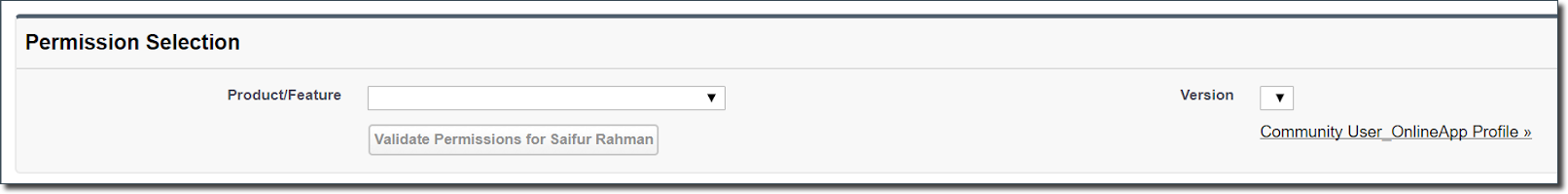
- Select the Product/Feature and the Version.
- Select Validate Permissions for <User Name>.
Step 3: Replace the 'Page Stopper'
- Navigate to Setup and search for Digital Experiences (formerly All Communities).
- Select the Community where you want to validate permissions.
- Select Manage > Administration > Branding.
- Paste the following value into the Header field: TXStandardPageStopper
- Paste the following value into the Footer field: TXStandardPageStopper
- Save your changes.
Validating permissions for a Site User
Since Site Users don’t log in, you’ll need to take some additional steps before validating permissions for this type of user.
Note: If the Site Permissions you are validating is for a Community (i.e., Online Application or Portal) - you will need to remove the Page Stopper temporarily, complete the steps below, and then ADD the Page Stopper back. Please see steps 1 and 3 in the article Validating permissions for a Community User.
- Navigate to Setup and search for Sites.
- Click the Site Label for the Site you want to validate.
- Select Public Access Settings.
- In the Visualforce Page Access section, validate that the following page is listed:
- TX_Permissions.permissionScanner
- In the Apex Class Access section, validate that the following Apex Class is listed:
- TX_Permissions.permissionChecker
Note: If the Apex Class above is not listed, you can proceed to the next step.
- Navigate back to your Site and copy the Site URL into an incognito or private window.
- Edit the URL by removing the homepage and adding the following at the end:
- TX_permissions__permissionScanner
For example:
https://targetxdemo-1234.force.com/OnlineApp/TargetX_App__OnlineAppHome
Would change to:
https://targetxdemo-1234.force.com/OnlineApp/TX_permissions__permissionScanner
- Select the Enter key.
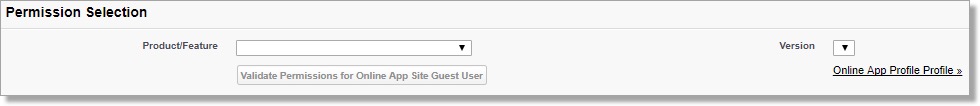
- Select the Product/Feature and the Version.
- Select Validate Permissions for <Site Name> Site Guest User.