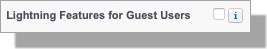Creating a Survey 'Site'
- Navigate to Setup and search for Sites.
- Enter a Site Label, Site Name and Site Description.
- For Site Contact, select the User who will be contacted regarding this site.
- Default Web Address will be populated and you must enter a Suffix. Enter ‘Survey’.
- For the Active Site Home Page enter ‘SurveyResponder’.
- Save your changes.
- Select the Activate button to check the ‘Active’ checkbox the Site.
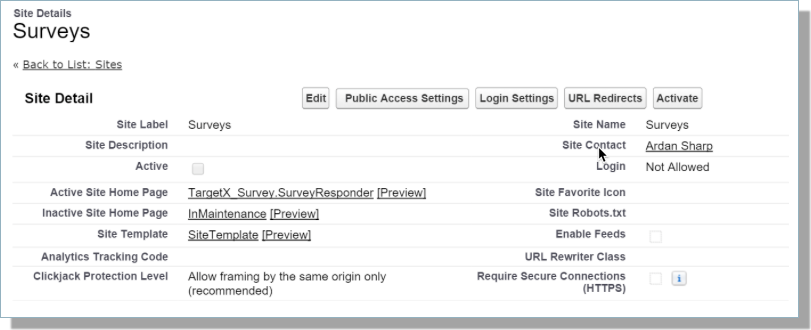
Disable Lightning Features for Guest Users
The Salesforce setting, Lightning Features for Guest Users, is enabled by Default. TargetX products do not require Lightning features, so we recommend you turn this setting OFF to limit access to your Sites:
- Navigate to Setup and search for Sites.
- Click the Site Label.
- Click Edit.
- Uncheck the Field for Lightning Features for Guest Users.
- Save your changes.