Previewing Applicant Gateway Activities
The Applicant Gateway allows you to preview the activities you've created. Before submitting the activities for activation, you can use the preview option to view what they will look like for applicants when they are enabled in the Applicant Gateway.

To preview each activity:
- Click the corresponding Preview icon.
- In the window that appears, use the arrows to page through the activity.
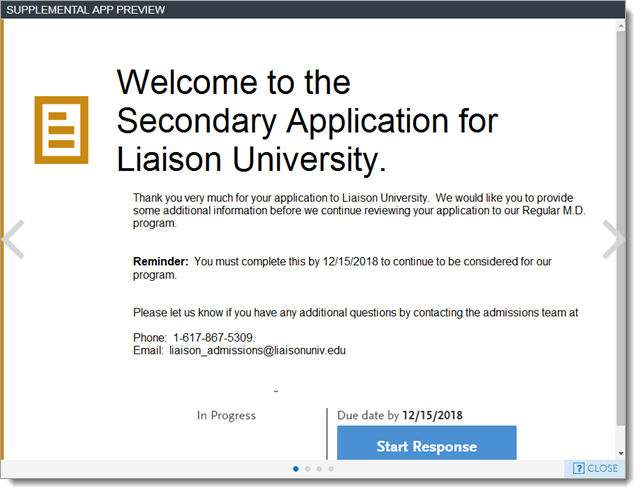
- Click CLOSE to exit the preview.
Note that the preview function only allows you to see what the activity will look like; it doesn't allow you to interact with the activity.
