Document Retention Policy
All application documents from the current cycle and three previous cycles are available online, including high-resolution transcripts and applicant-uploaded documents. We strongly recommend that you download and save these important documents at the end of each cycle so they can be easily accessed by your staff. You can access and download documents via:
- The Applicant Details page
- The PDF Manager
Note that documents that fall outside of the current and previous three cycles are archived by Liaison. If you need access to archived documents, Liaison can retrieve them for a fee. This service includes:
- Scoping the request parameters.
- Locating the documents in our long-term storage.
- Preparing the documents for secure distribution.
- Quality checking the documents to ensure they meet the request's requirements.
- Identifying and setting up a distribution channel to securely transfer the information.
For a quote on document retrieval, contact our support team.
Download Documents from the Applicant Details Page
To access and download documents from a current or previous cycle:
- Log in to WebAdMIT.
- From the Dashboard, use the cycle switcher to navigate to the desired cycle.
- Locate the desired applicant, and open the Documents panel.
- Click the document name to download it.
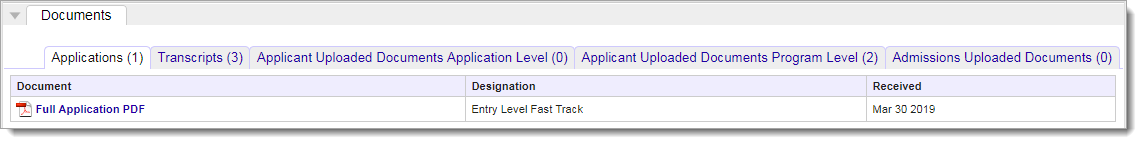
Download Documents Using the PDF Manager
Using the PDF Manager tool, you can download documents for up to 1,000 applicants at a time in .zip file format. If the list contains more than 1,000 applicants, you must create multiple exports. The maximum size of the .zip file is 1 GB; if that size is exceeded, multiple .zip files are generated.
Note that the PDF Manager is available starting with the 2016-2017 cycle.