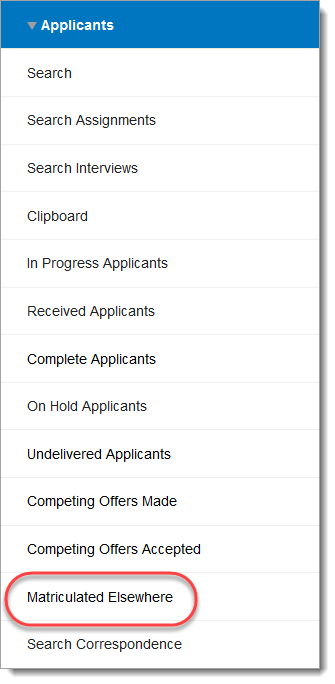PharmCAS End of Year Reports
Using WebAdMIT's Report Manager, colleges and schools of pharmacy can generate end-of-year (EOY) reports. This guide provides PharmCAS-specific information about the reports. Be sure to review report type definitions as well.
Accessing the Report Manager
- Log in to the previous cycle of WebAdMIT for PharmCAS. Toggle to a different cycle using the drop-down (cycle switcher) at the top right of the page.
- Click Report Manager, under Reports & Exports on the Menu Bar, and click New Report.
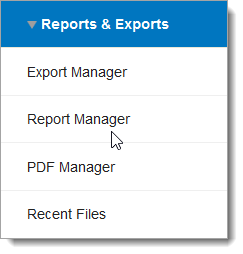
- Use the drop-downs to select your desired report type.
- By default, WebAdMIT for PharmCAS reports include all Verified applicants. To report on other subsets of applicants, create custom lists using the List Manager. Continue reading for more information on each report.
Accepted vs. Not Accepted
To generate a report for applicants who were offered at least one acceptance, select all the following Decision Codes under Comparison Settings:
- Declined Offer
- Deferred
- Matriculated
- Offer Accepted
- Offer Made
- Withdrew After Matriculation
To generate a report for applicants who were not accepted, select all the following Decision Codes under Comparison Settings:
- Denied
- Wait List
- Withdrew
- Incomplete/Application Not Reviewed
- Rescinded
- Received/Under Review
- Return Early Decision to Regular Pool
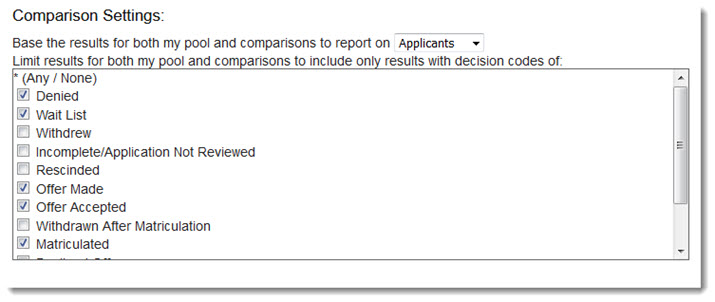
Report for AACP Institutional Research
In the fall, the primary WebAdMIT contacts at each PharmCAS institution will receive an email from Liaison about the Application Pool Survey report.
Colleges and schools of pharmacy should download this report and use it to submit applicant data to AACP for use in its annual Profile of Pharmacy Students. The Application Pool Survey report is only available via email and not as a report option in WebAdMIT. This report replaced "Report 17," also known as the AACP Summary (Survey Data) report, which had been used for the 2017-2018 and previous cycles.
PharmCAS schools must only use the new Application Pool Survey report (rather than any WebAdMIT reports) to submit applicant data to AACP, due to differences in how the data is organized. The AACP Institutional Research team will provide more details about this process in the fall.
Note: the degree, residency, and race/ethnicity data in the Application Pool Survey report differ from WebAdMIT reports. See the next section for details.
Comparative Reports
In WebAdMIT, the standard Comparative Reports provide demographic and academic background information for your institution’s applicant pool in comparison with the national pool of PharmCAS applicants. These reports may differ slightly from AACP reports on the national PharmCAS pool due to the data validation and standardization process. See below for additional PharmCAS information about Comparative Reports; additionally, view the Report Manager page for more details.
PCAT Official Scores
The PCAT Official Scores report is unique to PharmCAS and based on the official scores transmitted from Pearson to PharmCAS. You can choose to use all scores, only the highest scores, or only the most recent scores for the pool. AACP uses the highest composite percentile score in national reports.
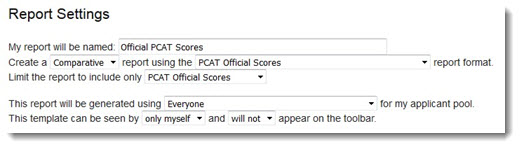
Degrees Awarded, Degrees Expected
The Degrees Awarded and Degrees Expected reports in WebAdMIT reflect all degrees (awarded or expected) for the applicant pool. Since one applicant may earn multiple degrees, the total number of degrees may exceed the total number of applicants. To view applicant pool data for only the highest degrees earned, refer to the Application Pool Survey report, once received via email.
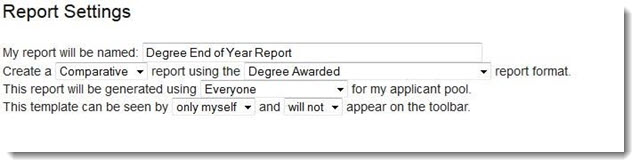
Ethnicities and Races
This information is solicited for required reporting under local and federal laws. Race and ethnicity data are not collected for use in making admission decisions. Please review the PharmCAS Privacy Policy and Terms of Use. The categories in the Ethnicities and Races reports in WebAdMIT are mutually exclusive. Applicants who select multiple racial and ethnic groups are categorized under “Multiple.” The Application Pool Survey report differs because it excludes all foreign applicants (i.e., non-US citizens and non-US permanent residents) from the race/ethnicity counts.
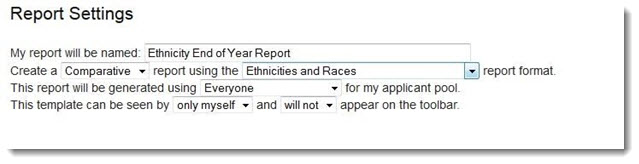
Gender
This information is solicited for required reporting under local and federal laws. Legal sex data are not collected for use in making admission decisions. Please review the PharmCAS Privacy Policy and Terms of Use. The Gender report reflects the self-reported sex of PharmCAS applicants (e.g., male, female, or declined to state). Applicants are not asked to report gender identity on the PharmCAS application.
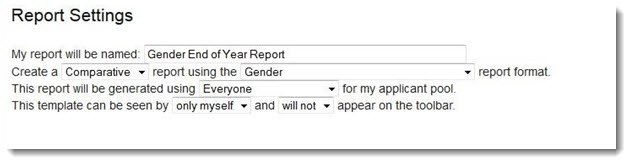
States/Provinces of Residence
WebAdMIT calculates the number of applicants in each state/province using the State field in the Permanent Address section of the application. The Application Pool Survey report gathers this information using the Legal State of Residence field found in the Citizenship section of the application. Therefore, in-state totals in the Application Pool Survey report may differ from the state totals in WebAdMIT.
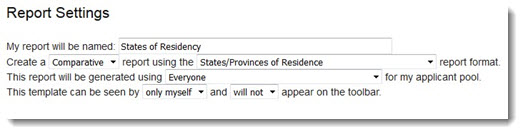
Applicant Reports
WebAdMIT's Applicant Reports reflect data from your applicant pool. Unlike Comparative Reports, they don't include data from other organizations. View the Report Manager page for more information on Applicant Reports.
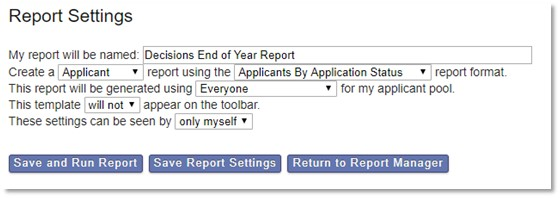
Decision Reports
Decision Reports in WebAdMIT are based on the Decision Codes assigned to each applicant by each college or school, including your own. In WebAdMIT for PharmCAS, Decision Reports are enabled by mid-October following the end of the cycle. Use these reports to determine which applicants applied to competing institutions and the final decisions placed on them. View the Report Manager page for more information on Decision Reports.
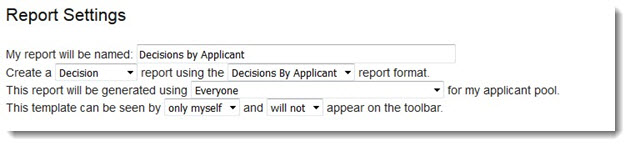
Applications by School Report
Available exclusively to PharmCAS users, the Applications by School Report provides the total number of applicants for every PharmCAS institution per cycle. This report should not be shared with anyone outside of the college or school of pharmacy and is only available via the link below.
Competing Offers Reports
The Competing Offers Made and Competing Offers Accepted reports are available in the Applicants panel in WebAdMIT at the beginning of every cycle. These reports help you identify applicants who have received or accepted multiple offers of acceptance. PharmCAS does not reveal the identity of the competing programs on these dynamic reports.
Disclaimer: these reports are only as accurate as the decision data entered into WebAdMIT. Colleges and schools are strongly discouraged from making any admission decisions based solely on the data in these reports.
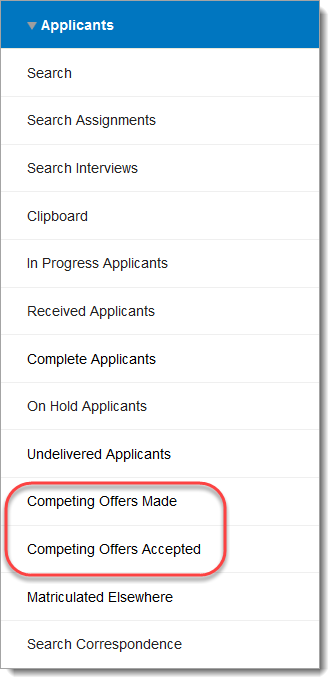
Competing Offers Made
An applicant appears on this report when he or she received an offer of acceptance from both your program and a program at another institution but has not yet made a decision.
Competing Offers Accepted
An applicant appears on this report when he or she received an offer of acceptance from your program (regardless of whether they accepted the offer) and has accepted an offer made by one or more competing institutions. The applicant may have paid a deposit to the competing institution.
Matriculated Elsewhere Report
The Matriculated Elsewhere Report reflects applicants who applied to your institution and started classes at a competing PharmD institution. The identity of the competing institution is hidden. This report is available to PharmCAS users in the Applicants section of the Menu Bar at the beginning of every cycle.
You should only use the Matriculated Decision Code in WebAdMIT once an accepted applicant has started classes in your PharmD program. If an applicant has only accepted an offer of admission, participated in a new student orientation, or registered for classes, you should not yet use the Matriculated Decision Code.