Release 2 – March 17, 2019
About These Release Notes
This document provides a summary of the new features and enhancements available in Release 2. If you have any questions about these features, please contact your Account Manager.
New Features and Enhancements
Applicant Portal Enhancements
The following enhancements are available for the Applicant Portal as part of Release 2.
New Canadian-Inclusive Language
This enhancement is automatically available for use by all CASs and participating programs. No action is required on the part of any association, school, or program. Contact your Account Manager for more information.
With the addition of Canadian-based programs to our CASs, some areas of the application have new text to clarify our questions as a result of language and culture differences. These areas include:
- Updated Language Proficiency question to "What is your First Language?" (previously, "What is your Native Language?")
- Updated DENTPIN question to clarify the US DAT test (previously, DAT test).
- Updated State/Province drop-downs (previously, State drop-downs).
- Updated Colleges and Universities Attended section (previously, Colleges Attended section). Any references to colleges in this section have also been updated to "colleges and universities."
- Updated Transcript Entry section. Any references to colleges in this section have been updated to "colleges and universities."
- New Felony question block that includes "Indictable Offense" language.
- New Misdemeanor question block that includes "Summary Offense" language.
The Language Proficiency enhancement explanation was updated on June 6, 2019.
Organization Name in Updated Add Program Page
This enhancement is automatically available for use by BusinessCAS, The Common Application, EngineeringCAS, GradCAS, NAFCAS, NursingCAS, and Texas Tech Grad and their participating programs. No action is required on the part of any association, school, or program. Contact your Account Manager for more information.
For CASs using the new Add Program page, we've made the interface even easier to read. It now lists the Organization Name field as a row with its programs grouped below it, instead of as a column. The Organization Name also remains at the top of the table until the next organization and program grouping appear.
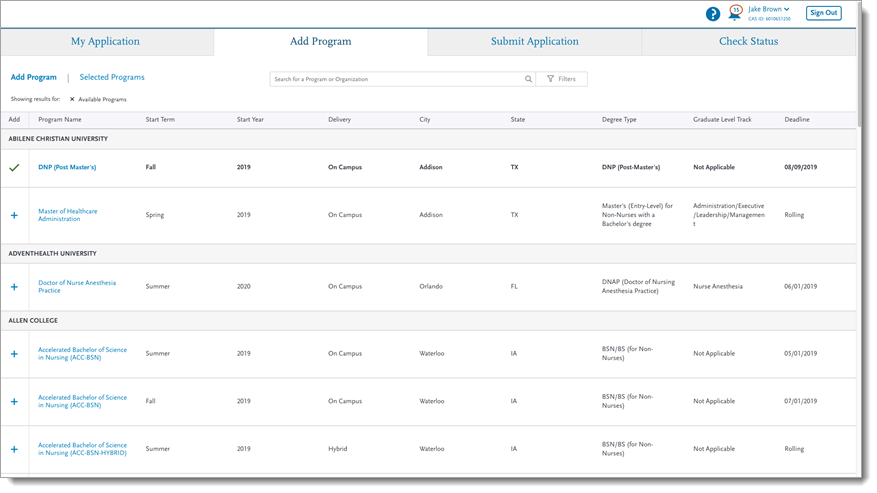
Updated Transcript Entry Video
This enhancement is automatically available for use by all CASs that have the Transcript Entry section and offer the Transcript Entry video link and their participating programs. No action is required on the part of any association, school, or program. Contact your Account Manager for more information.
The Need help with Transcript Entry? Watch this video. link available in the Academic History section now goes to this new page.
Check Status Definitions
This enhancement is automatically available for use by all CASs and participating programs. No action is required on the part of any association, school, or program. Contact your Account Manager for more information.
New definitions for transcript, letter of evaluation, and official test score statuses are now included in the CAS help centers. This will help clarify to applicants the processing and posting of their application materials.
WebAdMIT Enhancements
The following enhancement is available for WebAdMIT as part of Release 2.
Search by "Any Value" and "None"
This enhancement is automatically available for use by all CASs and participating programs. No action is required on the part of any association, school, or program. Contact your Account Manager for more information.
You can now search by "Any Value" and "None" in the following WebAdMIT search pages:
- Search Applicants
- Search Assignments
- Search Interviews
"Any Value" works the same as the "Is Not Null" search operator in the List Manager, and "None" works the same as the "Is Null" search operator.
Note that "Any Value" and "None" are not available in following drop-downs:
- Organization (available in association user accounts)
- Program Name (available in the Redirect Applicants page for Cal State Apply association user accounts)
- Application Status
- Designation
New Documentation
Please review the list of new reference guides, all accessible in the WebAdMIT Help Center.
|
Document |
Details |
|
Here you can access Applicant Portal, Configuration Portal, and WebAdMIT information specific to your CAS. You can access them from the Help panel in WebAdMIT by clicking Getting Started, then CAS Program User Guides, and then selecting your CAS from the drop-downs. These guides contain all of the information previously included in Support Resources, plus more. |
|
|
This guide reviews how to create Local Statuses and examples of how you can use them, specifically with applicants at different stages of your admissions cycle. |
|
|
The Shared Lookup Table Updates released the new lookup table values in the Applicant Portal on March 3 and the updated GPA calculations (if applicable) on March 8 in WebAdMIT. You can retrieve the new lookup values in your CAS's Custom Export Layout Files and the new colleges in the Master College Code List. |
Coming Soon!
Please review the list of upcoming events, including scheduled downtime/maintenance, product updates, and regional training opportunities.
|
Event |
Date |
Details |
|
Sandbox Environment Refresh |
March 18, 2019 |
The WebAdMIT Sandbox environment (sandbox.webadmit.org) was refreshed with current (cleansed) production data and program configurations. Any test exports, custom fields, etc., in the current sandbox were overwritten. |
|
New WebAdMIT Webinar Series |
Various |
Liaison Academy now offers new WebAdMIT webinars. Each one-hour webinar focuses on a specific WebAdMIT feature and offers best practices, tips, and tricks for working with that feature. To learn more about these webinars and our other training resources, visit http://academy.liaisonedu.com. |
|
Developing a Comprehensive Reporting Strategy Regional Training in Austin, TX |
April 3, 2019 |
Register now for our Developing a Comprehensive Reporting Strategy live training in Austin, TX. Participants will explore practical approaches in creating a data reporting strategy that supports their organization’s goals. This strategy includes using data available in WebAdMIT. Participants who successfully complete this course are eligible to earn 0.7 Continuing Education Units (CEUs). Visit Liaison Academy to learn more about this class. |
|
Enrollment Marketing for a Competitive Advantage Regional Training in Austin, TX |
April 4, 2019 |
Register now for our Enrollment Marketing for a Competitive Advantage live training in Austin, TX. Participants will explore practical and realistic concepts and ideas to help them establish key communications goals and incorporate relevant technologies. Participants who successfully complete this course are eligible to earn 0.7 Continuing Education Units (CEUs). Visit Liaison Academy to learn more about this class. |
|
Sandbox Environment Refresh |
April 8, 2019 |
The WebAdMIT Sandbox environment (sandbox.webadmit.org) will be refreshed with current (cleansed) production data and program configurations. Any test exports, custom fields, etc., in the current sandbox will be overwritten. |
|
Reviewing & Scoring Applicants Virtual Training |
April 10 – May 1, 2019 |
Register now for our Reviewing & Scoring Applicants virtual training course. Participants will learn how to make the best use of the Assignments and Interviews features in WebAdMIT through a series of hands-on exercises led by a WebAdMIT expert. They will learn how to rank applicants and pinpoint the most qualified candidates while networking with peers to learn how others are using WebAdMIT to achieve their admissions goals. Participants who successfully complete this course are eligible to earn 0.7 Continuing Education Units (CEUs). To learn more about this class and our other training resources, visit http://academy.liaisonedu.com. |
