Release 5 – June 4, 2023
New Features and Enhancements
CAS Application Enhancements
Liaison’s suite of portals work together to help you collect and manage applications. The CAS application, also referred to as the CAS Applicant Portal, is the system where applicants find and apply to your programs. You receive these applications in WebAdMIT or Liaison Outcomes, where you perform your review processes. The appearance of your program and your requirements are customized in the CAS Configuration Portal, where you establish the program-specific elements that your applicants will interact with. Additionally, your program may use one or more of the following tools and platforms:
- API: a data integration tool.
- CAS Analytics by Liaison and Othot: advanced analytics solutions and data reporting tools.
- CAS Applicant Gateway: a platform for applicants who have already submitted their CAS application to complete and upload additional materials requested by their programs.
- CAS Liaison Letters: a platform for evaluators to submit their letters of recommendation.
- Enrollment Marketing and TargetX: customer relationship management (CRM) systems for student lifecycle management.
- Living Profile: a platform where students can connect their academic pursuits with their career aspirations.
- SlideRoom: a platform for collecting digital portfolios.
- Time2Track: a platform for tracking, verifying, and managing experiences.
Edit Program Attributes and Question Rules for Active and Closed Programs
This enhancement must be approved by the CAS association or UniCAS client for use in the current cycle. If activated, this enhancement is available for all participating programs. CAS association and UniCAS clients: contact a member of your account team for more information or to enable this feature.
Disclaimer: on rare occasions, a new feature or enhancement may be moved to a future release or otherwise subject to change.
Once a program is live in the application, limited changes can be made, such as updating a deadline date or the program homepage instructions. With this enhancement, select users can make additional edits to active and closed programs through the Configuration Portal, such as:
- Editing standard and custom program attributes (e.g., program name, delivery format, test score required, etc.) on the Program Details page.
- Editing, adding, and deleting Change Deadline Question Rule templates.
- Editing, adding, and deleting Program Availability Question Rule templates.
- Editing, adding, and deleting Change Fee Question Rule templates.
This new functionality allows you to manage your program’s configurations more easily and independently throughout the cycle.
Configuration Portal
Select users can make the above updates in the Configuration Portal as needed. Applicant-facing program attributes and Question Rule changes will be seen immediately in the Applicant Portal.
WebAdMIT
To give select users editing access, the Config. Portal Live Editing Access role must be activated on the user account page.
Updated Liaison Academy Portal
This enhancement is automatically available for use by all CASs and participating programs. No action is required on the part of any association, school, or program. Contact a member of your account team for more information.
Disclaimer: on rare occasions, a new feature or enhancement may be moved to a future release or otherwise subject to change.
Liaison Academy still serves as your one-stop-shop for all Liaison product training and resources but has been upgraded to a learning management system (LMS).
You'll get the same great training you had with the old Liaison Academy portal, just with a new interface. Plus, there are resources for more of Liaison's products like TargetX, EMP, and Liaison Outcomes. If you use more than just CAS or WebAdMIT, it's even easier to find and access training relevant to you.
Liaison Academy offers the following:
- Live training events
- Onboarding toolkits
- On-demand eLearning courses
- Product learning paths
- Professional development workshops
- Training videos
- Webinars
Create your Liaison Academy account by visiting: learn.liaisonedu.com
Applicant Portal Enhancements
Disclaimer: on rare occasions, a new feature or enhancement may be moved to a future release or otherwise subject to change.
CAS Support for Google Analytics 4
This enhancement is automatically available for use by all CASs and participating programs. CAS association and UniCAS clients: contact a member of your account team for more information and to update your CAS's settings.
This enhancement applies to association users only.
Google will be sunsetting Universal Analytics on July 1, 2023, and will replace it with Google Analytics 4 (GA4). The CAS application has been enhanced to support GA4.
To avoid a service interruption, we recommend that if your CAS uses Universal Analytics, then you migrate your Universal Analytics account to GA4 using Google’s GA4 setup assistant. Once completed, you must contact a member of your account team to update your settings with a GA4 code (aka, Measurement ID). Note that Google may have already automatically converted your Universal Analytics code to GA4. You can have multiple GA4 codes per CAS.
After July 1, 2023, you can access previously processed data in Universal Analytics for at least six months.
Configuration Portal Enhancements
Disclaimer: on rare occasions, a new feature or enhancement may be moved to a future release or otherwise subject to change.
Update Program Attributes in Batch
This enhancement is automatically available for use by all CASs and participating programs. No action is required on the part of any association, school, or program. Contact a member of your account team for more information.
When editing program attributes, you edit each program’s Program Details page individually. With this enhancement, a new Bulk Edit Programs button appears on the organization page. From here, you can update in batch select program attributes, such as Fee, Open Date, Deadline, and Academic Year, and then select which programs you want included in the update. Note that the program attributes you can edit depend on your CAS. This enhancement saves you time as you can make quicker changes to your programs instead of manually changing each program individually.
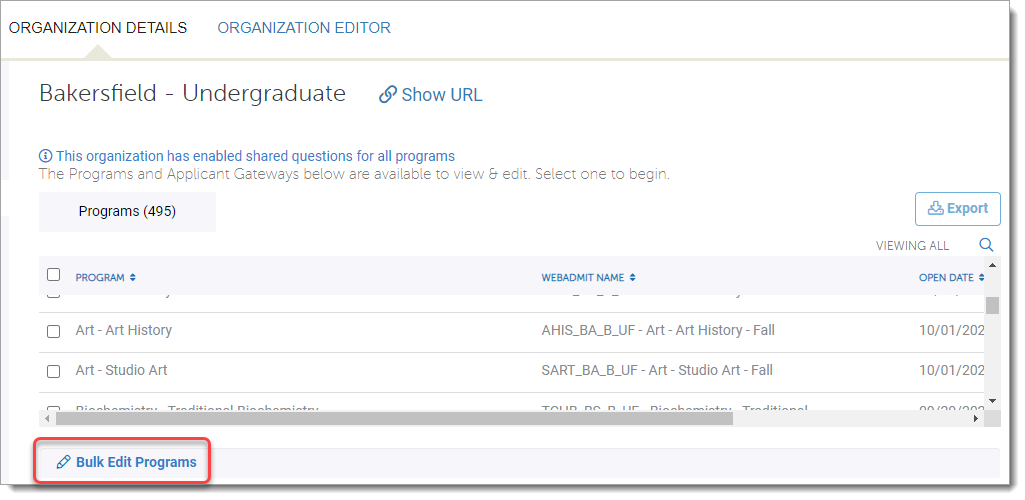
WebAdMIT Enhancements
Personalized Subpanels for Pinned List, Export, and Report Templates in Menu Bar
This enhancement is automatically available for use by all CASs and participating programs. No action is required on the part of any association, school, or program. Contact a member of your account team for more information.
When you use the List Manager, Export Manager, and Report Manager, you can choose to pin a frequently used template to the Menu Bar. This provides you and other users with quick access to run a template, instead of going into the feature’s management page and then clicking the template name. However, pinning a template to the Menu Bar appears for all users’ accounts at an organization, and some of these templates may not be frequently used by all users. The Menu Bar can then become cluttered.
With this enhancement, the Menu Bar has two new collapsible subpanels that will contain only the templates that the user pinned:
- A My Lists subpanel under the Applicant Lists panel
- A My Exports and Reports subpanel under the Exports and Reports panel
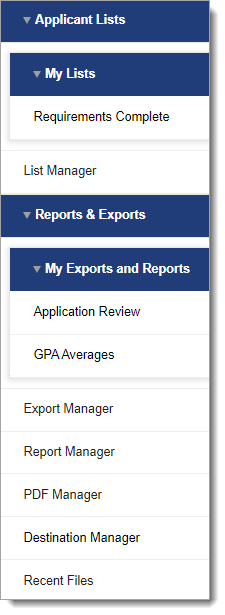
This enhancement gives you a more personalized Menu Bar experience, as you only see the templates you pinned, not other users. All templates currently pinned in your account will remain to ensure that you have full control over what you have pinned. You can remove any that you no longer want pinned by going into the feature’s management page and unchecking the Show on Menu Bar checkbox.
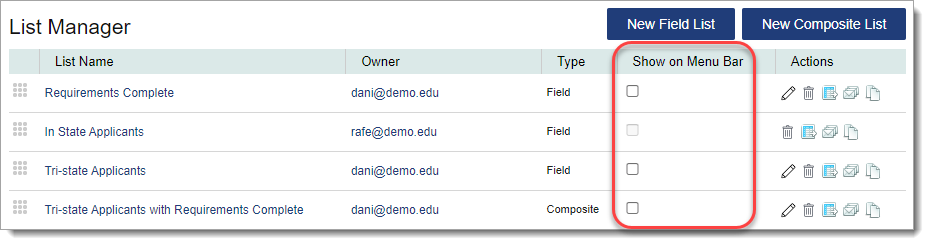
Field Name Hover Text in List Manager
This enhancement is automatically available for use by all CASs and participating programs. No action is required on the part of any association, school, or program. Contact a member of your account team for more information.
You can use the List Manager to group and manage applicants by common criteria. When creating or editing a list, the criteria you select are truncated on the page. With this enhancement, when you hover your cursor over the criteria, the field grouping and full field name are now listed. This allows you to more easily identify the fields you are using in your filters.
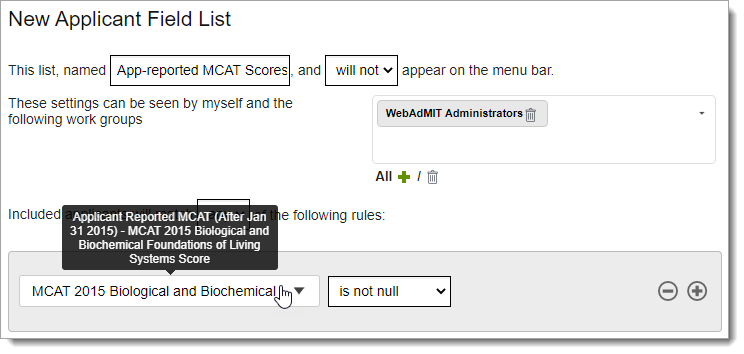
Ongoing Maintenance
Please review the list of scheduled downtime/maintenance and product updates.
|
Event |
Date |
Details |
|---|---|---|
|
Sandbox Environment Refresh |
June 5, 2023 |
The WebAdMIT Sandbox environment (sandbox.webadmit.org) was refreshed with current (cleansed) production data and program configurations. Any test exports, custom fields, etc., in the current sandbox were overwritten. |
|
Shared Lookup Table Updates |
June 15, 2023 |
Many fields in the Applicant Portal contain predefined answer values that applicants can select; for example, the Country and County fields both have predefined answer values. These values are housed in shared "lookup tables" which are viewable in your CAS's/UniCAS's data dictionary (located under the Help panel in WebAdMIT). Lookup table change requests should be sent to a member of your account team, who will compile and review these requests. The deadline to submit change requests is June 15, 2023. New lookup table values will appear in the Applicant Portal on August 27, 2023 (subject to change). |
|
Sandbox Environment Refresh |
July 10, 2023 |
The WebAdMIT Sandbox environment (sandbox.webadmit.org) will be refreshed with current (cleansed) production data and program configurations. Any test exports, custom fields, etc., in the current sandbox will be overwritten. |
Upcoming Events
|
Event |
Date |
Details |
|---|---|---|
|
Liaison CAS Experience in Chicago, IL |
July 24–25, 2023 |
Refine your skills, broaden your perspectives, and elevate your strategic thinking alongside like-minded higher ed professionals at the inaugural Liaison CAS Experience, July 24–25 in Chicago, IL. Register now! |