Release 10 – October 29, 2023
New Features and Enhancements
CAS Application Enhancements
Liaison’s suite of portals work together to help you collect and manage applications. The CAS application, also referred to as the CAS Applicant Portal, is the system where applicants find and apply to your programs. You receive these applications in WebAdMIT or Liaison Outcomes, where you perform your review processes. The appearance of your program and your requirements are customized in the CAS Configuration Portal, where you establish the program-specific elements that your applicants will interact with. Additionally, your program may use one or more of the following tools and platforms:
- API: a data integration tool.
- CAS Analytics by Liaison and Othot: advanced analytics solutions and data reporting tools.
- CAS Applicant Gateway: a platform for applicants who have already submitted their CAS application to complete and upload additional materials requested by their programs.
- CAS Liaison Letters: a platform for evaluators to submit their letters of recommendation.
- Enrollment Marketing and TargetX: customer relationship management (CRM) systems for student lifecycle management.
- Living Profile: a platform where students can connect their academic pursuits with their career aspirations.
- SlideRoom: a platform for collecting digital portfolios.
- Time2Track: a platform for tracking, verifying, and managing experiences.
Help Center Design Enhancements
Liaison’s product help centers received several design enhancements, including a fresh font and updated color scheme.
Learn More About Your Applicants with Pixel Tracking
This enhancement must be approved by the CAS association or UniCAS client for use in the next cycle. CAS association and UniCAS clients: contact your Account Manager for more information or to enable this feature.
Disclaimer: on rare occasions, a new feature or enhancement may be moved to a future release or otherwise subject to change.
Pixel tracking, also known as marketing pixels, refers to small pieces of code that are embedded into a website or an email. These pixels are used to track and collect data about user behavior, such as clicks, views, and conversions. This data can then be used to optimize marketing campaigns, improve user experience, and personalize content.
With this enhancement, you can use Pixel tracking to gain more insight into applicants to your program or organization. You can insert your tracking ID into the Configuration Portal to establish standard tracking pixels from the major ad providers including Google, Meta, and LinkedIn.
These pixels will be placed on the Add Programs page (where applicants click View Details) and the program homepage instructions in the Program Materials section.
Configuration Portal
With this program-level enhancement, an Edit Pixel Tracking button appears on the Branding page of the Configuration Portal. This allows you to add one or more tracking IDs for each program.
![]()
New CAS Configuration Portal Help Center
This enhancement is automatically available for use by all CASs and participating programs. No action is required on the part of any association, school, or program. Contact your Account Manager for more information.
The existing CAS Configuration Portal help content has been migrated to the new CAS Configuration Portal Help Center. This help center includes all the existing documentation, videos, and guides for the CAS Configuration Portal, and now lives separately from other product help centers.
WebAdMIT Enhancements
Ability to Copy Interviews, Assignments, and Scoring Models
This enhancement is automatically available for use by all CASs and participating programs. No action is required on the part of any association, school, or program. Contact a member of your account team for more information.
Disclaimer: on rare occasions, a new feature or enhancement may be moved to a future release or otherwise subject to change.
To build new items in WebAdMIT more efficiently (e.g., Exports, Lists, and Work Groups), you have the option to copy an existing template. This functionality has been expanded to include Interviews, Assignments, and Scoring Models.
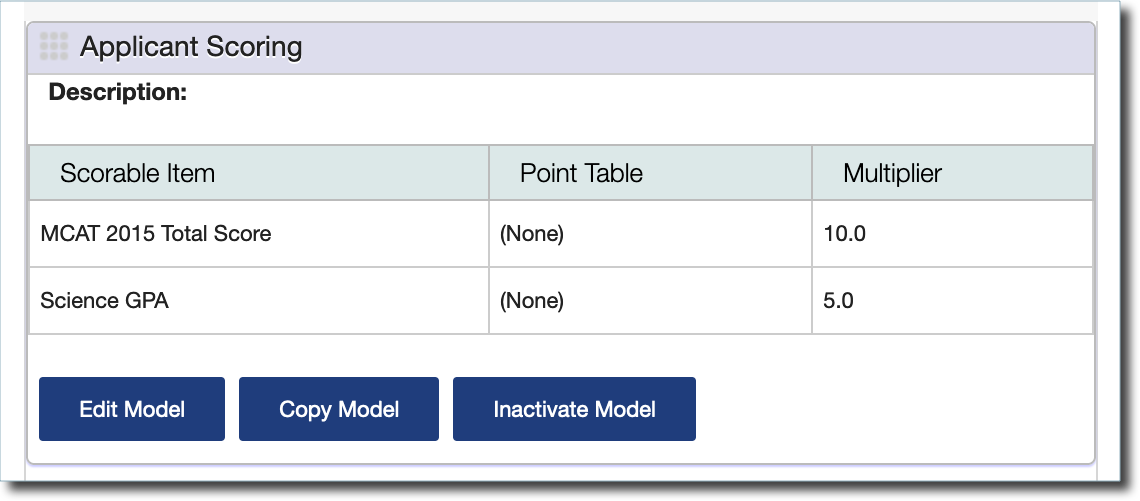
This enhancement was inspired by user feedback.
Updated In Progress Applicants Report
This enhancement is automatically available for use by all CASs and participating programs. No action is required on the part of any association, school, or program. Contact a member of your account team for more information.
Disclaimer: on rare occasions, a new feature or enhancement may be moved to a future release or otherwise subject to change.
In WebAdMIT, you can download a report that includes information about your In Progress applicants. Available for CASs with a partial view of In Progress applicants, this report includes information about applicants who have selected your program but have not yet submitted to it. With this enhancement, a new column, designation_program_lookup_id, has been added to the report. This column allows you to associate applicants to each program via the Program ID rather than the Program Name or Label.
For a preview of the new file, review the Updated In Progress Report with Program Plan Field or Updated In Progress Report without Program Plan Field sample files.
New Documentation
Please review the list of new reference guides, all accessible in the Integration Help Center.
|
Document |
Details |
|---|---|
|
A new Othot to TargetX integration allows you to move Othot data into TargetX; this occurs via a batch data integration process that uses Informatica's ETL capabilities. To learn more about this integration, visit the Integration Help Center. |
|
|
A new WebAdMIT to TargetX integration allows you to move WebAdMIT data into TargetX; this occurs via a batch data integration process that uses Informatica's ETL capabilities. To learn more about this integration, visit the Integration Help Center. |
Ongoing Maintenance
Please review the list of scheduled downtime/maintenance and product updates.
|
Event |
Date |
Details |
|---|---|---|
|
Sandbox Environment Refresh |
October 29, 2023 |
The WebAdMIT Sandbox environment (sandbox.webadmit.org) was refreshed with current (cleansed) production data and program configurations. Any test exports, custom fields, etc., in the current sandbox were overwritten. |
|
Sandbox Environment Refresh |
December 3, 2023 |
The WebAdMIT Sandbox environment (sandbox.webadmit.org) will be refreshed with current (cleansed) production data and program configurations. Any test exports, custom fields, etc., in the current sandbox will be overwritten. |
Upcoming Events
|
Event |
Date |
Details |
|---|---|---|
| CAS Migration to the Cloud |
January 20 through January 22, 2024 |
To allow for greater scalability, faster response times, and improved security, Liaison is migrating our Centralized Application Service (CAS) (i.e., the student application) to the cloud. Review the CAS Migration to the Cloud article to learn more. |