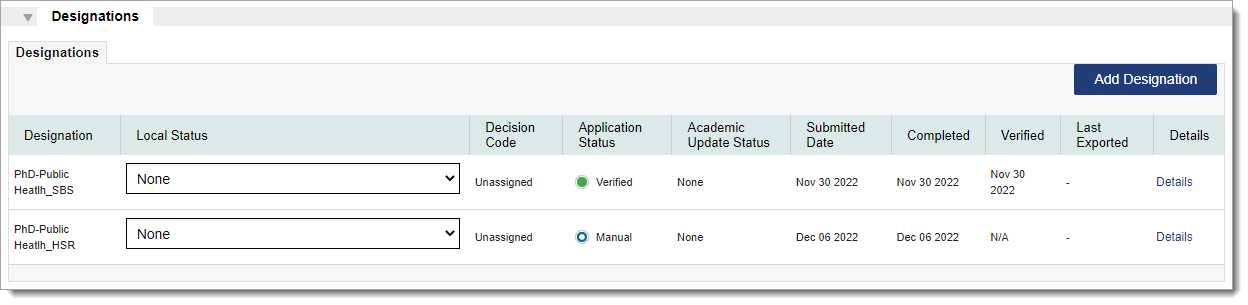Adding Manual Designations
Best Practices for Managing Your Applicant Pool
Manual Designations in WebAdMIT
Some application services allow admissions users to add additional designations, or programs, to an applicant. This causes WebAdMIT to treat the applicant as if they'd applied to the added program without the applicant needing to return to their application and submit on their side. This is generally done when the admissions user would like the applicant to be considered for a program other than the one(s) they applied to. Where applicable, this also prevents the applicant from being required to pay an additional application fee.
This feature should be used with caution, as adding a manual designation cannot be undone within WebAdMIT.
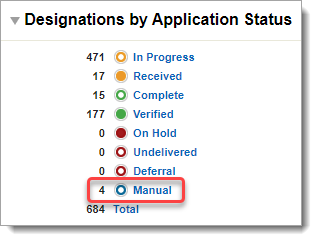
Gaining Access to This Feature
To add manual designations, you must have the Designations panel added to your Work Group.
Adding Manual Designations
Once the new designation is added, it will have a Manual Application Status. If you added manual designations to applicants before 2022 Release 4, additional data will appear once the applicant's data is retransmitted into WebAdMIT.
Be aware that admissions users with access to the newly added manual designation, but without access to the applicant-selected designation(s), can access most of the applicant's information, including the full application PDF. However, they cannot access GPAs and they will see the Unverified tag in the Applicant Header.
- Go to the Designations panel on the desired Applicant Details page.
- Click the Add Designation button.
- In the window that appears, select the desired designation.
- Click Submit.