Managing Application Notes
Best Practices for Managing Your Applicant Pool
Overview
You can add internal notes to the Applicant Details page and record admissions notes, communication summaries, etc. Notes entered in WebAdMIT can be viewed by all users with access to the Notes panel.
Gaining Access to This Feature
The Notes feature is available on the Applicant Details page and access to this tool is controlled through Work Groups. You must have the Add Notes permission to create notes and delete any notes that you created.
Creating a Note
- From the Applicant Details page, click New Note in the Notes panel.
- Enter your note in the Add Your Note text field.
- Click Save to save the note or click Cancel to discard the note.
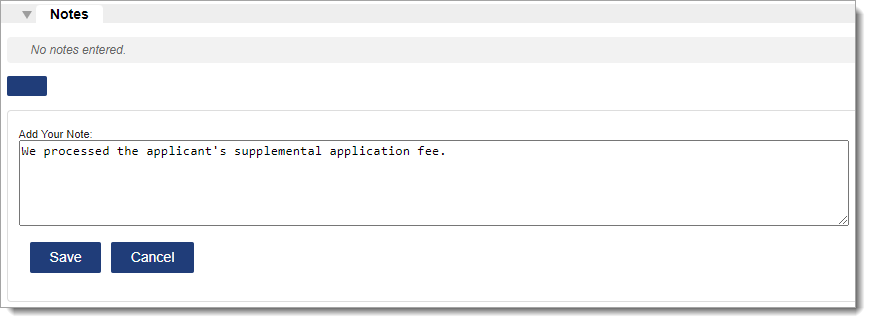
Deleting a Note
To delete a note, click Delete under the Note text. Only the note author can delete their note.
