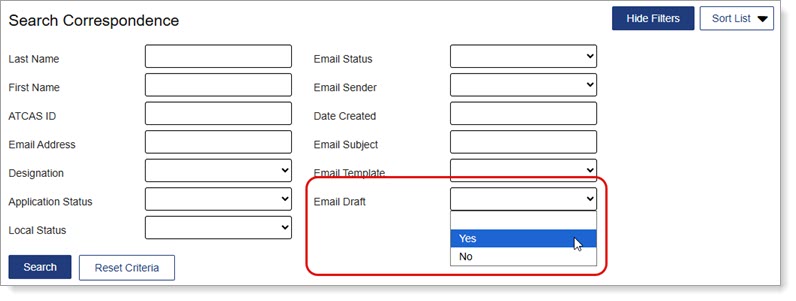Various User Interface Updates
This enhancement is automatically available for use by all CASs and participating programs. No action is required on the part of any association, school, or program. Contact a member of your account team for more information.
To improve the user experience, the following user interface updates were made.
Applicant Details Page: Number of Entries Listed on Subpanels
The number of entries under each subpanel is now listed next to each subpanel name. This is available in the Achievements, Experiences, Infractions, Licenses and Certifications, and Standardized Tests panels.

Email Template Manager: View Attachments
When you view a template on the Email Templates Manager page, a list of the attachments linked to that email template also displays.

Search Correspondence Page: Email Draft Filter
You can now quickly filter emails in a Draft status from the Search Correspondence page.
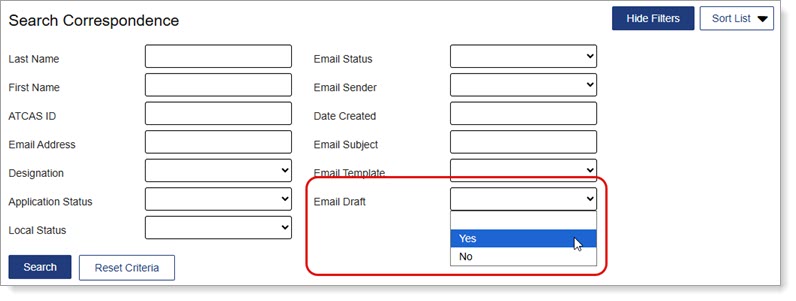
Requirements Manager: Reorder Notes and Comments
The Use notes and Use comments checkboxes have been reordered so that if you activate Use comments, the Comment table appears directly below the checkbox.