Configuring Applicant Gateway Activities
Your program can select which activities to enable for applicants. Once you configure activities, you can determine at which point in the admissions process each activity becomes available to each applicant via WebAdMIT.
The following activities can be configured for applicants:
- Supplemental Applications
- Schedule Interviews
- Extend Offer
- Fee Collection
- Collect Documents
- Collect Prerequisites
- Record Competencies
To begin configuring activities, follow these steps:
- Click the Activities icon at the top of the page.
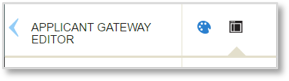
- Click the checkboxes next to the activities you want to configure for your program.
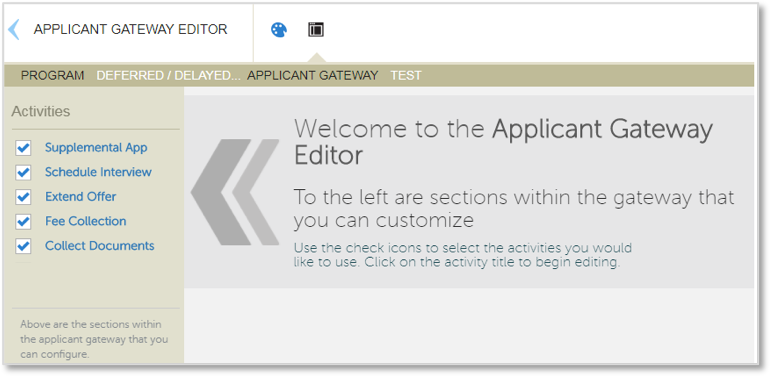
- Activity Format
- Learn how to format content for different activities.
- Supplemental Applications
- Learn how to configure and set up your supplemental application.
- Interview Scheduling
- Learn how to set up interview availability for applicants to select.
- Offer Extension
- Learn how to extend admissions offers to applicants via the Applicant Gateway.
- Fee Collection
- Learn how to configure fee collection for tuition deposits.
- Document Collection
- Learn how to configure and collect different types of documents.
- Prerequisites
- Learn how to configure required prerequisites for applicants.
- Competencies
- Learn how to configure required competencies for entrance to your program.
- Previewing Applicant Gateway Activities
- Learn how to preview the activities you've created before submitting the activities for activation.
