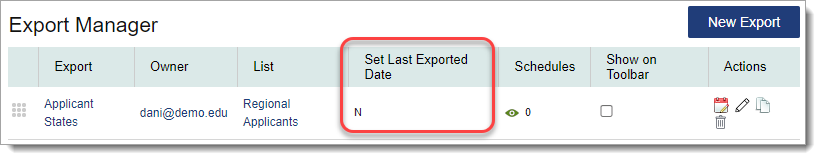Release 2 – March 8, 2023
- Last updated
- Save as PDF
New Features and Enhancements
Disclaimer: on rare occasions, a new feature or enhancement may be moved to a future release or otherwise subject to change.
SFTP Delivery of PDF Manager Files
This enhancement is automatically available for use by all CASs and participating programs. No action is required on the part of any association, school, or program. Contact your Account Manager for more information.
SFTP (Secure File Transfer Protocol) allows you to transfer files from WebAdMIT to your institution's servers, such as a Student Information System (SIS), Slate, TargetX, Enrollment Marketing, or other SFTP servers. With this enhancement, you can now use the SFTP features to schedule and transfer PDF files in bulk through the PDF Manager; these include the full application PDF, transcripts, letters of recommendation, and other applicant-uploaded documents. This enhancement allows you to convert more of your manual file transfer process to an automated one.
This enhancement was inspired by user feedback.
Improved Transfer Settings Summary Pages
This enhancement is automatically available for use by all CASs and participating programs. No action is required on the part of any association, school, or program. Contact your Account Manager for more information.
The Transfer Settings feature allows you to transfer templates from a previous cycle to a current cycle in WebAdMIT. This allows you to work more efficiently and focus on cycle-to-cycle changes rather than rebuilding all templates each cycle.
During the Transfer Settings process, there are pages that summarize which templates are included in the transfer. With this enhancement, these pages have an improved layout for easier reading, more clarification on what is included in the transfer, and how some of the recent export and PDF enhancements affect the transfer. These enhancements all better prepare you when using the Transfer Settings feature.
New Last Exported/Printed Date Column for Export Manager and PDF Manager Pages
This enhancement is automatically available for use by all CASs and participating programs. No action is required on the part of any association, school, or program. Contact your Account Manager for more information.
Two new columns are now available on the Export Manager and PDF Manager pages: Set Last Exported Date (for the Export Manager) and Set Last Printed Date (for the PDF Manager). This enhancement allows you to quickly view if the last exported or printed date was set in an export or PDF Manager template, instead of editing the template to view that information. The values will display as Y if these features are activated for a template or N if they are not activated.