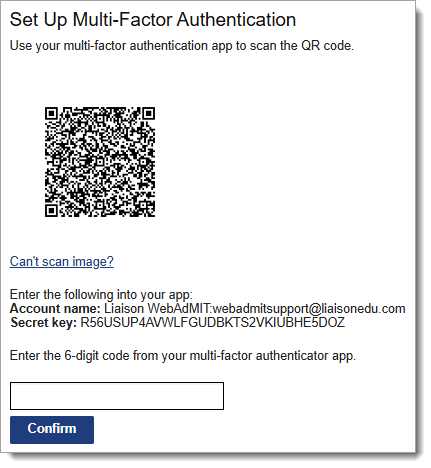Retain Template Owner After Transfer Settings
This enhancement is automatically available for use by all CASs and participating programs. No action is required on the part of any association, school, or program. Contact a member of your account team for more information.
The Transfer Settings feature allows programs to carry forward templates they built in WebAdMIT from the previous cycle into the new cycle. Only Institution Managers who are in the WebAdMIT Administrators Work Group can initiate the Transfer Settings feature, and previously, they became the owner for all lists, exports, reports, PDF Manager templates, and email templates.
With this enhancement, the original owner/creator of the template will remain the owner after the Transfer Settings feature is run. This allows those template creators to have continual editing and management access across cycles. The Settings Transfer report has also been updated to reflect this new behavior.
Note that if the original owner does not exist or is not active in the new cycle, the user who runs the Transfer Settings feature will become the owner in the new cycle.