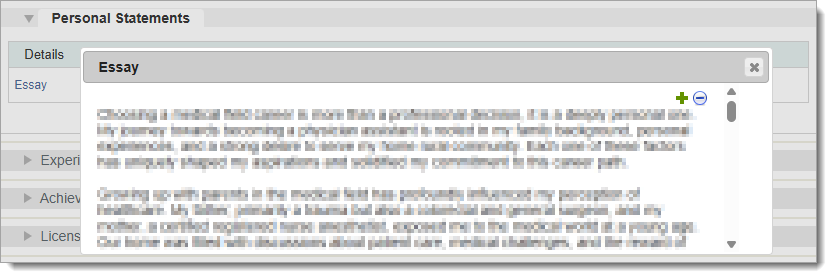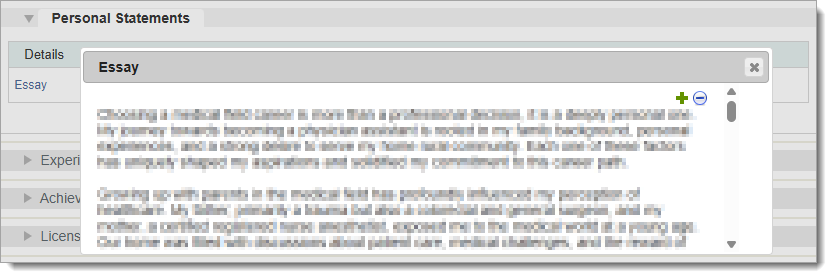Improve Readability of Essay, Personal Statement, and Infractions Answers
This enhancement is automatically available for use by all CASs and participating programs. No action is required on the part of any association, school, or program. Contact a member of your account team for more information.
The application includes questions where the applicant can provide a lengthy response, such as essays, personal statements, etc. It can be difficult to read these answers in the Applicant Details page because of the font size, placement, etc.
To improve readability, you can now view these answers in a new window after you click the answer link. You can also increase or decrease the answer font size, resize the window, and move it around your screen. This new functionality appears in the Essay, Personal Statement, and Infractions panels.