Release 7 – August 7, 2022
- Last updated
- Save as PDF
New Features and Enhancements
The following enhancements are now available in Admissions by Liaison. All enhancements are automatically available to all CASs and participating programs using Admissions by Liaison. No action is required on the part of any association, school, or program. If you have any questions about these features, contact your Account Manager or support.
New Dashboard Features
The Dashboard in Admissions by Liaison has had several updates to its interface, including:
- New Chevron Style Charts: To better visualize processes and flows, you can now select a Chevron Chart when customizing your Dashboard.
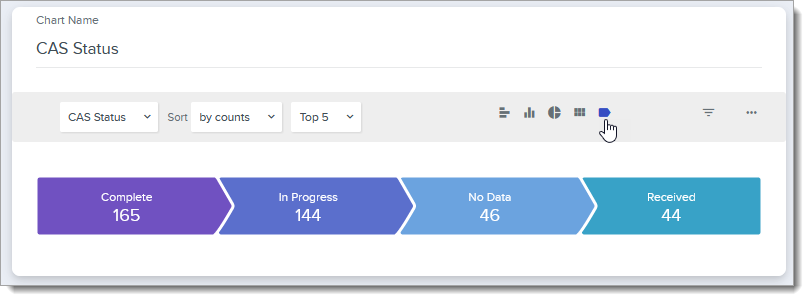
- Enhanced Donut Charts: Along with other visual improvements to the already-existing pie charts, you can now see a total count when hovering over each section of the chart.
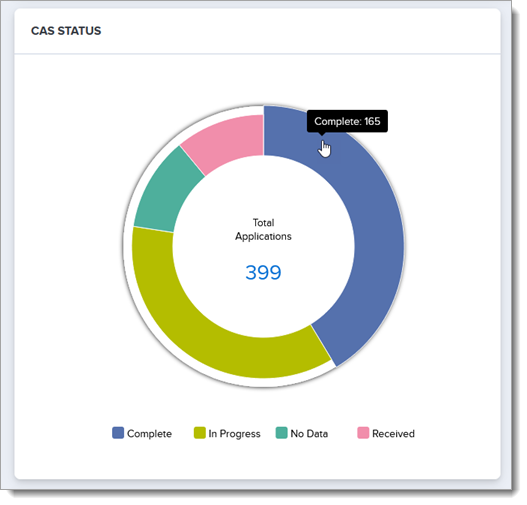
- Adjustable Sort Order on Charts: On many Dashboard charts (e.g., Pie, Bar, Heatmap) you can adjust how the items are sorted by selecting an option in the Sort dropdown.
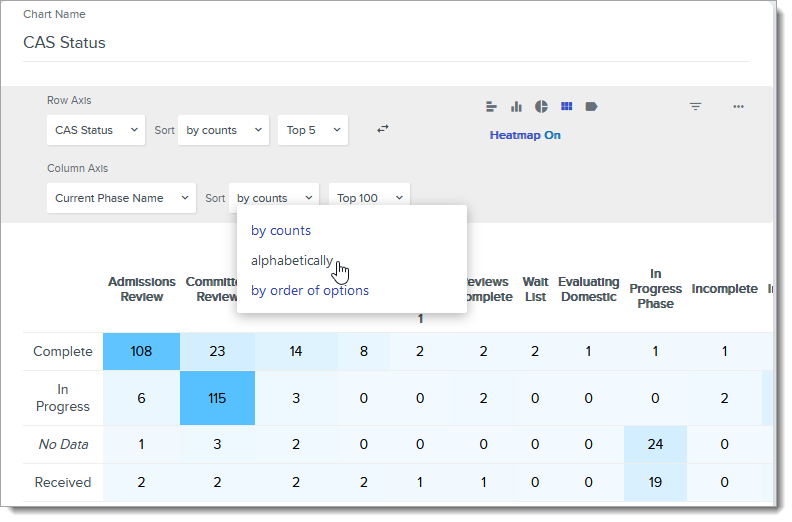
Calculated Fields Available in Contact Records
You can now add Calculated Fields when configuring Contact Types. This allows you to set up various customized data points for your Contacts. For example, you can calculate a score for potential applicants, like an engagement rating or a formula that incorporates their test scores, location, or other attributes. You can add a Number Calculated Field and use JavaScript expression to incorporate your formula. You can also use a Yes/No Calculated Field to determine a potential applicant's eligibility for certain things. E.g., whether they are a resident or non-resident.
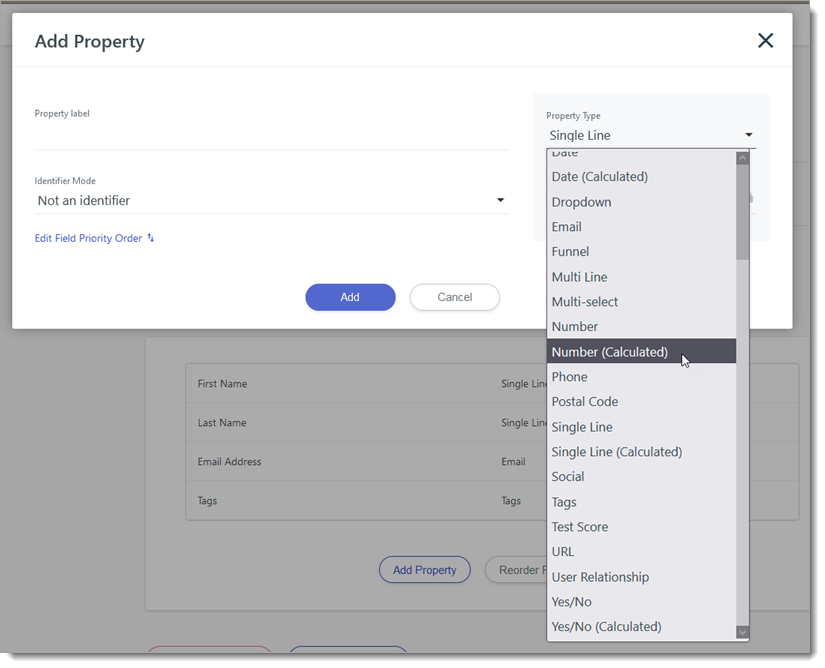
Enhanced Contact-Related Permissions
New Contact-related Permitted Actions are available when configuring Roles. They include:
- Manage Contact Type: Enables the ability to add, remove, or modify Contact Types.
- Manage Contact Calculated Fields: Enables the ability to add, remove, or modify Calculated Fields when configuring Contact Types.

New Documentation
Please review the list of new reference guides, all accessible in the Admissions by Liaison Help Center.
|
Document |
Details |
| Unify Responses from Different Questions to Appear in a Single Field | If you've created custom program-level questions for your applicants, there may be some instances where separate questions are used to collect the same information. For example, you may have several programs where you ask the applicants about their desired start term. Since you're using program-level questions, the responses are stored in separate fields. This configuration allows you to combine responses to these custom questions into a single field in Admissions by Liaison. |
