Release 5 – June 2, 2019
About These Release Notes
This document provides a summary of the new features and enhancements available in Release 5. If you have any questions about these features, please contact your Account Manager.
New Features and Enhancements
Applicant Portal Enhancements
The following enhancements are available for the Applicant Portal as part of Release 5.
Program Name Added to Full Application PDF Header
This enhancement is automatically available for use by all CASs and participating programs, except for The Common Application for Transfer. No action is required on the part of any association, school, or program. Contact your Account Manager for more information.
The program name now appears with the organization name in the header of full application PDFs. If an organization or program name is greater than 120 characters, the name cuts off at 119 characters and ellipses are added.
New Social Security Number (SSN) Question
This enhancement must be approved by the CAS association or UniCAS client for use in the next cycle. If activated, this enhancement will be available for all participating programs in the next cycle. CAS association and UniCAS clients: contact your Account Manager for more information or to enable this feature.
Applicants are now asked a Yes/No question if they have a social security number (SSN). Based on their response, they can enter their SSN or confirm that they don’t have one.
Application Lockout Security
This enhancement is automatically available for use by all CASs and participating programs. No action is required on the part of any association, school, or program. Contact your Account Manager for more information.
Applicants are now locked out of their account if they fail to sign in after five attempts. Their account is locked for thirty minutes and they can only log in after resetting their password. They also receive an email, notifying them that their account has been locked.
CAS-level Source Tracking with Google Analytics
This enhancement is automatically available for use by all CAS association clients. No action is required on the part of any association. Contact your Account Manager for more information.
In order to gain more visibility into the leading source or feed that directs an applicant to the Applicant Portal, we have set up our application to send certain, non-personally identifiable information to Google Analytics. This allows us to understand and report on which marketing campaigns are funneling applicants to the Applicant Portal.
Note that this feature is only available to association clients.
Configuration Portal Enhancements
The following enhancement is available for the Configuration Portal as part of Release 5.
Updated Interface
This enhancement is automatically available for use by all CASs and participating programs. No action is required on the part of any association, school, or program. Contact your Account Manager for more information.
The Configuration Portal has an updated interface to improve usability. It includes:
- Expanding the Configuration Portal content to full-screen width.
- Ability to collapse the left organization panel.
- Removal of extraneous CAS data from the program list.
- Updated program details, branding, and editor links.
Expanded, full-screen content and updated program list
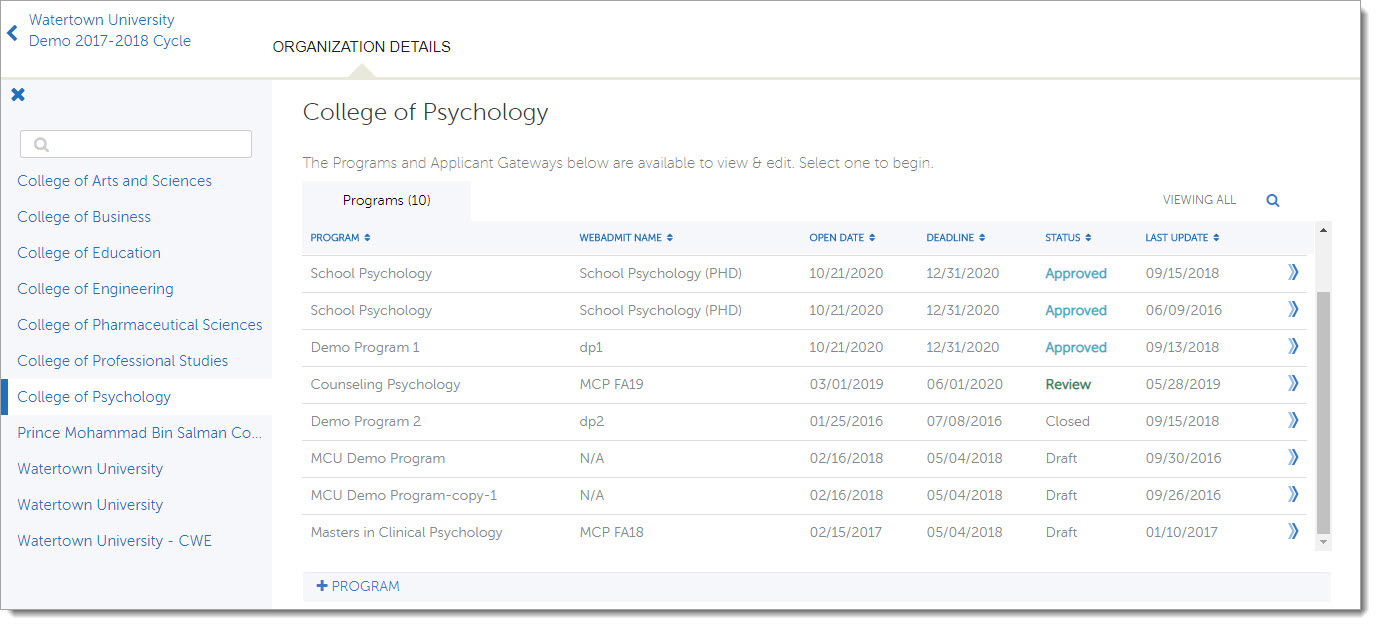
Updated links to Program Details, Branding, and Editor
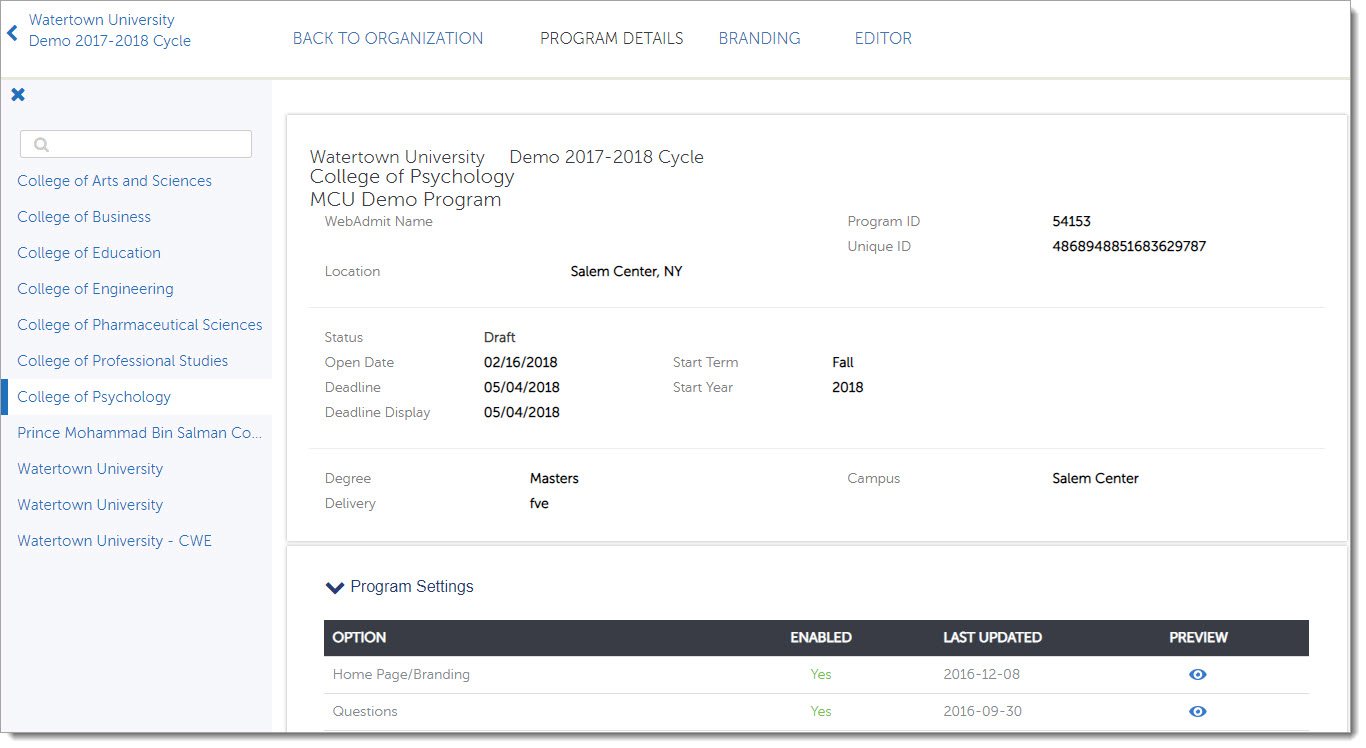
WebAdMIT Enhancements
The following enhancements are available for WebAdMIT as part of Release 5.
Program Name Added to Full Application PDF Header
This enhancement is automatically available for use by all CASs and participating programs, except for The Common Application for Transfer. No action is required on the part of any association, school, or program. Contact your Account Manager for more information.
The program name now appears with the organization name in the header of full application PDFs. If an organization or program name is greater than 120 characters, the name cuts off at 119 characters and ellipses are added.
New Social Security Number (SSN) Question
This enhancement must be approved by the CAS association or UniCAS client for use in the next cycle. If activated, this enhancement will be available for all participating programs in the next cycle. CAS association and UniCAS clients: contact your Account Manager for more information or to enable this feature.
Applicants are now asked a Yes/No question if they have a social security number (SSN). Based on their response, they can enter their SSN or confirm that they don’t have one. In WebAdMIT, you can view an applicant’s response in the Biographic Information subpanel under the Personal Information panel, search by it in the List Manager, and export it in the Export Manager. To extract the SSNs themselves, you must download the encrypted SSN Documents file.
Designations by Decision Report Update
This enhancement is automatically available for use by all CASs and participating programs. No action is required on the part of any association, school, or program. Contact your Account Manager for more information.
Only applicants who are in application statuses that you can view in WebAdMIT are included in the Designations by Decision report. For example, if your CAS does not allow you to view applicants in the Undelivered application status, then the Designations by Decision report will not include Undelivered applicants.
Configuration Reports Available in WebAdMIT’s Prelaunch Environment
This enhancement is automatically available for use by all CASs using the prelaunch environment. No action is required on the part of any association. Contact your Account Manager for more information.
Association users can now run Configuration Reports in WebAdMIT’s prelaunch environment.
Multiple CAS-level Evaluation Types
This enhancement is automatically available for use by all CASs and participating programs. No action is required on the part of any association, school, or program. Contact your Account Manager for more information.
You can now view full details for different CAS-level evaluation types. You can view evaluation details and download evaluation PDFs from the Evaluations panel, search by evaluation types in the List Manager, export evaluator data in the Export Manager, and access all information in the Evaluations report in the Report Manager.
Institution Manager Search Filter
This enhancement is automatically available for use by all CASs and participating programs. No action is required on the part of any association, school, or program. Contact your Account Manager for more information.
You can filter by Institution Manager in the Admissions Users page.
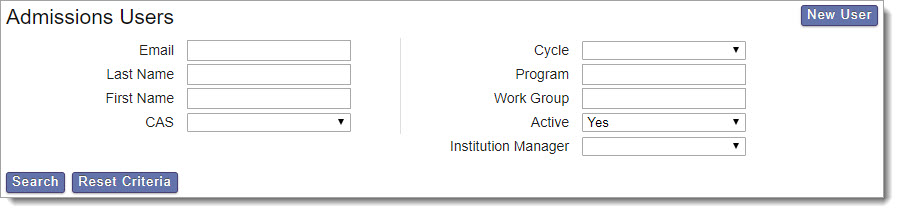
New Documentation
Please review the list of new reference guides, all accessible in the WebAdMIT Help Center.
|
Document |
Details |
|
Are you developing exports to import into a Student Information System (SIS) or some other enterprise solution? This video provides some tips for working with these advanced exports. |
Coming Soon!
Please review the list of upcoming events, including scheduled downtime/maintenance, product updates, and regional training opportunities.
|
Event |
Date |
Details |
|
Sandbox Environment Refresh |
June 3, 2019 |
The WebAdMIT Sandbox environment (sandbox.webadmit.org) was refreshed with current (cleansed) production data and program configurations. Any test exports, custom fields, etc., in the current sandbox were overwritten. |
|
New WebAdMIT Webinar Series |
Various |
Liaison Academy now offers new WebAdMIT webinars. Each one-hour webinar focuses on a specific WebAdMIT feature and offers best practices, tips, and tricks for working with that feature. To learn more about these webinars and our other training resources, visit http://academy.liaisonedu.com. |
|
Developing a Comprehensive Reporting Strategy Pre-conference Training in Boston, MA |
June 26, 2019 |
Join us for a pre-conference workshop that intertwines reporting strategies with WebAdMIT functionality. Participants will explore practical approaches in creating a data reporting strategy that supports their organization’s goals. This strategy includes using data available in WebAdMIT. Participants who successfully complete this course are eligible to earn 0.7 Continuing Education Units (CEUs). Visit Liaison Academy to learn more about this class. |
|
Liaison User Conference in Boston, MA |
June 27 – 28, 2019 |
Learn with Liaison Academy at our annual User Conference in Boston, MA. You can find information about the conference as well as registration on our website at https://events.liaisonedu.com/home. We'll be offering seven WebAdMIT sessions on a variety of topics. Participants who attend a session are eligible to earn 0.1 Continuing Education Units (CEUs). |
|
Sandbox Environment Refresh |
July 1, 2019 |
The WebAdMIT Sandbox environment (sandbox.webadmit.org) will be refreshed with current (cleansed) production data and program configurations. Any test exports, custom fields, etc., in the current sandbox will be overwritten. |
|
Enrollment Marketing for a Competitive Advantage Virtual Training |
July 2 – 23, 2019 |
Register now for our Enrollment Marketing for a Competitive Advantage virtual training course. Participants will explore practical and realistic concepts and ideas to help them establish key communications goals and incorporate relevant technologies. Participants who successfully complete this course are eligible to earn 0.7 Continuing Education Units (CEUs). Visit Liaison Academy to learn more about this class. |
