Release 12 – December 8, 2019
About These Release Notes
This document provides a summary of the new features and enhancements available in Release 12. If you have any questions about these features, please contact your Account Manager.
New Features and Enhancements
Applicant Portal Enhancements
The following enhancements are available for the Applicant Portal as part of Release 12.
New User Experience for Entering Colleges Attended
This enhancement must be approved by the CAS association or UniCAS client for use in the current cycle. If activated, this enhancement is available for all participating programs. CAS association and UniCAS clients: contact your Account Manager for more information or to enable this feature.
Based on applicant feedback, the workflow for entering Colleges Attended has been improved. Enhancements include:
- The option to employ an e-transcript vendor from within the application (e.g., Parchment, National Student Clearinghouse, or Credential Solutions, where applicable)
- An improved process for uploading and previewing unofficial transcripts
- Enhanced display of requirements
Still Attending This College? - Old User Interface
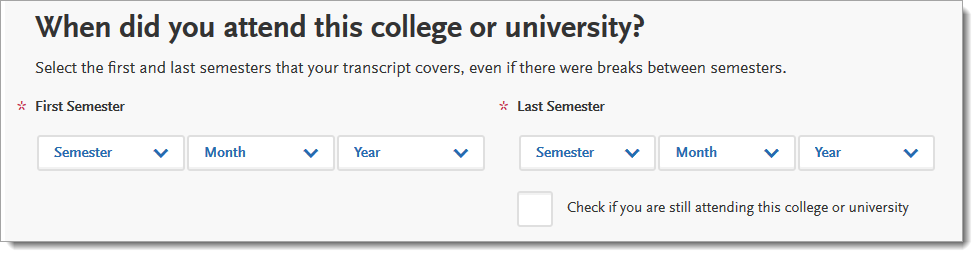
Still Attending This College? - New User Interface
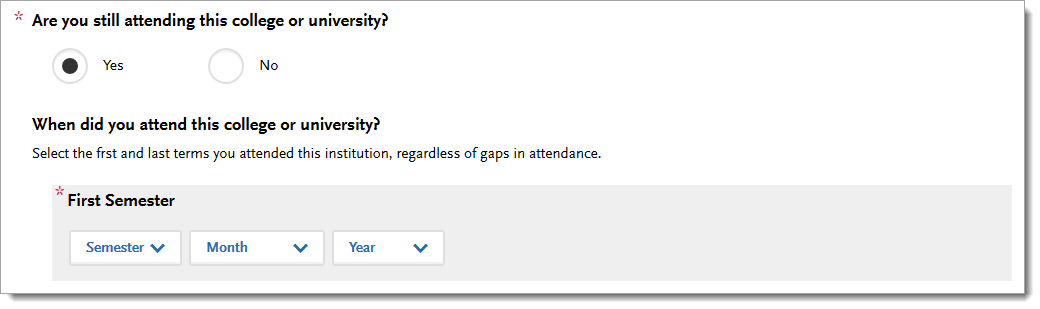
My Attended Colleges - Old User Interface
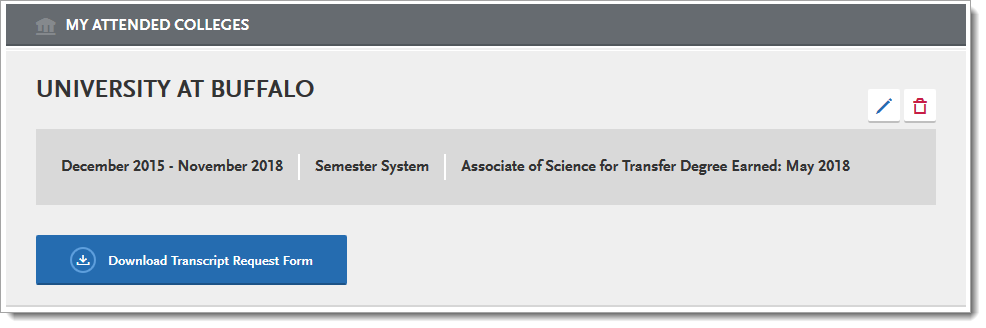
My Attended Colleges - New User Interface
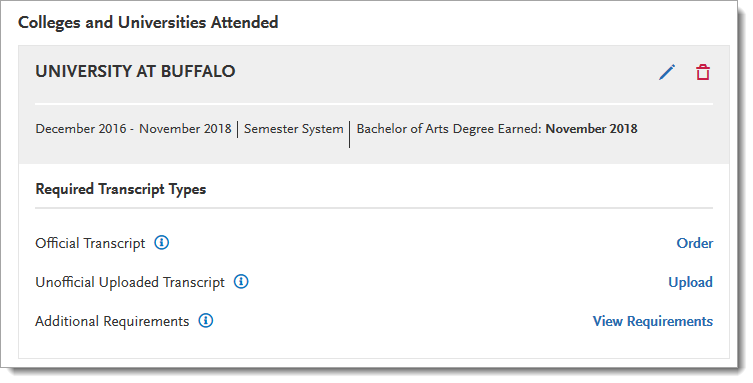
E-transcript Order - New User Interface
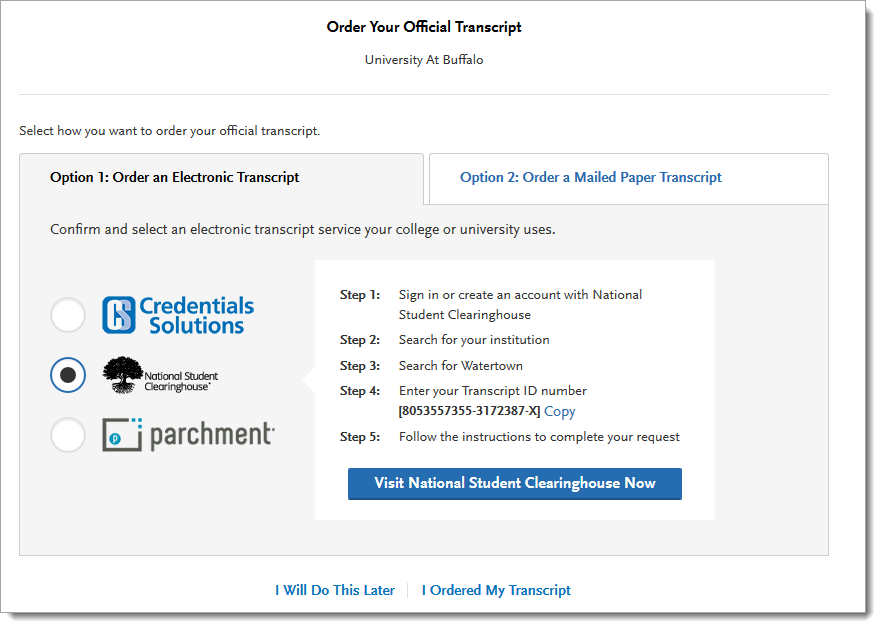
Upload Transcripts - New User Interface
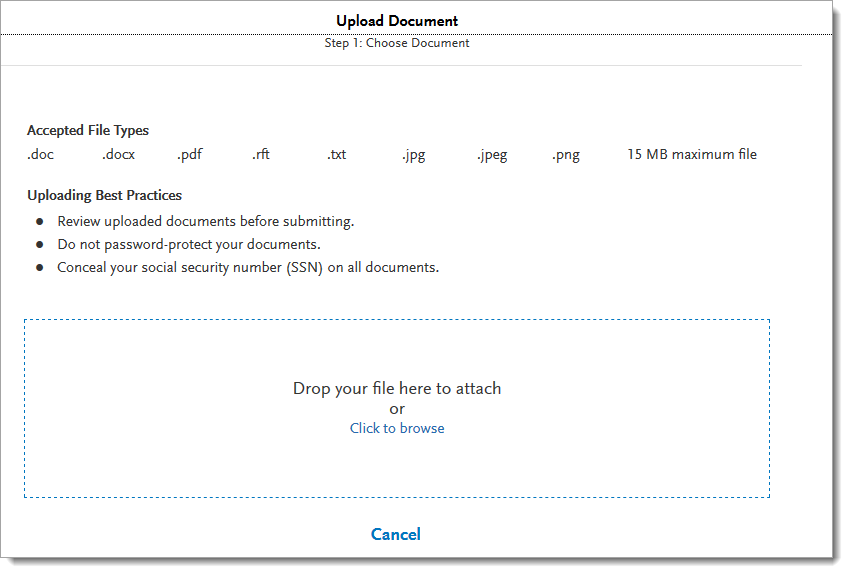
Configuration Portal Enhancements
The following enhancement is available for the Configuration Portal as part of Release 12.
Deep Links Now Available in the Configuration Portal
This enhancement must be approved by the CAS association or UniCAS client for use in the current cycle. If activated, this enhancement is available for all participating programs. CAS association and UniCAS clients: contact your Account Manager for more information or to enable this feature.
For CASs using the elastic program search page, the Configuration Portal now offers deep links. This allows organizations to provide applicants with a link to the Applicant Portal's Add Program page with their programs pre-filtered. Click Show URL to retrieve your deep link, then copy it. You can share this link with applicants on your website or in emails, allowing them to quickly access your programs without needing to set their own filters. If an applicant has not yet created an account, the deep link will first instruct them to create an account, and then will take them to the pre-filtered Add Program page.
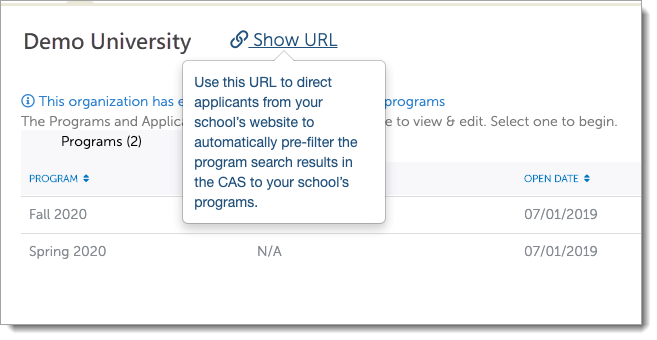
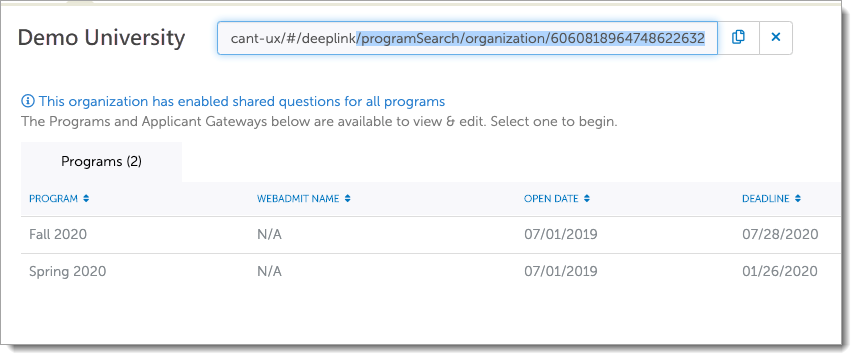
CAS API Enhancements
The following CAS API enhancements are available as part of Release 12.
GET Application v2 Now Available
This enhancement is automatically available for use by all CASs and participating programs. No action is required on the part of any association, school, or program. Contact your Account Manager for more information.
With this enhancement, CAS API users can use version 2 of the GET Application API, which contains a restructuring of Program-related objects required to accommodate new data structures in this section of the API response. Version 2 is the recommended version for new and existing users of this API
CAS API Endpoints Now Retry Unavailable Destinations
This enhancement is automatically available for use by all CASs and participating programs. No action is required on the part of any association, school, or program. Contact your Account Manager for more information.
With this CAS API enhancement, subscription-based endpoints now retry an unavailable destination up to 10 times with exponential backoff (increasing delays between retries). After 10 attempts, the subscription is automatically disabled, and the subscriber is notified via email.
Property Descriptions Now Included in CAS API Technical Reference Guide
This enhancement is automatically available for use by all CASs and participating programs. No action is required on the part of any association, school, or program. Contact your Account Manager for more information.
With this enhancement, the CAS API technical reference guide now includes the possible values of a model property.
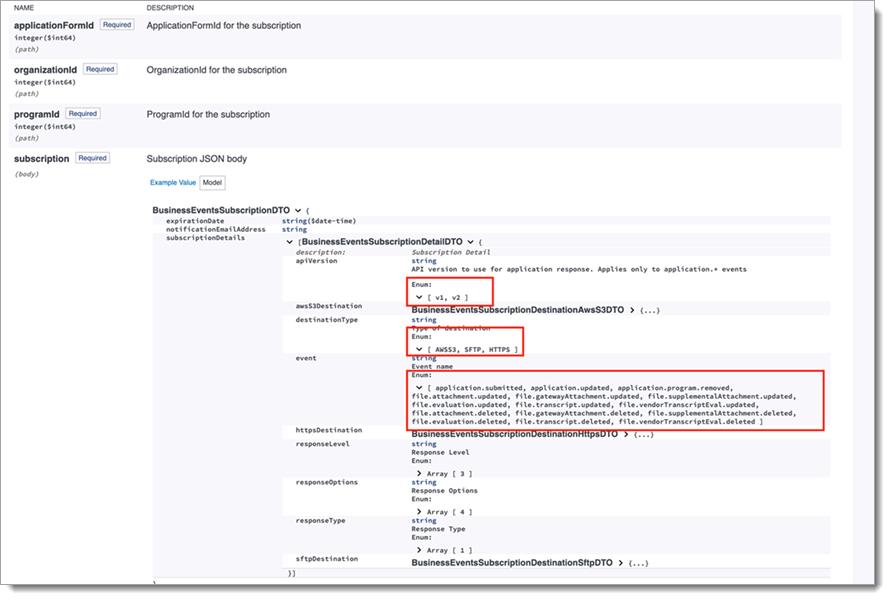
New Documentation
Please review the list of new reference guides, all accessible in the WebAdMIT Help Center.
|
Document |
Details |
|
Learn which features you can manage through each permission set. Also review our Work Groups Guide to learn how permission sets can work together. |
Coming Soon!
Please review the list of upcoming events, including scheduled downtime/maintenance, product updates, and regional training opportunities.
|
Event |
Date |
Details |
|
Sandbox Environment Refresh |
December 8, 2019 |
The WebAdMIT Sandbox environment (sandbox.webadmit.org) was refreshed with current (cleansed) production data and program configurations. Any test exports, custom fields, etc., in the current sandbox were overwritten. |
|
New WebAdMIT Webinar Series |
Various |
Liaison Academy now offers new WebAdMIT webinars. Each one-hour webinar focuses on a specific WebAdMIT feature and offers best practices, tips, and tricks for working with that feature. To learn more about these webinars and our other training resources, visit http://academy.liaisonedu.com. |
|
Sandbox Environment Refresh |
January 5, 2019 |
The WebAdMIT Sandbox environment (sandbox.webadmit.org) will be refreshed with current (cleansed) production data and program configurations. Any test exports, custom fields, etc., in the current sandbox will be overwritten. |
|
Reviewing & Scoring Applicants Virtual Training |
December 10 – 19, 2019 |
Register now for our Reviewing & Scoring Applicants virtual training course. Participants will learn how to make the best use of the Assignments and Interviews features in WebAdMIT through a series of hands-on exercises led by a WebAdMIT expert. They will learn how to rank applicants and pinpoint the most qualified candidates while networking with peers to learn how others are using WebAdMIT to achieve their admissions goals. Participants who successfully complete this course are eligible to earn 0.7 Continuing Education Units (CEUs). Visit Liaison Academy to learn more about this class. |
