Release 10 – October 11, 2020
- Last updated
- Save as PDF
About These Release Notes
This document provides a summary of the new features and enhancements available in Release 10. If you have any questions about these features, please contact your Account Manager.
New Features and Enhancements
CAS Application Enhancements
Liaison's suite of portals work together to help you collect and manage applications. The CAS application, also referred to as the CAS Applicant Portal, is the system where applicants find and apply to your programs. You receive these applications in WebAdMIT or Liaison Outcomes, where you perform your review processes. The appearance of your program and your requirements are customized in the CAS Configuration Portal, where you establish the program-specific elements that your applicants will interact with. Additionally, your program may use one or more of the following tools and platforms:
- API: a data integration tool.
- CAS Applicant Gateway: a platform for applicants who have already submitted their CAS application to complete and upload additional materials requested by their programs.
- CAS Liaison Analytics and Othot: advanced analytics solutions and data reporting tools.
- CAS Liaison Letters: a platform for evaluators to submit their letters of recommendation.
- Enrollment Marketing and TargetX: customer relationship management (CRM) systems for student lifecycle management.
- Living Profile: a platform where students can connect their academic pursuits with their career aspirations.
- SlideRoom: a platform for collecting digital portfolios.
- Time2Track: a platform for tracking, verifying, and managing experiences.
Reapplicant Field
This enhancement must be approved by the CAS association or UniCAS client for use in the current cycle. If activated, this enhancement is available for all participating programs. CAS association and UniCAS clients: contact your Account Manager for more information or to enable this feature.
Applicant Portal
When an applicant creates an account, they can choose to create a new application or carry forward their application from a previous cycle (i.e., a reapplicant). Additionally, reapplicants can decide if some or all of their application data (i.e., personal information, colleges, experiences, etc.) is copied into the new cycle. With this enhancement, reapplicants are identified as anyone who carries forward any part of their application from a previous cycle.
WebAdMIT
You can now identify which applicants reapplied from a previous cycle in WebAdMIT. There are two fields to track this information and both populate as Yes or No; CASs can choose to activate one or both fields.
Note that neither of these fields appears in the Applicant Details page nor the full application PDF. They are available in the List Manager and Export Manager; review the Reapplication Process guide for more guidance in using these fields.
- Applicant Previously Applied to CAS: this field identifies applicants who carried forward an application from a previous cycle. Only applicants who submitted their application to at least one program in the CAS are included in this field. This field is listed under the Applicant field grouping in lists and exports. It is also available in the Applicant Header.
- Applicant Previously Applied to Organization: this field identifies if the applicant carried forward an application and submitted it to at least one of your programs at your organization in a previous cycle. This field is listed under the Designation field grouping in lists and exports.
Applicant Gateway Enhancements
Applicant Timeout After 30 Minutes of Inactivity
This enhancement is automatically available for use by all CASs and participating programs. No action is required on the part of any association, school, or program. Contact your Account Manager for more information.
Applicant Gateway now logs applicants out of the system after 30 minutes of inactivity and displays a warning message three minutes beforehand.
CAS API Enhancements
Support Short Name in Application Response
This enhancement is automatically available for use by all CASs and participating programs. No action is required on the part of any association, school, or program. Contact your Account Manager for more information.
If you have a short name for a custom question (e.g., the full question is What is your major? and the short name is major), you can now use the short name field in a CAS API call. This can help make your custom questions mapping more intuitive and consistent across cycles. You can do this for both on-demand and subscription-based API configurations.
CAS API Honors Data Visibility Rules
This enhancement is automatically available for use by all CASs and participating programs. No action is required on the part of any association, school, or program. Contact your Account Manager for more information.
If your CAS restricts your view of applicant data based on their application status, the CAS API now follows those restrictions. For example, if you can only see partial data for In Progress applicants, you can now only pull partial applicant data via the CAS API. The three data visibility levels are:
- None: you cannot view any applicant data for this application status. The CAS API will return an HTTP 401 (unauthorized) message.
- Partial: you can view only select applicant data for this application status. The CAS API will return a partial view of the application, containing biographic data only.
- Full: you can view all applicant data for this application status. The CAS API will return all data available in the application.
This applies to the following application statuses:
- In Progress
- Received
- Complete
- Verified
- Undelivered
- On Hold
- Conduct Review
- Manual
- Redirected
Letters by Liaison Enhancements
Manually Enter Password in Confirm Password Field
This enhancement is automatically available for use by all CASs and participating programs. No action is required on the part of any association, school, or program. Contact your Account Manager for more information.
When evaluators create or edit their accounts, they must enter their password into the Password and Confirm Password fields. To follow safe security standards, evaluators can no longer paste text into the Confirm Password field; instead, they must manually reenter their password.
New Letters by Liaison Email Address
This enhancement is automatically available for use by all CASs and participating programs. No action is required on the part of any association, school, or program. Contact your Account Manager for more information.
The Letters by Liaison customer service address is now letters@liaisoncas.com; previously it was help@unicas.com. This new email address is more user-friendly, easier to remember, and matches the Letters by Liaison branding.
WebAdMIT Enhancements
WebAdMIT Timeout Message
This enhancement is automatically available for use by all CASs and participating programs. No action is required on the part of any association, school, or program. Contact your Account Manager for more information.
WebAdMIT now displays a warning message 5 minutes before a session closes due to inactivity. This enhancement ensures WebAdMIT meets 508 and WCAG 2.0 compliance standards.
Current Date Merge Field in Email Templates
This enhancement is automatically available for use by all CASs and participating programs. No action is required on the part of any association, school, or program. Contact your Account Manager for more information.
You can now add a merge field for the current date (i.e., today) in Email Templates. This field will enter the date the email template is sent to the applicant. It is formatted as MMM d, yyyy (e.g., Jul 9, 2020) and is listed as a clock button.

Export Applicant Data in Multiple Rows
This enhancement is automatically available for use by all CASs and participating programs. No action is required on the part of any association, school, or program. Contact your Account Manager for more information.
If an applicant applies to more than one program at your school (i.e., organization), you can now choose if an applicant’s Designation field grouping data will be listed on multiple rows instead of one in the Export Manager. For example, if Aimee Applicant applied to program A and B at your program, you can choose:
- Comma-Separated Values (.csv) or Microsoft Excel (.xls). In this scenario, the applicant’s information will populate on one row and all fields under the Designation field grouping (e.g., designation, application status, local status, etc.) will be repeated (e.g., Designation_0, Designation_1, Application_Status_0, Application_Status_1, etc.). This is the standard behavior in WebAdMIT.
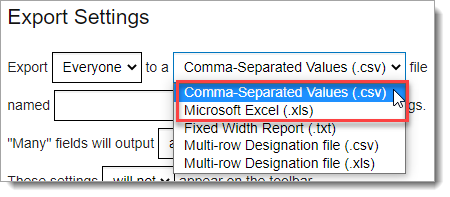
- Multi-row Designation file (.csv) or Multi-row Designation file (.xls). In this scenario, the applicant’s information will populate on two rows, one for each program they applied to, and all fields under the Designation field grouping (e.g., designation, application status, local status, etc.) will be listed as one column (e.g., Designation, Application_Status, etc.). This is the new behavior in WebAdMIT.
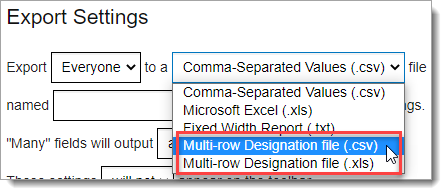
Note the following details:
- The exports are still limited to which programs you have access to. For example, if Aimee Applicant applied to program A and B, but you only have access to program A, you can only export data related to her program A application.
- This enhancement only affects the fields in the Designation field grouping. Program-specific questions, evaluations, etc., are not affected by this and will repeat on each row.
- If you select Multi-row Designation file (.csv) or Multi-row Designation file (.xls) but do not include any fields from the Designations field grouping, then the applicant’s data will populate on one row.
Copy Function for Email Templates
This enhancement is automatically available for use by all CASs and participating programs. No action is required on the part of any association, school, or program. Contact your Account Manager for more information.
You can now copy existing Email Templates. This allows you to more quickly build and customize Email Templates.
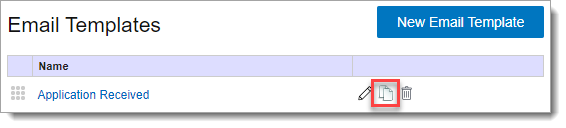
New Documentation
Please review the list of new reference guides, all accessible in the WebAdMIT Help Center.
|
Document |
Details |
|
The History panel on the Applicant Details Page displays a change log of the applicant's CAS Updates, Local Status changes, and Decision Code changes. If you change the Decision Code a Local Status is tied to, you will see those changes in the History panel. Be sure to review this section to fully understand the changes you should expect to see. |
|
|
As a CAS approaches the end of a cycle, applicants must submit their materials or complete tasks by certain dates in order for the changes to appear in their application. Review the Applicant Processing Reference Guide to learn more about what may be expected of your applicants. Note that the final processing dates will be posted to the Applicant Help Centers near the end of a CAS's 2020-2021 cycle. |
Coming Soon!
Please review the list of upcoming events, including scheduled downtime/maintenance, product updates, and regional training opportunities.
|
Event |
Date |
Details |
|
Sandbox Environment Refresh |
October 12, 2020 |
The WebAdMIT Sandbox environment (sandbox.webadmit.org) was refreshed with current (cleansed) production data and program configurations. Any test exports, custom fields, etc., in the current sandbox were overwritten. |
|
WebAdMIT Webinar Series |
Various |
Liaison Academy offers WebAdMIT training webinars. Each one-hour webinar focuses on a specific WebAdMIT feature and offers best practices, tips, and tricks for working with that feature. To learn more about these webinars and our other training resources, visit http://academy.liaisonedu.com. |
|
Enrollment Marketing for a Competitive Advantage Virtual Training |
November 3 – 12, 2020 |
Register now for our Enrollment Marketing for a Competitive Advantage virtual training course. Participants will explore practical and realistic concepts and ideas to help them establish key communications goals and incorporate relevant technologies. Participants who successfully complete this course are eligible to earn up to 0.7 Continuing Education Units (CEUs). Visit Liaison Academy to learn more about this class. |
| How to make the most out of reviewing coursework entry: a look into WebAdMIT’s GPAs | November 17, 2020 |
Do you ever ask yourself –
In this webinar, you’ll walk through the answers to these questions and take away an understanding of which GPA works best for you. Learn how you can use these GPAs to aid your review process. Note that this webinar is geared toward CASs that use verification. Featured Presenter: Kristin Chalberg To register for this webinar, visit http://academy.liaisonedu.com. |
|
Sandbox Environment Refresh |
December 21, 2020 (updated from December 7, 2020) |
The WebAdMIT Sandbox environment (sandbox.webadmit.org) will be refreshed with current (cleansed) production data and program configurations. Any test exports, custom fields, etc., in the current sandbox will be overwritten. |
|
Reviewing & Scoring Applicants Virtual Training |
January 26 – February 4, 2021 (updated from December 1 – 10, 2020) |
Register now for our Reviewing & Scoring Applicants virtual training course. Participants will learn how to make the best use of the Assignments and Interviews features in WebAdMIT through a series of hands-on exercises led by a WebAdMIT expert. They will learn how to rank applicants and pinpoint the most qualified candidates while networking with peers to learn how others are using WebAdMIT to achieve their admissions goals. Participants who successfully complete this course are eligible to earn 0.7 Continuing Education Units (CEUs). Visit Liaison Academy to learn more about this class. |
