Working with Your Preconfigured Roles
Your instance of Outcomes comes with several features preconfigured to make it easier for you to get started. In this article, you'll find screenshots of the settings for each Role that has been set up for you. Using these screenshots, you can return your software to its default configuration.
Admissions
Within each Role, there are settings for Application Review, Application Management, Contacts, General Settings, Application Visibility, and Data Restrictions. To review the default settings for each area, navigate to the appropriate heading below.
The default settings for the Admissions Role are as follows:
Application Review

Application Management, Contacts

General Settings, Marketing

Application Visibility, Data Restrictions

Reviewers
The default settings for the Reviewer Role are as follows:
Application Review
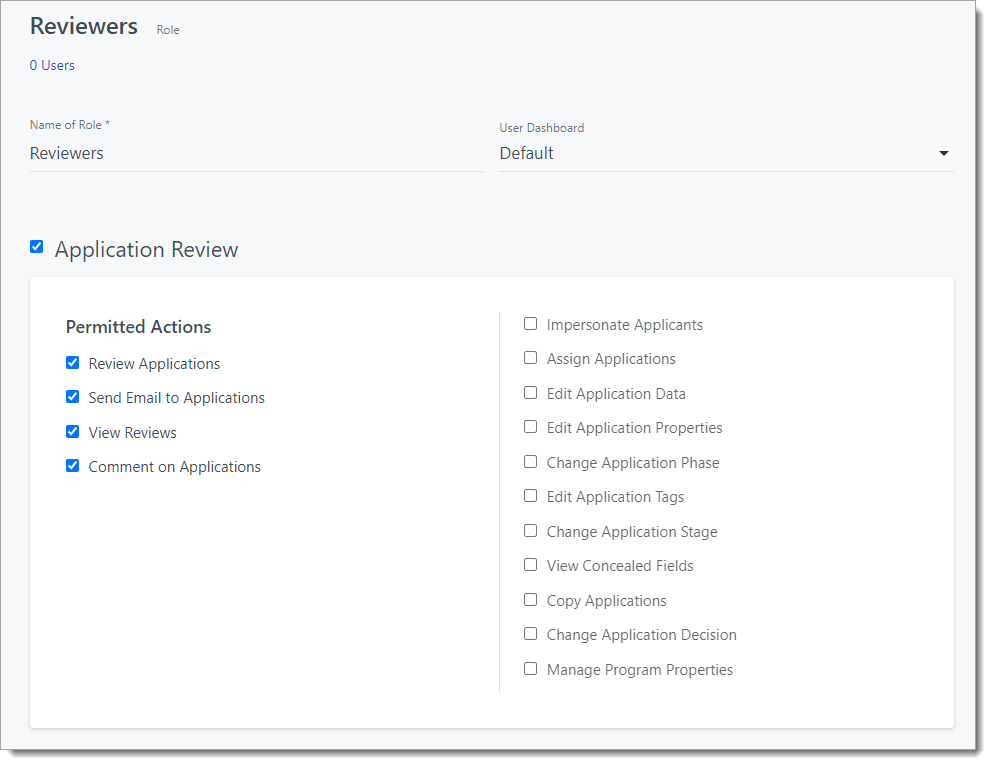
Application Management, Contacts
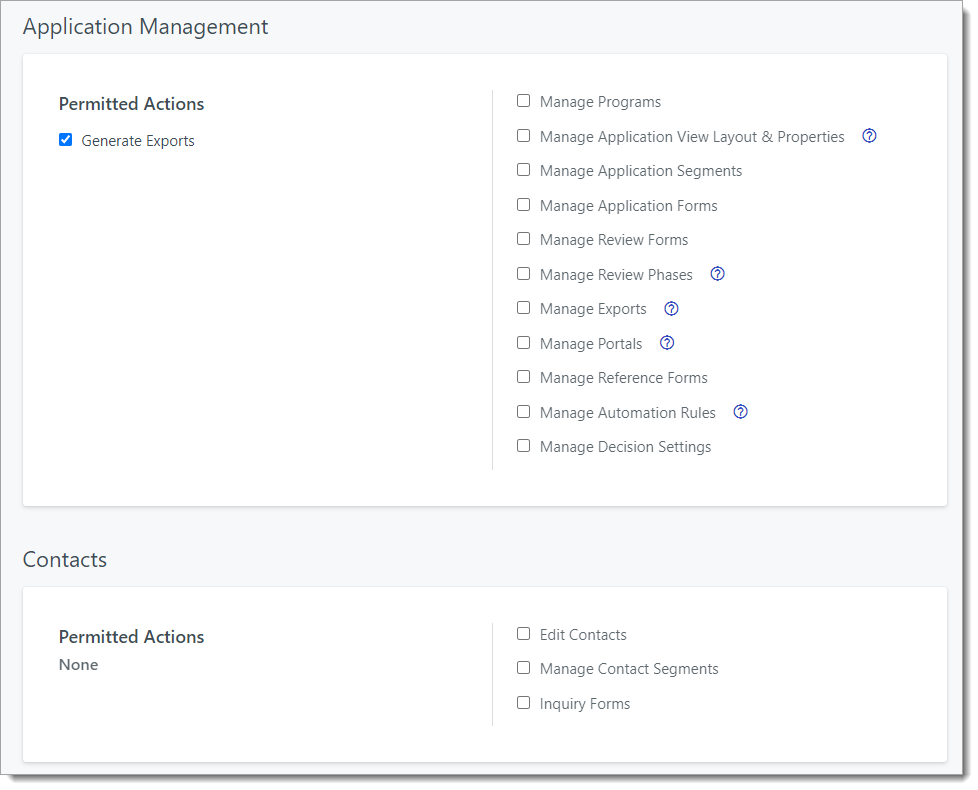
General Settings, Marketing

Application Visibility, Data Restrictions

Marketing
The default settings for the Marketing Role are as follows:
Application Review

Application Management, Contacts

General Settings, Marketing

Application Visibility, Data Restrictions

