Release 5 – June 5, 2022
- Last updated
- Save as PDF
New Features and Enhancements
Admissions by Liaison Enhancements
The following enhancement is now available in Admissions by Liaison. All enhancements are automatically available to all CASs and participating programs using Admissions by Liaison. No action is required on the part of any association, school, or program. If you have any questions about these features, contact your Account Manager or support.
Quick Messages Feature Added to Marketing Section
You can now use templates you’ve created in the Marketing section of Admissions by Liaison to send Quick Messages. These are email, voice, or text messages that are sent as a one-time message, rather than as part of a larger campaign. This is useful for notifying applicants of adjustments to things like deadlines or contact information. Along with this update, there are several corresponding changes to the user interface when working in the Marketing section.
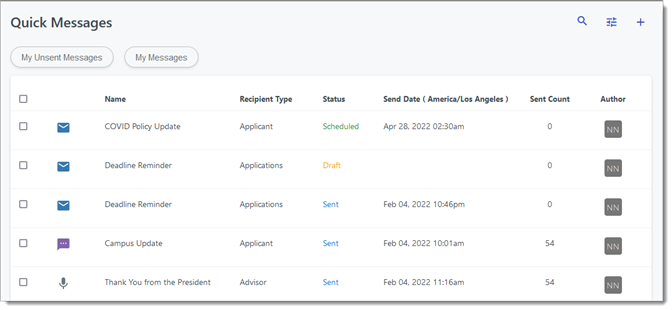
Redesigned Campaign Pages
The Create Campaign page in the Marketing section of Admissions by Liaison has been redesigned, along with the associated Campaign pages. Included in the improvements of the new interface are:
- A Run Campaign As feature, allowing you to specify which user’s permissions you’d like the Campaign to operate under. The Campaign won’t send messages to applicants or Segments that the selected user doesn’t have access to.
- A Campaign Active toggle, allowing you to easily disable a Campaign temporarily if the need arises.
- An Audience section, allowing you to easily identify who will receive the messages in each Campaign.
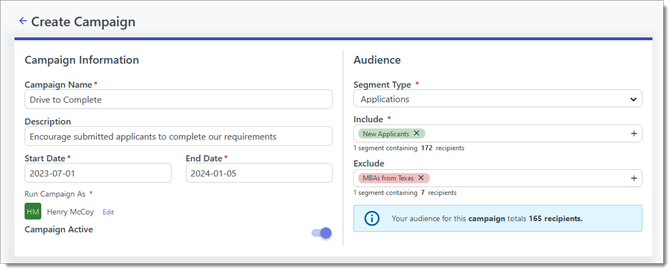
CAS Application Enhancements
Liaison's suite of portals work together to help you collect and manage applications. The CAS application, also referred to as the CAS Applicant Portal, is the system where applicants find and apply to your programs. You receive these applications in WebAdMIT or Liaison Outcomes, where you perform your review processes. The appearance of your program and your requirements are customized in the CAS Configuration Portal, where you establish the program-specific elements that your applicants will interact with. Additionally, your program may use one or more of the following tools and platforms:
- API: a data integration tool.
- CAS Applicant Gateway: a platform for applicants who have already submitted their CAS application to complete and upload additional materials requested by their programs.
- CAS Liaison Analytics and Othot: advanced analytics solutions and data reporting tools.
- CAS Liaison Letters: a platform for evaluators to submit their letters of recommendation.
- Enrollment Marketing and TargetX: customer relationship management (CRM) systems for student lifecycle management.
- Living Profile: a platform where students can connect their academic pursuits with their career aspirations.
- SlideRoom: a platform for collecting digital portfolios.
- Time2Track: a platform for tracking, verifying, and managing experiences.
New CLEP Foreign Language Tests
This enhancement is automatically available for use by all CASs and participating programs that collect CLEP tests in the Standardized Tests section. No action is required on the part of any association, school, or program. Contact your Account Manager for more information.
Five foreign language tests are now available in CLEP:
- French Level II
- German Level II
- Spanish Level II
- Spanish with Writing I
- Spanish with Writing II
Additionally, the following tests are renamed:
- French Language renamed to French Level I
- German Language renamed to German Level I
- Spanish Language renamed to Spanish Level I
Applicant Portal
For CASs that allow applicants to self-report their CLEP test scores in the Standardized Tests section, applicants can now select these tests.
Admissions by Liaison
Where applicable, these tests appear in Admissions by Liaison in the Standardized Tests panel.
WebAdMIT
You can view these tests in the Standardized Tests panel on the Applicant Details Page. These tests are also available in the List Manager and Export Manager.
New Documentation
Please review the list of new reference guides, all accessible in the Admissions by Liaison Help Center.
|
Document |
Details |
| Working with Campaigns | In the Marketing area of Admissions by Liaison, you can build Campaigns to map out a communication plan for audiences you need to correspond with. The documentation around Campaigns has been updated to reflect the latest user interface enhancements. |
| Working with Quick Messages | The Quick Messages feature allows you to send one-off messages using your Marketing templates without needing to build a Campaign. |
| Replace Accented Characters in Export Fields |
We are building an Advanced Configuration Library for Admissions by Liaison. This library provides guidance to help you build custom configurations in the software. As it is built out, you'll find more options that you can implement to enhance the way Admissions data is presented, exported, or filtered. This configuration allows you to replace accented or other special characters with their non-accented counterparts. |
| Allow Filtering of Document Receipt Status | As part of your application review process, you may require applicants to submit transcripts, CV/resumes, or other documents. Using this configuration, you can create a field that allows you to filter for the applicants that have submitted these documents. |
