Release 3 – April 7, 2024
- Last updated
- Save as PDF
New Features and Enhancements
Cross-Portal Enhancements
Liaison's suite of portals work together to help you collect and manage applications. The CAS application, also referred to as the CAS Applicant Portal, is the system where applicants find and apply to your programs. You receive these applications in WebAdMIT or Liaison Outcomes, where you perform your review processes. The appearance of your program and your requirements are customized in the CAS Configuration Portal, where you establish the program-specific elements that your applicants will interact with. Additionally, your program may use one or more of the following tools and platforms:
- API: a data integration tool.
- CAS Applicant Gateway: a platform for applicants who have already submitted their CAS application to complete and upload additional materials requested by their programs.
- CAS Liaison Analytics and Othot: advanced analytics solutions and data reporting tools.
- CAS Liaison Letters: a platform for evaluators to submit their letters of recommendation.
- Enrollment Marketing and TargetX: customer relationship management (CRM) systems for student lifecycle management.
- Living Profile: a platform where students can connect their academic pursuits with their career aspirations.
- SlideRoom: a platform for collecting digital portfolios.
- Time2Track: a platform for tracking, verifying, and managing experiences.
Disclaimer: on rare occasions, a new feature or enhancement may be moved to a future release or otherwise subject to change.
Simplified College Coursework Section
This enhancement must be approved by the CAS association or UniCAS client for use in the next cycle. If activated, this enhancement will be available for all participating programs in the next cycle. CAS association and UniCAS clients: contact a member of your account team for more information or to enable this feature.
When applicants enter their college coursework, they enter many details about each course, including the course name, subject, grade, etc. However, for some CASs, the course term's academic status (i.e., freshman, sophomore, etc.) and course subject (e.g., biology, Spanish, etc.), are not needed in the admissions process. With this enhancement, a simplified version of the College Coursework (i.e., Transcript Entry) section, which does not include these fields, is now available. This helps applicants complete their application more quickly and with less stressful points.
Note that if your CAS uses this feature, then an applicant's coursework will not be verified and CAS GPAs by year or by subject will not be calculated.
CAS Applicant Portal
Applicants can continue entering details of their college coursework, but no longer have to report their term's Academic Status or their course subjects.
In the full application PDF, the Subject column has a dash for each course and the Academic Status no longer appears from each term.
WebAdMIT
The Electronic Transcript panel on the Applicant Details page lists unclassified in the Subject and Level fields.
If you use the Local GPA feature in WebAdMIT, you must select Unclassified under the Academic Year and Subject classifications. Note that all years and subjects still display under the Academic Year and Subject classifications, but any selections within them do not affect the Local GPA.
This release note was updated on May 22, 2024 to specify that you must select unclassified when calculating GPAs in the Local GPA feature.
Liaison Letters Enhancements
Disclaimer: on rare occasions, a new feature or enhancement may be moved to a future release or otherwise subject to change.
Customized Likert Rating Scales
This enhancement must be approved by the CAS association or UniCAS client for use in the next cycle. If activated, this enhancement will be available for all participating programs in the next cycle. CAS association and UniCAS clients: contact a member of your account team for more information or to enable this feature.
For some CASs, recommenders can enter a rating for an applicant's competencies using a Likert scale (i.e., 1-5 scale, with 5 equaling excellence). With this enhancement, the Likert scale can be customized so up to four ratings are skipped (e.g., a 1-5 scale with rating 3 not appearing). Additionally, ratings can be non-numerical, such as ranking an applicant's skill level (e.g., rating 1 is an early clerkship student and rating 5 is a full-time resident). This allows CASs to have more flexibility when designing recommendation forms and gathering observations from recommenders.
Liaison Outcomes Enhancements
The following enhancements are now available in Liaison Outcomes. All enhancements are automatically available to all CASs and participating programs using Outcomes. No action is required on the part of any association, school, or program. If you have any questions about these features, contact a member of your account team or support.
Disclaimer: on rare occasions, a new feature or enhancement may be moved to a future release or otherwise subject to change.
Enhanced PDF Export Options
This enhancement must be approved by the CAS association or UniCAS client for use in the current cycle. If activated, this enhancement is available for all participating programs. CAS association and UniCAS clients: contact a member of your account team for more information or to enable this feature.
Starting on December 8, 2024, this enhancement is automatically available for use by all CASs and participating programs. No action is required on the part of any association, school, or program. Contact a member of your account team for more information.
In Outcomes, you can configure PDF Exports so that they include only the specific sections that are relevant to you. With this enhancement, you have even greater customization options, allowing you to isolate which parts of applicable sections should be exported. For example, you can specify the types of evaluations to include, resulting in a more refined export.
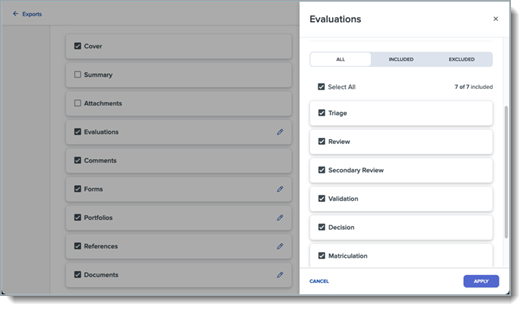
Only Registered Sending Domains Can Be Used in Emails
Outcomes complies with updated SPAM detection rules by not allowing emails to have a sending domain that is not registered with Liaison's mail service. With this enhancement, Marketing Campaign Emails, Marketing Campaign Templates, and Quick Messages now automatically populate the sending domain.
New Reply-To Field When Composing Custom Emails
When you compose a custom email, a Reply To field appears. This allows you to change the Reply To email address on the fly.
New Documentation for Outcomes
Please review the list of new reference guides, all accessible in the Liaison Outcomes Help Center.
|
Document |
Details |
|---|---|
| Converging Race/Ethnicity Into One Field |
Our Advanced Configuration Library provides guidance to help you build custom configurations in Outcomes. In our latest article, Converging Race/Ethnicity Into One Field, you'll learn to use JavaScript to create a Custom Property that distills applicants' race and ethnicity selections into a single field that follows federal reporting guidelines. |
Upcoming Enhancements for Outcomes
Please review the list of upcoming enhancements.
|
Enhancement |
Date |
Details |
|---|---|---|
|
Export Retention Period |
May 2024 |
Starting in May 2024, the retention period for Outcomes exports will be 3 months. You will still be able to see logs of exports older than 3 months, but will no longer be able to download the content. Also starting in May 2024, export logs that are older than one year will no longer be visible. |
Coming Soon!
Please review the list of upcoming events, including scheduled downtime/maintenance, product updates, and regional training opportunities.
|
Event |
Date |
Details |
|---|---|---|
|
experience: LIAISON | Anaheim |
June 10–11, 2024 |
Refine your skills, broaden your perspectives, and elevate your strategic thinking alongside like-minded higher ed professionals at experience: LIAISON, June 10–11 in Anaheim, CA. Register now! |
