Managing a Waitlist
Overview
Programs can use two types of waitlists in the Interview Portal: Initial Waitlist and Session Waitlist.
Video Overview
Initial Waitlist
This is a status-based option you can use if you are not yet ready to invite the applicant to interview but want them to see they've been placed on a waitlist. Setting an applicant to this waitlist status makes it visible to them in their interview portal, so they'll know they're still under consideration and may be invited later if space becomes available.
If you want to waitlist the applicant but do not want them to see they are waitlisted in their portal, you can leave them in the Interview Candidate status – this is a neutral status that they cannot see. Keeping applicants in this status allows you to track them without sharing any updates on their interview status externally.

When you place an applicant in the Waitlist status, they'll see this status in their view of the Interview Portal and can take no action.

Ranking the Waitlist
You can create a separate rank list for waitlisted applicants. You can access and manage the Rank Waitlist in the top-right corner of the Applicants section via the star icon.

From there, you can drag and drop applicants to reorder them.

Moving Applicants Off the Initial Waitlist
If you decide to invite an applicant to interview, update their status to Invited & Ready for Scheduling and notify them that they are invited to interview, at which point they can see and select your available sessions.

Session Waitlist
This type of waitlist applies to applicants you've invited to interview.
When you enable session waitlists in your Settings, invited applicants can select a preferred session and join waitlists for other sessions in case spots open up. Using this type of waitlist helps programs manage limited interview spots while giving applicants more flexibility in scheduling.
Note: applicants need to register for a session before they can join a waitlist. Waitlist-only sign-ups are not available.
You can view session waitlists via Assigned Applicants.
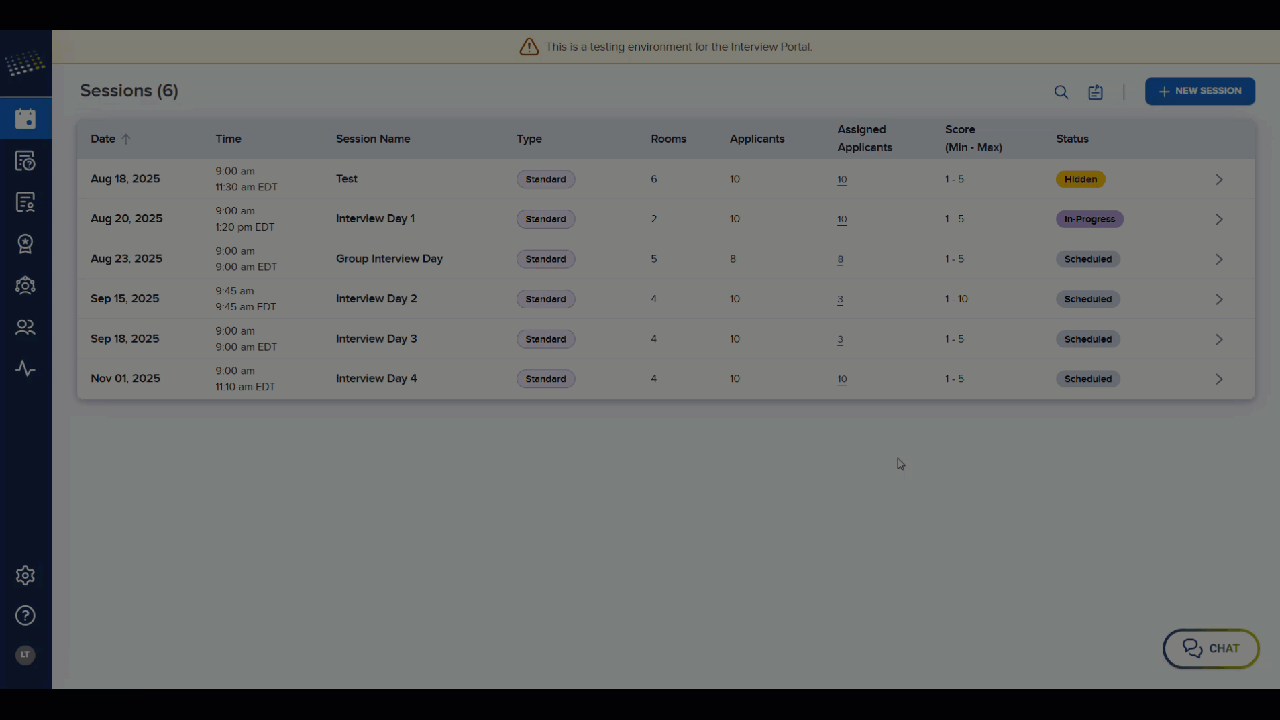
You can learn more about enabling this option in the Inviting Applicants to Interview article.
