Managing Users
Overview
You can add as many users as needed to work in the platform. When you create a user, you choose their role to establish what permissions they'll have. Additionally, you can add them to a team, which is useful when assigning reviews to groups of users.
Access users from the Settings menu – open the Organization section, then select Users. Click any user to view and make changes, and use the checkboxes to delete and export users.

Video Overview
Creating New Users
Click the + icon to add a new user, then:
- Enter the user’s name and email address, and select the appropriate role.
- If you don't want the user to receive notifications for review assignments (sent daily by default), enable the Opt out of assignment summary emails option.

- Add the user to a team (optional).
- Click Create User – this opens the Portals area.

- Use the toggle to enable access to your Program Portal. When you enable access, the status changes to Not Invited. Use the envelope icon to send the user an email invitation.
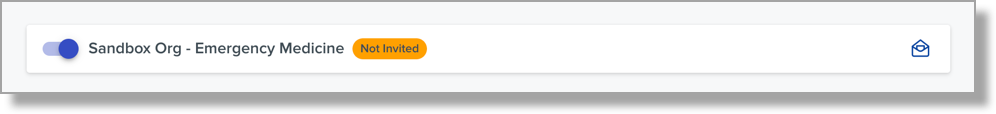
- Once the invite is sent, the status changes to Invited.

- Once the user accepts the invite, the status changes to Activated.

Adding Users to the Interview Portal
Once you’ve added a user to the Program Portal as described above, you can toggle on Interview Portal access and assign the appropriate role:
- Program Director and Program Assistant: full access for setup and management (the only difference is the title). These roles also allow switching to the Interviewer view to conduct interviews if needed.
- Interviewer: limited to conducting interviews.

Removing Users from the Program or Interview Portals
As staff, reviewers, and interviewers change from cycle to cycle, you may need to remove users who are no longer involved in the review or interview process.
Best Practice: instead of deleting a user, deactivate them. Deleting a user can distort past data, since any review forms they completed would be impacted.
To deactivate a user:
- From the Settings menu – open the Organization section, then select Users.
- Locate the user you want to deactivate.
- Toggle off their portal access.

Once deactivated, the user will no longer be able to log in or access the portal, but their past activity will remain intact for reporting and records.