Exporting Applicant Data to MedHub and New Innovations
Overview
After your applicants match, you can export their data from ResidencyCAS using prebuilt MedHub and New Innovations templates. These templates generate export files which you can then import into your residency management system (RMS).
Process
The process follows the standard steps for generating batch application exports:
- From the Applications grid, isolate the applicants you want to export (i.e., those you would have marked as "will start" in previous platforms), then use the checkboxes to select them. Ultimately, you're just selecting the applicants you want to export, and there are a several ways you can do this:
- Select applicants from their current phase, such as Invite for Interview.
- Use the default Applicant Matched phase – simply move the applicants you want to export into this phase. Moving applicants into this phase does not trigger any notifications unless you’ve previously configured an automatic notification for this phase (which is rare).
- Use segments to filter and pinpoint specific applicants.
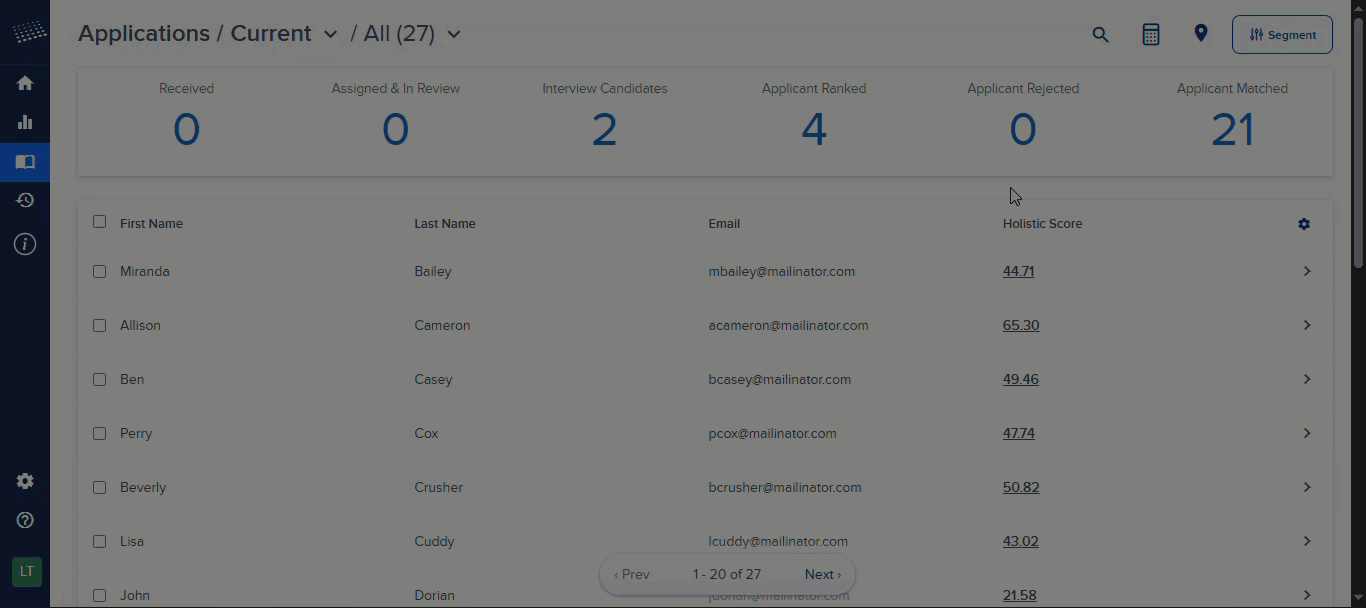
- Once you've selected the applicants, click Export in the bottom menu, then select the appropriate template. Note that for MedHub, there are two export templates:
- MedHub-BasicFile: includes basic new resident data such as name, start date, level, etc.
- MedHub-ResidentBatch: contains additional information you may wish to import after the new resident data.

- Once the file has been exported, you can import it into your RMS.
- For MedHub, this process involves downloading a template from within MedHub, opening it in Excel, copying the data from the ResidencyCAS export, and then uploading it back to MedHub. For detailed instructions, visit the MedHub help tab and search for "New Resident Import" or "Resident Batch Demographics Import." Additionally, contact support@medhub.com.
- For New Innovations, see the support article.
Important Notes:
- Your GME office may have specific processes that differ from the steps outlined here or those in MedHub or New Innovations. As a best practice, check with them for guidance.
- These export templates are designed to provide the key data needed for import into your residency management system (RMS). If you require additional resident data, you can create custom exports; however, be sure to consult your RMS vendor to confirm the process.
